A patient appointment scheduler isn't just a digital calendar. It's software that hands the entire booking process over to the patient—letting them schedule, reschedule, and cancel their own visits online, anytime, without ever having to call your front desk. Think of it as the central hub for managing patient flow, slashing the administrative burden, and making it easier for people to get the care they need.
Moving Beyond the Front Desk Bottleneck
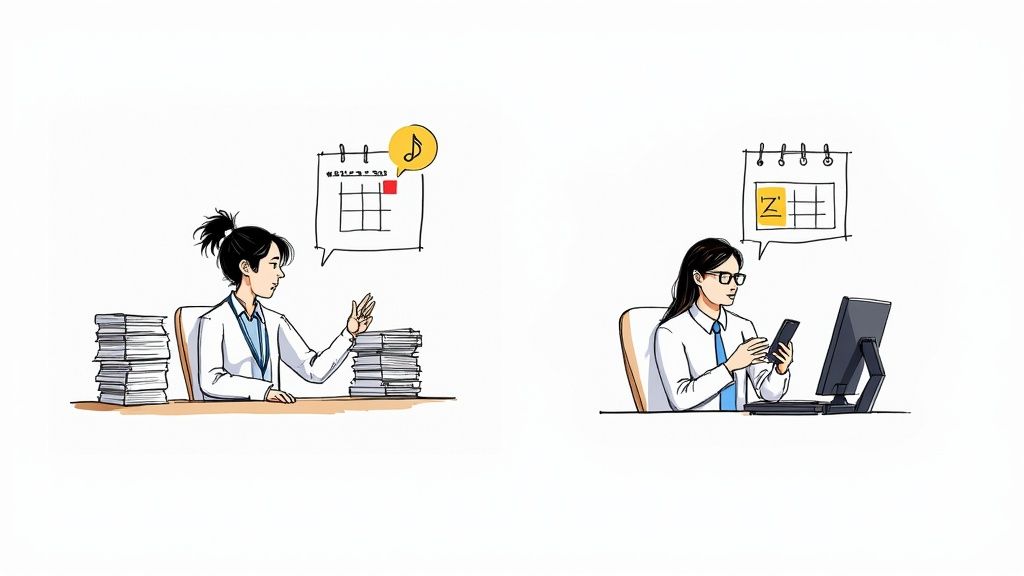
Let's be honest: manual scheduling is a huge administrative drain. The old way of doing things—endless phone calls, voicemail tag, and a game of calendar Tetris—creates a massive bottleneck right at the front desk. This logjam doesn't just stay there; it ripples through the entire clinic, affecting everything and everyone.
This system isn't just clunky. It directly chips away at patient satisfaction and your team's morale.
Picture the classic Monday morning phone rush. Your receptionist is juggling three lines, a patient is waiting at the counter, and everyone wants to book an appointment right now. Inevitably, calls get missed, details are keyed in wrong, and both patients and staff kick off the week feeling frazzled. This is a painfully common scene, and it's a fast track to burnout and a poor patient experience before a doctor is even seen.
The Shift to Automated Efficiency
Now, imagine that same Monday morning in a practice with a modern scheduling system. It's quiet. It's calm.
Patients who needed to book over the weekend already did it online, on their own time. Your front desk team is now free to focus on what really matters: greeting patients warmly, verifying insurance, and handling the complex questions that actually require a human touch.
This kind of technology does more than just fill slots on a calendar; it becomes the central nervous system for your practice's patient flow. By automating all those repetitive tasks, you free up your team and drastically cut down on the simple human errors that come from manual data entry.
The benefits become obvious almost immediately:
- Fewer No-Shows: Automated SMS and email reminders are incredibly effective at cutting down on missed appointments.
- Happier Staff: When you eliminate phone tag and scheduling chaos, your team can focus on more meaningful and rewarding work.
- Better Patient Access: Offering 24/7 online booking is no longer a perk; it's what modern patients expect.
- More Predictable Revenue: A fuller schedule with fewer last-minute gaps means more consistent income for the practice.
In today's world, adopting this kind of tool isn't a luxury—it's a core piece of running a competitive, patient-first practice. The market certainly reflects this. The global patient appointment scheduling software market is growing fast, pushed by the clear need for smarter, more efficient management tools.
This is about more than just software. It's about fundamentally redesigning your front office workflow. When you automate the routine, you empower your team to handle the exceptional. That creates a smoother, better experience for everyone.
Making the leap from a manual to an automated system is a profound change. And for practices looking to push efficiency even further, pairing a scheduler with a https://www.marlie.ai/blog/virtual-front-desk can unlock even more potential. The end goal is to build a system where technology handles the logistics, allowing your team to put 100% of their focus back where it belongs: on patient care.
Choosing Features That Actually Matter
When you're hunting for a patient appointment scheduler, it's easy to get buried under an avalanche of feature lists. Every vendor wants to show you their flashy, complex tools, but let's be honest—most of them you'll probably never touch.
The trick is to sidestep the noise. Instead of getting lost in a sea of options, focus on what will genuinely make a difference in your day-to-day operations and, just as importantly, in your patients' experience. I find it helps to think in layers: nail the essentials first, then look at what will help you grow, and finally, add the specialized tools that fit your unique practice.
First, Nail the Absolute Essentials
These aren't just "nice-to-haves"; they're the bedrock of any scheduler worth its salt. Without this core functionality, you're basically just using a glorified, and likely clunkier, digital calendar. These are the features that solve the biggest headaches right out of the gate.
- A Clean, Intuitive Calendar: Your front desk team should be able to see who's available, what kind of appointment it is, and who it's for, all in a single glance. No clicking through five menus to get basic information.
- 24/7 Online Booking for Patients: This isn't a perk anymore; it's a baseline expectation. With 80% of patients saying online scheduling influences their choice of provider, you simply can't afford to not have it.
- Automated Reminders (SMS & Email): This is your single most powerful weapon against no-shows. Set-and-forget reminders keep your schedule packed and your revenue flowing predictably.
Next, Look for Features That Fuel Growth and Efficiency
With the foundation in place, the next step is to find tools that help your practice run smarter, not harder. These features cut down on manual tasks, improve your cash flow, and set you up to handle more patients without adding more chaos.
Think about telehealth integrations, for instance. A couple of years ago, they were niche; today, they’re a core service for countless practices. Or consider digital intake forms—letting patients fill out their information from home saves a ton of time at check-in and cuts down on those frustrating data entry mistakes.
The real aim here is to build a frictionless patient journey from the moment they book online to the moment they walk out the door. Features like integrated payment processing are huge for this. Letting patients pay a co-pay or deposit right when they book can dramatically improve your collection rates.
It's also smart to consider how a scheduler fits into the ecosystem of a modern clinic, which often uses a broader range of healthcare products to manage its operations.
To help you distinguish between the basics and the more advanced tools, here's a quick breakdown:
Essential vs. Advanced Scheduler Features
Most schedulers will cover the basics, but the advanced features are where you can really start to automate and refine your unique workflows. Think about where your practice is now and where you want it to be in a couple of years.
| Feature Category | Must-Have Functionality | Advanced (Nice-to-Have) Functionality |
|---|---|---|
| Booking & Scheduling | Online patient booking, staff-side calendar, appointment types. | Multi-resource booking, appointment sequencing, waitlists. |
| Patient Communication | Automated email/SMS reminders, basic confirmation messages. | Two-way SMS chat, customizable recall campaigns, broadcast messaging. |
| Administrative Tools | Basic patient records, provider schedule management. | Digital intake forms, integrated payment processing, insurance verification. |
| Integrations | Basic calendar sync (Google, Outlook). | Full EMR/EHR integration, telehealth platform sync, accounting software links. |
| Reporting | Appointment history, no-show/cancellation tracking. | Provider utilization reports, patient acquisition source tracking, revenue analytics. |
This table should give you a clearer picture of what to prioritize. Don't pay for advanced features you won't use, but don't sell your practice's future short by picking a tool you'll outgrow in six months.
Finally, Zero in on Specialty-Specific Tools
This is where the real magic happens. A generic scheduler might be fine for a solo family doctor, but it will quickly become a bottleneck for a multi-provider dental office or a busy physical therapy clinic. You need tools built for your specific workflow.
Let's look at a few real-world examples:
- For a Dental Practice: You might need complex "appointment sequencing." Think booking a cleaning with the hygienist that flows directly into an exam with the dentist, all scheduled in one go by the patient.
- For a Mental Health Counselor: Recurring appointments are a must. So are iron-clad privacy settings and the ability to automatically send secure telehealth links with every reminder.
- For a Physical Therapy Clinic: The scheduler needs to manage more than just people's time. You might need to book appointments based on the availability of specific equipment or a particular therapy room.
Digging into these unique needs is what separates a decent scheduler from one that truly transforms your practice. It ensures you’re not just buying software, but solving the specific operational puzzles you face every day.
If you want to see a full list of what a more robust system can do, you can explore the features available in advanced scheduling solutions.
How Self-Scheduling Empowers Your Patients

Let's be honest: putting scheduling power directly into your patients' hands is more than just a convenience. It's a fundamental shift in how people expect to interact with your practice. This is about meeting modern expectations for control and accessibility.
When patients can book, change, or cancel appointments on their own time, they feel more respected and in charge of their healthcare journey. It feels less like a chore and more like a simple, integrated part of their life.
Think about the classic scenario: a patient needs a follow-up but has to call during their own packed workday. They end up playing phone tag with your front desk, and frustration builds on both sides. Now, picture them logging in at 10 PM, seeing all the open slots, and locking one in before they go to bed. That’s the kind of frictionless experience people now demand from every service, including healthcare.
When booking is that easy, patients are far less likely to put off necessary care. This keeps your calendar full and makes your revenue stream much more predictable.
The Real Impact on Patient Behavior
Switching to a self-service model genuinely changes how people interact with your clinic, and the results are pretty clear. The data shows a strong preference for digital autonomy. Look at the numbers: between 59% and 70% of patients will use a self-scheduling option when you offer it.
This isn't just about convenience; it drives loyalty and boosts key operational metrics. For instance, just using automated rebooking reminders can increase repeat visits by a whopping 30%.
Giving patients online options also dramatically increases your visibility. Practices that offer both online and phone booking see 24% more appointments than those still relying only on the phone. It just makes you more accessible to more people.
By empowering patients with a self-service patient appointment scheduler, you're not just adding a tool. You're tearing down the single biggest barrier between a patient needing care and actually getting it. This simple change can be a powerful competitive advantage.
Cutting Down No-Shows and Building Loyalty
One of the first things you'll notice with patient self-scheduling is a sharp drop in no-show rates. It's a simple psychological shift. When patients choose their own time and get automated reminders, they take more ownership of that appointment slot. They are far more likely to show up.
This empowerment creates a positive feedback loop. A simple, modern booking process builds trust from the very first interaction. That initial good impression often leads to higher retention and a stronger, more loyal patient base over the long run.
If you’re looking for more strategies on this front, our guide on how to reduce no-show appointments is packed with practical tips you can use right away.
Navigating the North American Healthcare Market
Picking a patient appointment scheduler isn't a one-size-fits-all kind of deal, especially when you're working within the tangled web of the North American healthcare system. It's a different beast entirely. You've got this unique mix of strict regulations, patients who expect slick digital tools, and a massive, established infrastructure. All of this creates a very specific checklist for any software you bring into your practice.
This infographic does a great job of showing what’s driving the demand for modern scheduling tools in the US.

You can see how a solid healthcare foundation, pushed along by major regulations, has created a patient base that demands digital convenience. It’s exactly why North America is the king of the hill in the global patient scheduling software market, holding over 45% market share in 2024.
Think about it: widespread EHR adoption and laws like the 21st Century Cures Act are lighting a fire under this market. We're looking at a market valued at $0.41 billion in 2024 that's expected to rocket to $1.52 billion by 2030. The growth is undeniable.
Why Deep HIPAA Compliance Is Non-Negotiable
Here in the U.S., HIPAA isn’t a suggestion—it’s the law, and it has teeth. Any scheduler you even glance at needs to do more than just slap a "HIPAA Compliant" badge on its website. It needs security baked into its very architecture to truly protect patient health information (PHI).
So, what does that actually look like? You need to be asking vendors about specifics:
- End-to-End Encryption: Is all data—whether it's flying across the internet or sitting on a server—fully encrypted?
- Business Associate Agreements (BAAs): Will they sign a BAA? This is a legal contract that holds them accountable for protecting your patients' data. If they hesitate, run.
- Robust Access Controls: Can you control exactly who on your team sees what? You absolutely need to limit PHI access on a strict need-to-know basis.
A data breach isn't just a tech headache. It's a complete shattering of patient trust and can come with crippling financial penalties. There's zero room for compromise on this.
Meeting the Demand for Digital Convenience
Patients in North America are used to a certain level of convenience. They order dinner, book flights, and do their banking from their phones. They’re bringing those same expectations to their healthcare. Why wouldn't they?
The explosion in telehealth has only poured fuel on this fire. Patients are now comfortable with virtual visits, and a modern scheduler has to play nicely with telehealth platforms. This means the integration should be seamless—automatically creating and sending secure video links along with appointment reminders. It should feel effortless.
Many clinics are finding that pairing this kind of scheduling with a virtual medical receptionist creates a smooth, fully digital path for the patient from start to finish. If you don't choose a system that understands these regional demands, you're already starting a step behind.
Your Roadmap for a Smooth Implementation

A new system is only as good as its rollout. I’ve seen it before: a practice invests in a powerful patient appointment scheduler only to have it fall flat because the implementation was chaotic or rushed. A thoughtful transition plan is what separates a smooth upgrade from a week of headaches. It prevents disruption, builds your team’s confidence, and ensures you start seeing the benefits from day one.
The best way to tackle this is by breaking it down into manageable stages. Think of it as a pre-flight check, the takeoff, and then the post-flight analysis. Each part has its own goals and is absolutely critical for a seamless transition that doesn't overwhelm your staff or confuse your patients.
Pre-Launch Preparation
This is where you lay all the groundwork for success. Before a single patient ever sees the new system, your internal setup and data migration have to be airtight. Honestly, this stage is all about the details. You’ll be setting up provider schedules with their exact hours and block-out times, defining all your different appointment types, and assigning the right durations for each.
Data migration is often the heaviest lift here. You'll need to work closely with your new software vendor to import existing patient records and all upcoming appointments. Skipping this or doing it poorly is a recipe for disaster—you risk losing valuable information or forcing your staff into tedious double-data entry. Nobody wants that.
A successful pre-launch phase has to include:
- System Configuration: Customizing everything from appointment types and provider availability to the reminder templates that will go out to patients. Make it match your clinic’s unique workflow.
- EHR Integration: Finalizing the connection to your Electronic Health Record system. This is non-negotiable for a smooth flow of patient information.
- Staff Training: Holding dedicated training sessions. But don’t just show them how to use it. Explain why it helps. Frame it as a tool that will reduce their daily friction and make their jobs easier.
The Launch and Patient Communication
With the backend ready, it's time to go live. The absolute key here is proactive communication with both your team and your patients. For your team, this is the moment to officially switch from the old system to the new one, and you’ll want support resources ready for any immediate questions or hiccups.
For your patients, a clear communication plan is essential. Announce the new, more convenient way to book appointments through every channel you have.
A simple email blast, a banner on your website, and a small sign at the front desk can work wonders. Frame it as an upgrade designed for their convenience, highlighting the ability to book 24/7 without needing to call.
This is a great opportunity to make a positive impression and show your practice’s commitment to modern, accessible care.
Post-Launch Optimization and Feedback
The work isn’t done just because the system is live. Those first few weeks are a critical period for gathering feedback and fine-tuning your new workflows. Schedule brief, informal check-in meetings with your front desk staff to hear what’s working and what isn’t.
Are certain appointment types misconfigured? Are patients getting confused by the online portal? These are the small issues you want to catch and fix early on. This phase is all about shifting from implementation to optimization, continuously improving how the tool serves your practice and your team. This is really part of a larger strategy to learn how to automate business processes for sustained efficiency gains.
When you're planning all of this, it helps to put yourself in the shoes of a practice manager or owner. You can find some surprisingly relevant advice in articles covering things like 10 things a friendly PC owner should know. Their insights can help you anticipate challenges and lead the change with confidence.
Got Questions About Scheduling Software?
Moving to a new patient scheduling system is a big step, and it’s smart to have questions. Concerns about data security, how it’ll play with your current setup, and what it means for your team's day-to-day are all completely valid. Getting straight answers is the only way to pick a tool that works for you and gets your whole team on board.
Let's walk through some of the biggest questions we hear from practices making this exact switch.
How Secure Is Patient Data, Really?
This is usually the first question, and it should be. The security of your patients' information is non-negotiable. Any scheduler worth its salt has to be built on a foundation of security.
You absolutely must choose a vendor that is HIPAA compliant. This isn’t just a buzzword; it means they use powerful, end-to-end encryption for all data, whether it's being sent or just sitting on a server.
Dig a little deeper and look for these signs of a truly secure platform:
- Role-Based Access Controls: This is a fancy way of saying not everyone on your staff needs to see everything. It lets you control who can access specific patient information, keeping it on a strict need-to-know basis.
- SOC 2 Certification: Think of this as a rigorous, independent audit. It’s proof that a vendor has the right systems in place to protect your practice's interests and your patients' privacy.
- A Signed Business Associate Agreement (BAA): This is the legal handshake. It's a contract that makes the vendor officially responsible for protecting your patient health information (PHI). If a vendor won't sign a BAA, walk away.
Don't be shy about grilling potential vendors on their security measures and what happens if their systems go down. Your patients' trust is on the line.
Will It Play Nicely With Our EHR?
Integration is everything. A scheduler that doesn't talk to your Electronic Health Record (EHR) system isn't a solution—it's just another problem. Most modern platforms are designed to connect with the big EHRs using something called an API (Application Programming Interface). This is the magic that lets patient details and appointments sync up automatically.
Before you even think about signing a contract, you have to get confirmation that they have a proven, stable integration with your specific EHR. A smooth connection eliminates the soul-crushing, error-prone task of entering the same information in two different places. That alone can save your front desk hours every single week.
What’s This Going to Cost Us?
The price tag can be all over the map. Most scheduling tools are sold as a subscription, usually a flat fee per provider, per month. Others might have different tiers based on how many appointments you book or which features you need.
Make sure you get the full story on pricing. Ask about any hidden costs, like one-time setup fees, charges for migrating your existing data, or extra bills for training and support.
To see if the investment makes sense, do a little back-of-the-napkin math. Estimate the administrative hours you'll save and the revenue you could capture by cutting down on no-shows. The ROI is often surprisingly clear.
What's the Hardest Part About Switching?
Here's a secret: the technology is almost never the biggest hurdle. The real challenge is the people. Your staff might be comfortable with the old way of doing things, even if it’s clunky and inefficient. Change is hard.
The trick is to bring your team into the decision-making process from the very beginning. When it's time to roll it out, give them great training. More importantly, show them exactly how this new system is going to make their jobs easier, not just add another task to their plate. A little leadership and clear communication can make all the difference between a smooth transition and a bumpy one.
Stop missing calls and start booking more patients. Marlie Ai provides a 24/7 AI phone assistant that can handle routine calls, schedule appointments, and free your staff to focus on patient care. See how Marlie can help your clinic today.

