A virtual front desk is simply a smart, automated way to handle all the jobs a traditional receptionist would. But instead of a person, it's technology. Think of it less like a piece of software and more like a digital welcome mat—it’s the first point of contact for your business, handling everything from visitor check-ins to customer questions, 24/7.
Your New Digital Welcome Mat
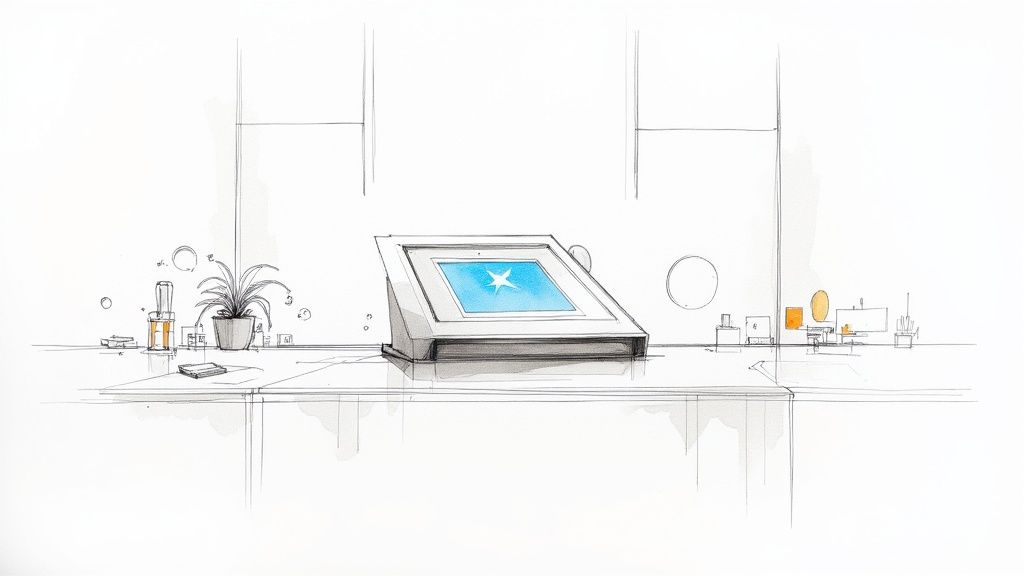
Picture the perfect receptionist. They're always there, never get flustered by a sudden rush, and can juggle a dozen things at once without breaking a sweat. That’s pretty much the promise of a virtual front desk. It's a fundamental shift away from the limits of a person sitting at a desk and toward a flexible, powerful digital greeter.
This isn't just about getting new tech for the sake of it. It’s a smart response to how business works now. Companies need to be available around the clock, keep operational costs down, and make sure every single customer gets a professional, consistent welcome. A physical receptionist is tied to office hours, but a digital system keeps working long after everyone else has gone home.
The Central Hub for First Impressions
A virtual front desk acts as the central hub for every first interaction someone has with your business. It’s like a digital concierge, directing the flow of people and communication so nothing gets lost in the shuffle. The whole point is to handle a ton of essential tasks without needing a human to step in.
Some of the key jobs it takes over include:
- Managing Visitor Check-ins: Guests can sign themselves in, get instructions, and automatically ping their host to let them know they've arrived.
- Answering Common Questions: It can provide instant answers to all those frequently asked questions, freeing up your team from repeating the same information all day.
- Scheduling Appointments: It plugs right into your calendars to book, reschedule, or cancel appointments without any back-and-forth.
- Screening and Directing Calls: It intelligently figures out where a call needs to go and routes it to the right person or department.
By automating these everyday tasks, the system doesn't just make things run smoother; it also gathers useful data on visitor traffic and customer needs. This automated foundation lets your team focus on the bigger, more complex work that actually requires a human touch.
This digital-first approach to the front desk is about more than just saving a bit of money. It's about creating a smooth, reliable experience for every person who connects with your business, no matter the time of day.
The great thing about a virtual front desk is how adaptable it is. It works just as well for a medical clinic managing patient arrivals as it does for a corporate headquarters handling visitor registration. The core idea is simple: use technology to make that first impression flawless.
If you explore the different virtual receptionist features available, you'll see just how much a system like this can be tweaked to fit exactly what your business needs. This shift at the very entrance of your business really sets the tone for a more organized, responsive, and professional operation.
How a Virtual Front Desk Actually Works
So, what’s going on under the hood? It’s helpful to think of a virtual front desk less like a single piece of software and more like a well-oiled machine with three core parts working together. You have the customer-facing interface, a central dashboard for your team, and an automation engine tying it all together. This setup turns what could be a messy process into something surprisingly simple.
Let's walk through a real-world example. Picture a patient, Sarah, who needs to schedule a follow-up appointment. She hops on her clinic's website and opens the web chat—this is the first piece, the customer portal. Instead of getting put on hold, she’s greeted instantly by an AI assistant.
Sarah types, "I need to book a follow-up with Dr. Evans next week." The AI gets it, immediately checks the clinic’s calendar, and offers a few open slots. It's a smooth, straightforward conversation, no weird jargon or hoops to jump through.
The Technology Powering the Experience
What makes that simple chat possible is a pretty powerful mix of tech working in the background. The system isn't just spitting out canned responses; it's using cloud communication to handle the live chat while integrating directly with the clinic's other software. This is where the real magic is.
- AI Chatbots and Voice Assistants: These are the public face of the system. They use natural language to understand what people want and kick off the right process.
- Cloud Communication: This keeps the service running and accessible from anywhere, whether it's through a web chat, a tablet in the lobby, or over the phone.
- Software Integrations: This is the absolute key. The system needs to connect to your CRM, calendars, and payment tools to actually do things, not just talk about them.
This combination is what elevates a virtual front desk from a basic FAQ bot to a genuine digital assistant that can take action. At their core, many of these solutions are built on robust office visitor management systems that can manage everything from scheduling to checking in guests.
The infographic below really highlights the difference between this modern approach and the old way of doing things when it comes to availability, managing tasks, and growing with your business.
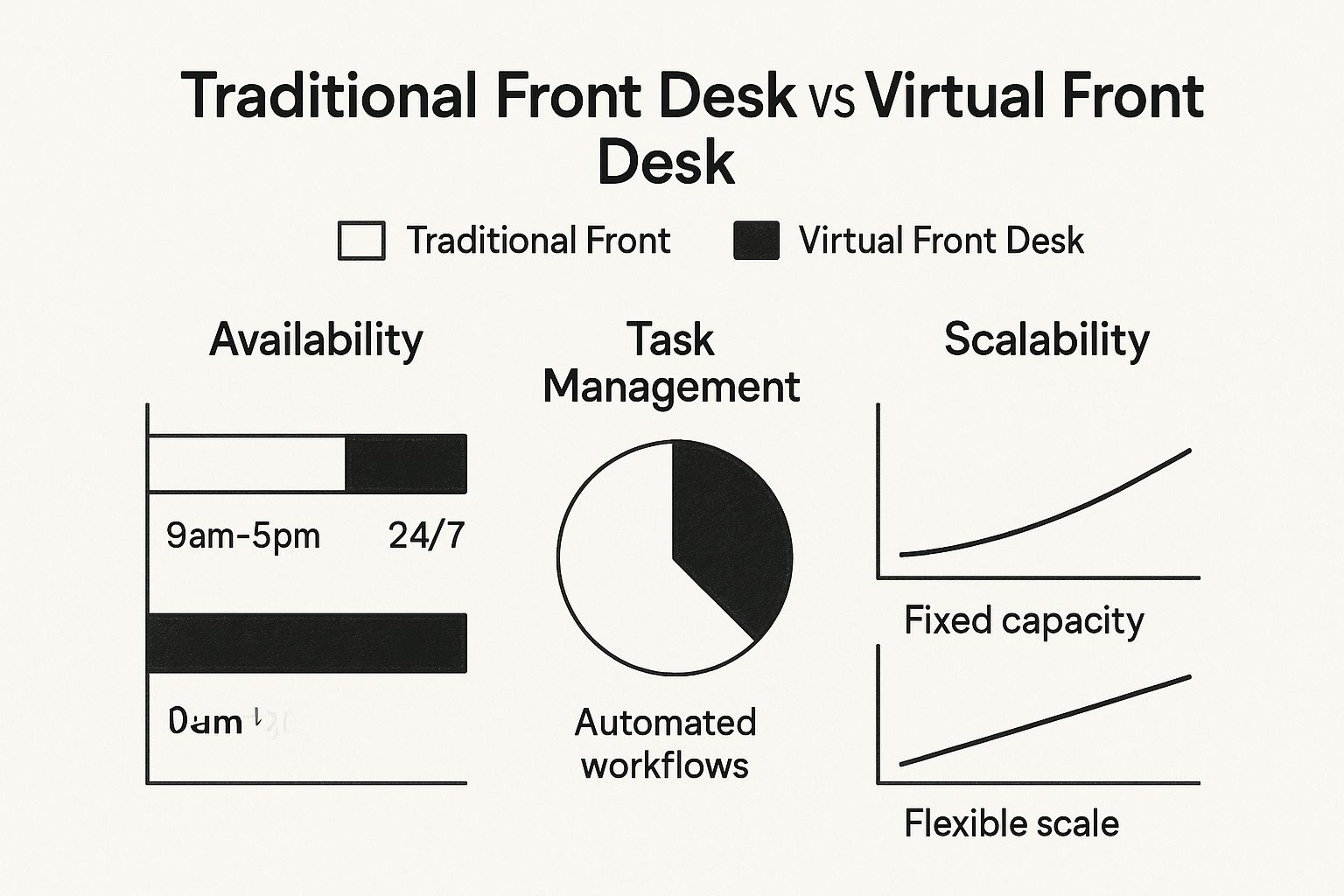
As you can see, a virtual system offers 24/7 availability and can scale up or down as needed—a huge difference from the fixed hours and single-person capacity of a traditional receptionist.
Completing the Workflow Automation
Back to our example. Sarah picks a time that works for her. Now, the automation engine—that third core component—springs into action. It instantly books the appointment on Dr. Evans’s calendar, fires off a confirmation email to Sarah, and logs the details in the clinic's patient system. Simultaneously, the appointment pops up on the team's central dashboard.
All of this happened with zero manual effort from the clinic staff. This kind of efficiency is exactly why the virtual front desk market is projected to jump from USD 2.71 billion in 2025 to USD 5.21 billion by 2032, driven almost entirely by these AI-powered platforms.
By connecting customer interactions directly to backend business systems, a virtual front desk eliminates the manual data entry and coordination that traditionally occupies an administrator's time.
The result is a fluid, frustration-free experience for everyone. For customers like Sarah, it's fast and convenient. For the clinic's team, it means less busywork and a much lower chance of human error. This is a perfect example of how an AI phone answering system can grow beyond just handling calls to managing entire operational workflows. It’s not just about cool tech; it’s about making your business run smarter.
The Real Payoff of a Virtual Solution
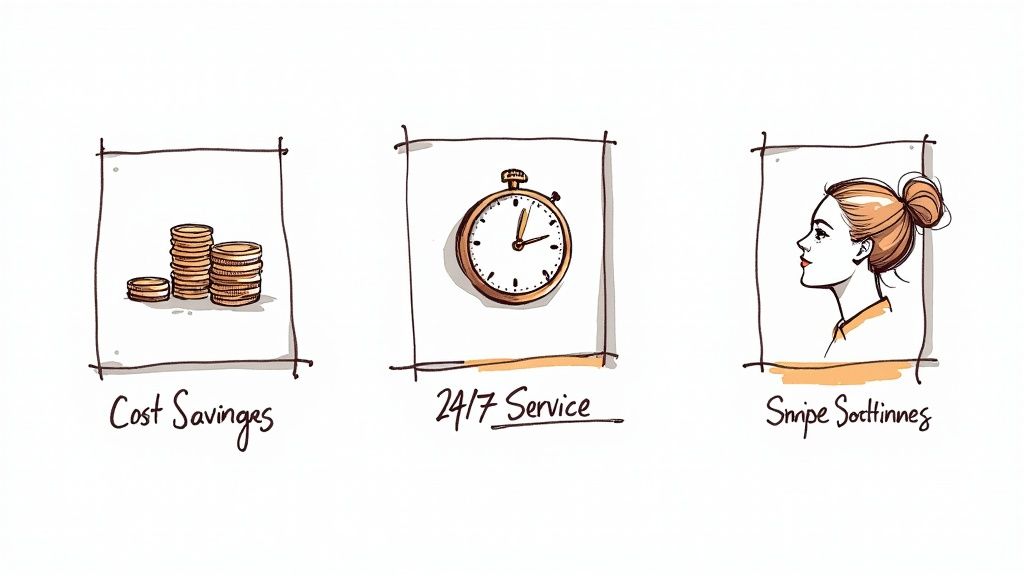
It’s one thing to understand how a virtual front desk works, but it's another to see the real-world value it brings to the table. The advantages run much deeper than simple convenience—we’re talking about measurable improvements to your finances, your day-to-day operations, and the way customers see you.
Let's break down why this kind of setup is so powerful.
The first and most obvious impact is on your bottom line. A traditional receptionist comes with a long list of expenses that add up fast: salary, benefits, payroll taxes, not to mention the physical space and equipment they need. A virtual solution swaps all those heavy, fixed costs for a clean, predictable subscription.
By automating the routine stuff, you're not just cutting costs. You’re freeing up your team's time—your most valuable resource—to focus on the kind of work that actually grows the business. If you're curious about the specific numbers for your business, you can learn more about how to calculate your potential cost savings with a system like this.
Giving Your Operations a Major Upgrade
Beyond the financials, a virtual front desk gives your business some serious operational muscle. The biggest advantage? 24/7 availability. A human receptionist is limited by the clock, but a virtual one never sleeps.
This means you’re capturing leads, booking appointments, and answering questions at 11 PM on a Tuesday or 6 AM on a Sunday. Every missed call is a missed opportunity. An always-on system ensures you never lose a customer just because they reached out after hours. For any service business where a quick response is everything, this is a total game-changer.
This operational edge is a huge reason why the global market for outsourced virtual receptionists is booming, expected to hit USD 7.64 billion by 2025. It's small and mid-sized businesses driving that growth, drawn to the idea of managing calls and scheduling without the hefty price tag of full-time staff.
A virtual front desk doesn't just automate tasks; it redesigns your entire workflow for peak efficiency. It transforms your front desk from a cost center into a strategic asset that works for you around the clock.
This strength also comes from its ability to scale on a dime. As your business grows, a virtual system grows right along with you. You can handle a sudden flood of calls or inquiries without scrambling to hire temps or overwhelming your team. That kind of flexibility lets you adapt to whatever the market throws at you.
A Whole New Customer Experience
When you get right down to it, all these benefits funnel into one thing: a better customer experience. We live in a world of instant gratification, where people expect fast, consistent, and helpful service. A virtual front desk delivers on all three, creating a professional and reliable first impression every single time.
Here’s how it improves things:
- Instant Responses: Callers aren't stuck on hold or dumped into a frustrating voicemail black hole. They get immediate attention, which tells them you value their time.
- Rock-Solid Consistency: Every customer gets the same high-quality, accurate information, every time. This eliminates the little inconsistencies that can creep in with human agents.
- Smarter Interactions: Modern systems can pull up customer history to offer personalized greetings and relevant info, making the whole experience feel smooth and tailored.
Think about a small law firm. Before, potential clients who called after hours would leave a message and, more often than not, move on to the next firm on their list. Now, their virtual front desk handles that initial client intake anytime, day or night. It gathers the key case details and books a consultation directly on an attorney’s calendar.
That simple shift dramatically improved their lead capture rate and client satisfaction—all without adding a single person to the payroll. It’s a perfect example of how operational efficiency translates directly into real, tangible business growth.
Seeing It in Action Across Different Industries
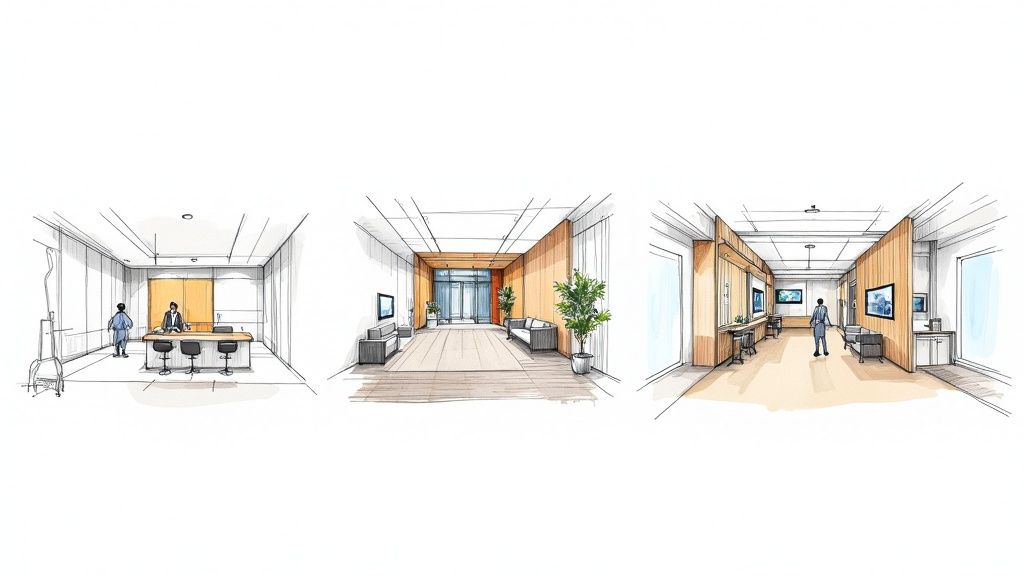
This is where the rubber meets the road. The real value of a virtual front desk clicks into place when you see it solving actual, on-the-ground problems for real businesses.
This technology isn't a one-size-fits-all gadget; it's incredibly adaptable. From the controlled chaos of a medical clinic to the high-touch world of hospitality, the core ideas of smart automation are being molded to fit very specific challenges.
Let's look at a few scenarios to see how this plays out in the wild.
The Modern Medical Clinic
Picture a busy doctor's office. Phones are ringing off the hook, a line of patients is forming at the counter, and the front desk staff looks like they're barely treading water. A virtual front desk completely flips this script.
Here, the system becomes a digital patient coordinator. When someone arrives, they can walk right up to a tablet to check in, update their insurance info, and fill out any necessary forms. This simple step immediately eases lobby congestion and slashes the time spent on manual data entry—which also cuts down on frustrating human errors.
But it doesn't stop at check-in. It also takes a huge load off the phone lines by:
- Automating Appointment Reminders: The system can send out automated texts or calls to confirm upcoming appointments, which dramatically reduces the number of costly no-shows.
- Answering Common Questions: It can instantly field queries about clinic hours, directions, or how to prep for a procedure. This frees up the human staff to handle more complex patient issues.
- Verifying Insurance: Pre-arrival insurance verification can be handled automatically, flagging any potential problems for the staff to sort out before the patient even walks in the door.
By taking over these repetitive but vital tasks, the virtual front desk lets the clinic’s human team focus their full attention on what matters most: direct, quality patient care.
The Welcoming Boutique Hotel
Now, let's jump over to the hospitality industry. For a boutique hotel, the guest experience is everything. A virtual front desk can elevate that experience by offering round-the-clock convenience without losing that personal touch.
Think about a guest arriving late at night. Instead of staffing a night-shift employee, the hotel can provide a seamless, contactless check-in through a kiosk or the guest's own phone. In just a few moments, the system can verify the reservation, process payment, and issue a digital room key.
In the hospitality world, a virtual front desk becomes a 24/7 digital concierge, ready to assist guests with their needs at any hour, ensuring a consistently high level of service.
Throughout their stay, guests can use the virtual assistant to ask for local restaurant recommendations, request extra towels, or book a taxi. This kind of instant access to services makes their stay feel effortless and enjoyable. It also frees up hotel staff to create more memorable, face-to-face moments with guests during peak hours.
The Streamlined Corporate Office
Finally, imagine a modern corporate office with a constant flow of people—clients, job candidates, delivery drivers. Managing this traffic efficiently isn't just about security; it's about looking professional.
In this setting, the virtual front desk acts as a sophisticated visitor management system. When a guest arrives, they sign in on a tablet, which snaps their photo and prints a visitor badge on the spot.
At the same time, the system sends an instant notification via email, Slack, or Microsoft Teams to the employee they're there to see. This completely eliminates the old "let me see if I can track them down" routine, creating a smooth and polished welcome. The system can even handle meeting room bookings, provide Wi-Fi access details, and make sure visitors have signed any required NDAs before their meeting begins.
These examples just scratch the surface. The same core principles can be applied to countless other businesses—for example, you can see how a virtual front desk for restaurants can manage reservations and takeout orders. Each use case proves this technology is far more than a fancy answering machine; it's a versatile tool for bringing business operations into the modern era.
Upgrading Your Front Desk with AI
While a standard virtual front desk is great for automating simple tasks, adding a true AI assistant is like upgrading from a basic calculator to a supercomputer. This is the point where the system stops just following a script and starts to think, learn, and have genuinely helpful conversations. It’s the difference between a simple digital checklist and an intelligent digital concierge.
An AI-powered system isn't bound by rigid, pre-programmed responses. It uses natural language processing (NLP) to understand what customers are actually saying, no matter how they phrase it. This opens the door for fluid, two-way dialogues that can solve complex problems without driving your customers crazy.
The goal here is to create an experience that feels less like talking to a machine and more like chatting with a highly efficient human assistant.
Beyond Basic Commands to Smart Conversations
A truly intelligent virtual front desk doesn't just process requests; it anticipates needs. This leap is made possible by sophisticated AI features working behind the scenes to create a seamless interaction. These capabilities transform the front desk from a passive tool into an active partner in your business.
Key AI-driven features include:
- Natural Language Understanding (NLU): This is what allows the AI to grasp the intent behind a customer's words, even if they use slang or incomplete sentences. For example, a customer might ask, "My appointment is tomorrow, what do I need to do?" and the AI immediately understands they need pre-appointment instructions.
- Voice Recognition: Perfect for callers who are driving or multitasking, this enables hands-free interactions. It’s a much more natural and accessible way for people to get help without being tied to a screen.
- Intelligent Escalation: The best systems know their own limits. The AI can recognize when a conversation needs a human touch—like a highly emotional customer or a very specific technical problem—and seamlessly transfer the interaction to the right person.
These features all work together to handle a much wider range of inquiries with greater accuracy and speed. The system can answer nuanced questions, provide detailed information, and guide customers through multi-step processes, all without needing a human to step in.
An AI-powered virtual front desk doesn't just answer questions—it understands context. This allows it to solve problems more effectively and deliver a far more satisfying and personal customer experience.
Sensing Tone and Driving Insights
One of the most impressive AI capabilities is sentiment analysis. This feature lets the virtual front desk analyze the words and tone of a customer to figure out their emotional state. It can detect frustration, confusion, or happiness in real time.
If the AI senses a customer is getting upset, it can automatically adjust its approach. Maybe it offers to connect them with a live agent right away. This proactive service can de-escalate problems before they blow up, protecting your brand's reputation.
This technology also doubles as an incredible business intelligence tool. By analyzing all this interaction data, you can spot common customer pain points, frequently asked questions, and overall satisfaction trends. This data helps you refine your services and make smarter business decisions based on what your customers are actually experiencing.
The push toward this level of intelligence is fueling massive growth. The global virtual receptionist service market was valued at USD 15.92 billion in 2025 and is projected to soar to USD 44.23 billion by 2034. This growth is largely driven by AI, with over 65% of businesses now prioritizing AI integration to create smarter, more responsive communication channels.
Ultimately, integrating AI is about creating a front desk that is not just automated but also adaptive, intuitive, and genuinely helpful. As you think about bringing in more advanced tech, exploring what conversational AI can do will give you more insight into how to elevate your operations. It’s an upgrade that makes your first point of contact more efficient for you and far more pleasant for your customers.
How to Choose the Right Virtual Front Desk
Picking the right virtual front desk service isn't about finding the "best" one on the market. It's about finding the right one for you. What a busy medical clinic needs is worlds away from what a boutique hotel or a corporate office requires. So, you have to look past the flashy marketing and dig into the core features that will actually make a difference in your day-to-day operations.
Think of it this way: if a new tool can't talk to the software you already rely on, it's not a solution—it's a new problem. That’s why seamless integration with your existing workflow isn't just a nice-to-have; it's a dealbreaker.
Assess Your Core Feature Requirements
Before you even start browsing providers, grab a pen and paper (or open a doc) and list your must-haves. This simple exercise will save you a ton of time by immediately filtering out the services that won’t work for you. Get practical and base your list on what your team actually does every day.
Here are a few key areas to think about:
- System Integrations: Does it connect with your CRM, calendar (like Google Calendar or Outlook), and other essential platforms? Manually moving data back and forth completely defeats the purpose of bringing in a tool to automate things.
- Customization and Branding: Can you make it look and feel like your company? A consistent brand experience, with your logo and colors, builds trust from the very first hello. It shows professionalism.
- Scalability: Will this service grow with you, or will it hold you back? You need to know that the system can handle more calls or visitors down the road without the performance tanking or the price skyrocketing.
These are the foundational pieces that determine how well a virtual front desk will actually fit into your business. For a deeper look at how different features play into the cost, our guide on virtual receptionist pricing is a great place to start.
Choosing a virtual front desk is like hiring a key employee. You need to be sure they have the right skills, can adapt to your company culture, and are prepared to handle the job's demands both today and in the future.
Prioritize Security and Compliance
In a world where data is currency, security can't just be a checkbox. It has to be a top priority. A virtual front desk will be handling sensitive customer and business information, so rock-solid security isn't negotiable. You need to ask providers direct questions about how they protect your data.
This becomes even more critical if you're in a regulated industry. A medical practice, for example, must use a HIPAA compliant provider to protect patient privacy. Getting this wrong can lead to crippling legal and financial trouble.
Your security checklist should include:
- Data Encryption: Is all data encrypted, both when it's moving and when it's stored?
- Compliance Certifications: Can they show you proof of compliance for standards like HIPAA, GDPR, or others that matter in your field?
- Privacy Policies: Take a few minutes to actually read their privacy policy. Understand exactly how they handle your data.
Taking the time to vet a provider's security and compliance isn't just about protecting your business—it's about protecting the trust you've worked so hard to build with your customers. A secure system is the bedrock of a reliable virtual front desk.
Got Questions? Let's Talk Specifics.
Jumping into any new service is bound to bring up a few questions. It's only natural. So, let's get straight to the point and tackle the most common things people ask about bringing a virtual front desk on board.
What’s This Going to Cost Me?
This is usually the first question, and the answer is almost always a pleasant surprise. A virtual front desk dodges the massive overhead that comes with a traditional receptionist. You’re not paying a salary, benefits, or for vacation time. Instead, you'll typically find flexible options, like a straightforward monthly subscription or a model where you only pay for the interactions it handles.
When you put that up against the real cost of an in-house hire—which can easily top $50,000 a year once you factor everything in—the savings aren't just a little, they're significant.
Is My Customer Data Actually Safe?
It is, but with one big condition: you have to pick a reputable provider. The serious players in this space treat security as their absolute top priority, not an afterthought. You should be looking for non-negotiables like end-to-end data encryption, which keeps information locked down both when it's being sent and when it's just sitting on a server.
For anyone in a field with strict rules, like healthcare, you need to go a step further and confirm your provider is HIPAA compliant. Solid security isn't just a nice feature to have; it's the bedrock of your customers' trust.
Can It Really Handle Upset or Complicated Customers?
Yes, because a good system knows when to ask for help. A well-designed virtual front desk is smart enough to understand its own limits. It’s a rockstar at handling the day-to-day, routine questions that make up the bulk of your calls and messages.
But it’s also programmed with intelligent triggers. The moment it detects frustration in someone's voice or gets a question that’s too tangled for automation to solve, it does the smart thing: it seamlessly passes the conversation to a real person. This hybrid approach gives you the best of both worlds—the speed of automation and the empathy only a human can provide.
Ready to see how an AI assistant can completely change the game for your front desk? Come meet Marlie Ai. Our 24/7 AI phone assistant is designed to help you capture every single opportunity, so you never miss a beat. Visit us at https://www.marlie.ai to get started.

