Ready to automate your business processes? It starts with mapping out your current workflows, finding those repetitive, rule-based tasks that bog everyone down, and picking the right software. From there, it's about building, testing, and keeping an eye on your new automated systems.
This isn't just about swapping manual clicks for automated ones. It’s a strategic move to fundamentally boost efficiency, accuracy, and your ability to scale across the entire organization.
Why Should You Automate Your Business Processes Anyway?
Feeling like you're drowning in a sea of manual data entry, chasing down approvals, and patching up communication breakdowns? You're definitely not alone. So many businesses hit a wall where their most valuable people are stuck on low-impact tasks instead of driving real growth.
This guide cuts through the noise. We're here to show you how business process automation (BPA) is a powerful lever for growth, not just another tech trend. It’s about freeing up your team to focus on the work that actually matters.

The idea is straightforward: let technology handle the predictable, mind-numbing work. This allows your team to tackle the complex, creative, and customer-facing challenges that only humans can solve.
The Real-World Impact of Automation
Bringing automation into your operations is far more than a minor tweak for efficiency. It's a foundational shift in how you do business. The global workflow automation market was valued at a staggering $19.76 billion in 2023 and is expected to more than double by 2032—that tells you everything you need to know about where things are headed.
Companies jumping on board have managed to slash workflow errors by up to 70% and have seen a 6.7% bump in customer engagement and satisfaction. These aren't just vanity metrics; they're tangible results that ripple through every single department. When you automate, you build a more resilient and agile operation from the ground up.
By taking the robot out of the human, you empower your team to be more strategic, creative, and engaged. Automation isn't about replacing people; it's about elevating their contributions and unlocking their full potential.
What Automation Actually Looks Like
Let's get practical. Think about your sales process. A new lead comes in. Right now, that might mean someone has to manually punch that data into the CRM, create a follow-up task for a sales rep, and then draft and send a welcome email. An automated workflow can do all three of those things instantly, the second the lead hits your system.
Or what about your accounts payable team? Manually matching invoices to purchase orders is tedious and prone to error. It's a perfect candidate for an automated system that can do the matching and routing for approval without anyone lifting a finger.
Here are a few areas that are practically begging for automation:
- Customer Onboarding: Automatically send welcome packets, trigger scheduling for orientation calls, and create new user accounts.
- Invoice Processing: Use tech to pull data from invoices, match them against purchase orders, and get them to the right person for approval.
- IT Support Tickets: Instantly categorize and assign incoming support requests based on keywords and the user's department.
- Employee Onboarding: Kick off checklists for IT setup, payroll enrollment, and training assignments the moment a new hire signs their offer letter.
To give you a clearer picture, here’s a quick overview of the journey we'll be taking.
Your Automation Journey At a Glance
This table outlines the core stages of implementing business process automation, which we'll explore in detail throughout this guide.
| Stage | Core Objective | Key Action |
|---|---|---|
| Audit & Identify | Find repetitive, high-impact tasks. | Map current workflows and pinpoint bottlenecks. |
| Choose Your Tools | Select the right automation software. | Evaluate platforms like Marlie.ai for features and fit. |
| Design & Build | Create the new automated workflow. | Visually map the new process and configure the logic. |
| Test & Refine | Ensure the automation works flawlessly. | Run tests with real-world scenarios and fix any bugs. |
| Deploy & Monitor | Go live and track performance. | Monitor KPIs to measure success and find optimizations. |
Each of these stages is a critical step on the path to a more efficient and effective organization.
Understanding the many business process automation benefits is the first step toward transforming these mundane tasks into streamlined, efficient workflows. This guide will give you the clear, actionable roadmap you need to make it happen.
Finding the Right Processes for Automation

Jumping into automation without a clear strategy is a classic mistake. It's like buying a toolbox full of expensive gadgets before you even know what you need to fix. The first and most critical step isn't about the technology—it's about figuring out where that tech will actually make a difference.
The question isn't "What can we automate?" but a much smarter one: "What should we automate?"
This initial audit is where you find the gold. It's how you separate the high-value opportunities from all the noise. Just because a task can be automated doesn't mean it should be, especially when you're just getting started. The goal here is to find the perfect candidates for your first project—processes that will give you a clear, measurable win and build the momentum you need for everything that comes next.
Uncovering Your Best Automation Candidates
The best processes for automation almost always share a few common traits. As you look at your team's day-to-day, start hunting for tasks that are mind-numbingly repetitive, strictly rule-based, and magnets for human error. These are the low-hanging fruit you're looking for.
Think about the things your team does on autopilot, the copy-paste jobs that drain time and mental energy without requiring any real strategic thought.
Here’s what to look for:
- High Volume and Frequency: How often does this happen? Automating a process that runs 100 times a day, like routing new support tickets, will give you a much bigger return than something that only happens once a month.
- Rule-Based Logic: Does the task follow a clear "if this, then that" pattern? Invoice processing is a perfect example. If an invoice is under a certain dollar amount and matches a PO, it gets approved. Simple, predictable logic is an automation sweet spot.
- Prone to Human Error: Where do mistakes creep in? Manual data entry is the usual suspect. One transposed number can create a cascade of problems, from bad invoices to skewed financial reports. Automation nails consistency every single time.
- Multiple System Interaction: Does someone have to constantly copy info from one app and paste it into another, like moving lead details from an email into your CRM? This "swivel chair" work is a dead giveaway that you need an automation to connect the dots.
Mapping Your Existing Workflows
You can't fix a process you don't fully understand. Workflow mapping is just a fancy term for laying out a process from start to finish. This doesn't need to be complex—a whiteboard and some sticky notes or a simple diagramming tool will do the trick.
The idea is to document every single step, decision, and handover. As you trace the path, ask some tough questions at each stage:
- Who is involved? List every single person or team that touches this process.
- What information is needed? What data comes in, and what goes out at each step?
- Where are the bottlenecks? Find the spots where work piles up or approvals take forever. This is often where automation can have the biggest impact.
For example, an HVAC company might map their new customer intake. They could find that a technician jots down job details on a paper form. That form then sits in a truck until it gets back to the office, where someone has to manually type it into the billing system. That delay and the potential for typos is a glaring bottleneck—and an obvious target for automation.
A common mistake is automating a broken process. Automation will only make a bad process run faster, magnifying its flaws. Always aim to simplify and improve the workflow before you apply automation.
Using a Process Value Matrix
Once you have a list of potential candidates, you need to prioritize. A simple but incredibly useful tool for this is the process value matrix. It helps you weigh the potential business impact of an automation against how hard it will be to build.
Just draw a four-quadrant grid. The vertical axis is Impact or Value (low to high), and the horizontal axis is Effort or Complexity (low to high).
- Quick Wins (High Impact, Low Effort): These are your top priorities. Go after these first. They deliver massive value with minimal investment. Think: setting up an auto-responder for common customer questions.
- Major Projects (High Impact, High Effort): These are the game-changers, but they require serious planning and resources. Integrating your CRM with your accounting software falls into this category.
- Fill-Ins (Low Impact, Low Effort): These are "nice-to-haves" but shouldn't be your main focus. They can be great for learning your automation tools without much risk.
- Thankless Tasks (Low Impact, High Effort): Avoid these like the plague. The return on investment just isn't there.
By plotting your ideas on this matrix, you create a clear, strategic roadmap. You can pick a "quick win" for your first project with total confidence, guaranteeing an early success that proves the power of what you're doing.
Selecting Your Automation Toolkit
Once you’ve mapped out the high-impact processes that are begging for an upgrade, the next move is picking the right technology to make it happen. The world of automation tools is huge and can feel like a maze, but it gets a lot simpler when you understand the basic categories. The idea isn't just to solve today's problem, but to find a solution that can grow with you.
Thinking about how to automate business processes is all about matching the tool to the task. You wouldn't use a sledgehammer to hang a picture, right? Same logic applies here. Some tools are fantastic for linking a couple of apps together, while others are built to run complex operations that span multiple departments.
This image really drives home the core benefits of swapping manual work for automated workflows—the difference in time, accuracy, and cost is just night and day.
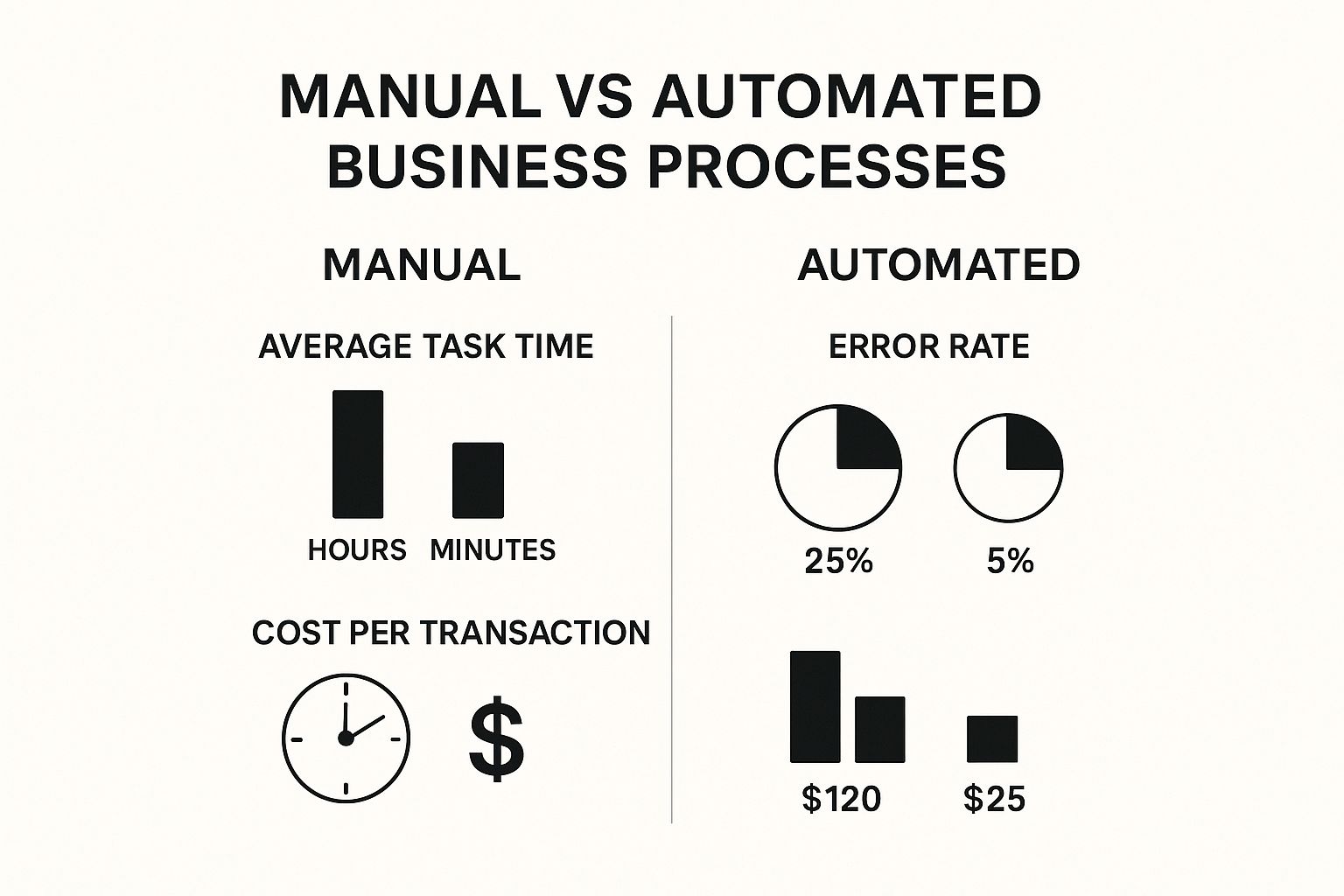
The data doesn't lie. Automation dramatically shrinks task completion times, all but erases human error, and drives down the cost of getting things done.
Understanding the Main Types of Automation Tools
The automation universe basically boils down to a few key buckets. Each is built for different levels of complexity and specific business needs. Getting a handle on these categories will help you pick the right platform with confidence.
-
Workflow Automation Platforms: These are often the perfect on-ramp. Tools like Zapier or Microsoft Power Automate are essentially digital glue. They let you build simple "if this, then that" workflows between the cloud apps you're already using. A classic example is automatically creating a new customer in your CRM whenever a new row is added to a Google Sheet. Simple. Effective.
-
Robotic Process Automation (RPA): This is a definite step up. RPA uses software "bots" that mimic what a person does on a computer—clicking, typing, opening apps, you name it. It's a lifesaver for automating tasks in older, legacy systems that don't have modern APIs for other tools to connect to.
-
AI-Powered and Hyperautomation Solutions: This is the top tier. Tools like Marlie.ai live here, using artificial intelligence and machine learning to tackle much more complex, cognitive work. Think about an AI that can understand the nuance in a customer's voice on a phone call, make decisions based on context, or pull specific information from unstructured documents.
Choosing your first automation tool is a big step. A solid strategy is to start with a platform that solves a single, nagging problem—like handling inbound customer calls with an AI assistant—and then expand your toolkit as you get more comfortable and your strategy evolves.
The Rise of Robotic Process Automation
RPA has become a go-to technology for companies looking to automate repetitive, rules-based tasks at a massive scale. It's not a niche player anymore. The RPA market hit a valuation of $22.79 billion in 2024 and is expected to keep growing at a breakneck speed. Even back in 2025, surveys showed that 53% of businesses were already using RPA, which tells you just how widespread its impact has become. You can dig into more RPA statistics and market trends on flobotics.io.
A Quick Comparison of Automation Tools
To help you sort through the options, I've put together a simple table breaking down how these categories stack up. Remember, the "best" choice is all about the specific process you're trying to fix.
Comparing Automation Tool Categories
This breakdown of different automation technologies will help you choose the right solution for your specific business needs.
| Tool Category | Best For | Example Use Case | Complexity Level |
|---|---|---|---|
| Workflow Automation | Connecting cloud apps and automating simple, linear tasks. | Automatically posting social media updates when a new blog is published. | Low |
| Robotic Process Automation (RPA) | Automating high-volume, repetitive tasks in legacy systems without APIs. | Copying data from an old desktop accounting program into a spreadsheet. | Medium |
| AI & Hyperautomation | Handling complex, variable tasks that require decision-making and data interpretation. | An AI phone assistant like Marlie.ai booking appointments based on a caller's needs. | High |
This table gives you a clear framework for making a decision. If your only goal is to link two modern apps, a workflow automation tool is probably all you need. But if you're trying to automate a process that involves real human interaction and judgment, you'll need the power of an AI-driven solution. The key is to match the tool's capabilities to the complexity of the problem you're solving.
Building and Launching Your Automated Workflows

You’ve got a clear strategy and the right tools. Now for the fun part: turning those ideas into a living, breathing workflow. This is where the magic happens, but it’s more about thoughtful design than just flipping a switch.
This is the moment you bring your process audit to life. You’re translating those sticky notes and whiteboard diagrams into a digital sequence. A truly great automation doesn't just do the old manual process faster; it makes it smarter, more reliable, and more resilient.
Mapping Your Workflow Logic
Before you even log into a tool, you need to map out the logic. Think of it as creating a blueprint for your automation. Breaking the process down into its fundamental building blocks is the only way to ensure a logical flow from start to finish.
It's like building with LEGOs. You have to know what pieces you have and how they connect before you can build anything meaningful.
Every automated workflow, no matter how complex, is built on three simple concepts:
- Triggers: This is the starting pistol. A trigger is the specific event that kicks off the entire sequence. It could be a new email landing in a specific inbox, a customer submitting a form on your website, or even a new row appearing in a spreadsheet.
- Actions: These are the "do this" steps. An action is any task your automation carries out, like pinging a teammate in Slack, creating a task in your project manager, or updating a contact record in your CRM.
- Conditional Logic: This is the "if this, then that" intelligence that makes your workflow smart. Conditional logic lets your workflow make decisions, branching off into different paths based on the data it receives. For example, "IF an invoice is over $1,000, THEN send it to a manager for approval."
An Example in Action: Client Onboarding
Let’s apply this to a classic real-world headache: onboarding a new client. Instead of a chaotic jumble of manual emails and tasks, you can design a seamless, hands-off flow.
Here’s how it could look:
- Trigger: The whole process kicks off the moment a client signs your proposal in an e-signature tool like DocuSign.
- Initial Actions: Instantly, the system creates a new client folder in Google Drive. It then adds their project to your management tool (like Asana or Trello) and shoots them a personalized welcome email with a link to book their kickoff call.
- Conditional Logic: Let's say the client selected a premium service package. The workflow sees this and automatically adds a specific, premium-tier checklist template to their Asana project. No guesswork needed.
- Final Actions: Once that kickoff call is scheduled, the assigned project manager gets a notification in Slack, and a final confirmation email goes out to the client. Boom. Done.
This approach is especially powerful in industries that rely on speed and clear communication, which is why we're seeing so many incredible examples of field service automation completely changing how companies manage jobs and technicians on the go.
Why You Must Involve Your Team
One of the biggest mistakes you can make is trying to design these workflows in a vacuum. The people who are currently doing these tasks manually are your most valuable asset. Seriously. They know the exceptions, the weird workarounds, and the hidden frustrations that a high-level diagram will never capture.
Bringing them into the design phase isn't just about getting their buy-in; it's about building a better, more robust automation that actually works in the real world. They will spot potential failure points before you’ve written a single line of logic.
The goal of automation is to empower your team, not replace them. When they see the tool as something that removes their most tedious work, they become your biggest champions.
Modern low-code and no-code platforms make this collaboration easier than ever. Team members without a technical background can visually design and even build their own automations, creating a powerful culture of innovation from the ground up. This is a huge driver behind the push toward hyperautomation—an advanced approach that weaves together AI, machine learning, and RPA.
To give you an idea of where things are headed, the U.S. hyperautomation market was valued at $14.14 billion in 2024 and is projected to hit a staggering $69.64 billion by 2034. That's a massive shift, showing just how central this technology is becoming.
Don't Just Set It and Forget It: How to Monitor and Scale Your Automation Efforts
Launching your first automated workflow is a huge win, but don't pop the champagne just yet. The real value comes from what happens next. This is where you test, monitor, and scale your efforts—turning a single successful project into a company-wide culture of efficiency.
Without a solid post-launch plan, even the most brilliantly designed automation can crumble when it meets the real world. Your goal now is to make sure the system isn't just working, but delivering the tangible results you planned for.
Put Your New Workflow Through Its Paces
Before you roll out any new automation to the entire team, you have to put it through the wringer. A controlled testing phase is non-negotiable. This isn’t just about making sure the workflow runs; it’s about intentionally trying to break it to find its limits.
The idea is to see how the system handles weird exceptions and edge cases before they impact real customers or jam up internal operations.
Here's a practical way to approach testing:
- Run a Small Pilot Program: Choose a small, controlled group of users or a specific segment of transactions to run through the new process. This limits the blast radius if something goes haywire.
- Feed It "Weird" Data: What happens if a form is submitted with a missing field? Or if someone uploads a file in the wrong format? You need to manually feed the system these kinds of imperfect inputs to see how it responds. Does it crash? Does it send a helpful error message?
- Check Every Connection Point: Make sure data is flowing correctly between all the apps you’ve stitched together. For instance, confirm that a record updated in your CRM correctly triggers the right action in your accounting software. Every time.
Proactive testing like this is what turns a fragile script into a resilient business asset.
Set Up Your Monitoring Dashboard
Once your workflow is live, you can't just walk away. You need a way to see how it's performing over time. This means picking the key performance indicators (KPIs) that actually matter and building a simple dashboard to keep an eye on them.
These numbers are your proof points—they show the real-world impact of your automation and help you spot places to make it even better.
Your KPIs should tie directly back to the original problems you wanted to solve. If your goal was to slash invoice processing time, that's exactly what you need to measure.
A few essential KPIs to track include:
- Processing Time: How long does the automated process take compared to the old manual slog? You should be looking for a dramatic reduction.
- Error Rate: What percentage of processes fail or require a human to step in? A good automation should drive this number as close to zero as possible.
- Cost Savings: Calculate the financial impact. This could be based on reclaimed employee hours, lower operational costs, or fewer expensive mistakes.
- Throughput Volume: How many tasks is the automation successfully knocking out per day or week? This shows its capacity and proves it can scale.
By tracking these numbers, you can easily demonstrate the ROI and build a rock-solid case for your next project. This data-first approach is a cornerstone of many successful business process improvement methods.
Gather Feedback and Keep Tinkering
Technology is only half the puzzle. The people actually interacting with your new automated process are your best source of feedback on what's really happening.
Schedule regular, informal check-ins with the team to get their take. Ask them what’s working, what’s still causing friction, and if they have ideas for making the process even smoother. Their on-the-ground experience is pure gold for uncovering small tweaks that can lead to massive improvements.
This creates a positive feedback loop. Your team sees that automation is a collaborative effort to help them, not replace them. That builds trust and turns them into champions for future projects.
Scale Your Success
Once you've nailed one process, proven its value with hard data, and tweaked it based on feedback, it’s time to think bigger. Use your first project as an internal case study to get buy-in for more ambitious initiatives.
Show leadership the "before and after" metrics. Explain how you can replicate this success in other departments to tackle bigger, more complex problems. This is how you go from automating a single task to fundamentally changing how your entire organization operates—building a powerful engine for efficiency that just keeps getting better.
A Few Common Questions About Business Process Automation
Even with a solid plan, a few questions always seem to pop up. It’s totally normal to wonder about the hidden traps, how the team will react, or if automation is even the right move for a business your size. Let's get into some of the questions I hear most often and clear the air.
Think of this as the practical advice you'd get from someone who’s been down this road a few times—and learned a few things the hard way.
What Is the Biggest Mistake to Avoid When Automating?
The single most common pitfall? Automating a process that's already broken. It’s so tempting to just throw technology at a problem, hoping it will magically fix the mess. But all automation will do is make a bad process run faster, which just magnifies its flaws and frustrations.
Before you even look at an automation tool, your first job is to map out the manual workflow as it exists today. You need to simplify it, cut out the steps that don't add value, and clarify who is responsible for what.
Always improve before you automate. When you build on a clean, solid foundation, you’re amplifying efficiency—not just paving over old problems with new tech.
Doing this initial cleanup work is non-negotiable. It’s the only way to guarantee your investment in automation actually pays off instead of turning into a frustrating rework project a few months from now.
How Do I Get Buy-In from My Team?
Getting your team on board is everything. The trick is to frame automation as a tool that helps them, not something that replaces them. Start by zeroing in on how it will get rid of the most mind-numbing, repetitive parts of their jobs. That frees them up for the more interesting, creative, and strategic work they probably want to be doing anyway.
Pull them into the process from the very beginning. Ask them straight up: "What's the most annoying, time-sucking task you have to do every single week?" Their answers are a goldmine for your first automation projects.
When you roll out a new automated workflow, make sure you point out the direct wins for them:
- Less grunt work: No more copying and pasting data between spreadsheets and apps.
- Fewer mistakes to fix: The system handles tasks the same way, every time, cutting down on rework.
- Quicker access to info: They won't have to chase someone down for a manual report or record update.
When your team sees automation as an assistant that makes their day better, they’ll quickly become its biggest champions.
Can Small Businesses Really Benefit from Automation?
Yes, 100%. The idea that automation is just for giant corporations is a total myth. I’d argue it’s even more impactful for small businesses, where everyone is already wearing multiple hats and time is the most valuable resource. A lean team simply can’t afford to burn hours on manual admin tasks.
There are tons of affordable, user-friendly tools out there built specifically for small businesses. Once you start looking, you see opportunities everywhere.
Just think about these scenarios:
- An e-commerce shop can automate order confirmations, shipping updates, and inventory alerts, freeing up hours every single day.
- A local HVAC company can automate appointment reminders and service feedback requests, which immediately improves the customer experience.
- A small marketing agency can automate its social media scheduling and basic client reports, giving the team more time to focus on creative strategy.
For a small team, automating even a handful of core processes can free up a shocking amount of time, slash operating costs, and let them compete on a much more even playing field. It helps them deliver a polished, professional experience without needing a huge back-office staff.
Ready to stop missing calls and start booking more jobs, even when you're out of the office? Marlie Ai is the 24/7 AI phone assistant that ensures every urgent call gets answered instantly. Learn how you can save 10-15 hours a week at https://www.marlie.ai.

