Medical appointment scheduling software is simply a digital tool that automates how patients book appointments and how your clinic manages those bookings. It's the modern answer to the old system of endless phone calls and messy paper calendars, letting patients schedule themselves online, anytime, day or night. This shift alone dramatically cuts down the administrative grind and makes the whole clinic run smoother.
What Exactly Is Scheduling Software in Healthcare?
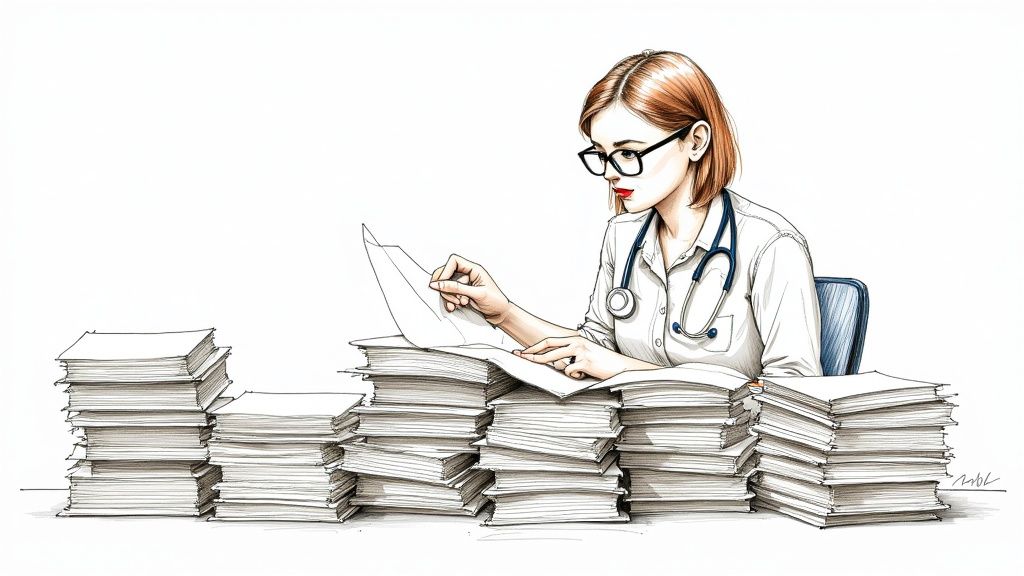
Think of this software as the central nervous system for your practice. It's so much more than just a digital calendar—it's an intelligent system built to orchestrate the entire flow of your clinic. It juggles provider availability, patient appointments, and even physical resources like exam rooms or specialized equipment.
To really get it, picture an air traffic control tower at a busy airport. Just like a controller keeps planes from colliding and ensures everything runs on schedule, this software prevents operational chaos. No more double-bookings. It finds the most efficient "routes" for patient care and sends out real-time updates and reminders so everyone knows exactly where they need to be, and when.
Automating the Entire Appointment Lifecycle
This isn't just about booking the initial visit. The right software manages the complete appointment lifecycle, from the moment a patient decides they need care until long after they've left your office. This level of automation totally transforms the patient experience and makes clinic operations incredibly efficient.
Here's how it works at each stage:
- Initial Booking: Patients jump online, see real, open slots, and book themselves in. No phone tag, no waiting for office hours.
- Pre-Visit Communication: The system automatically fires off confirmation texts or emails, followed by reminders. This simple step is a game-changer for reducing no-shows.
- Real-Time Calendar Management: Schedules update instantly across the board. A new booking, a cancellation, a reschedule—it all syncs up, killing off the possibility of conflicts.
- Post-Visit Follow-Up: You can set it up to automatically nudge patients to book their next follow-up, which is huge for ensuring continuity of care.
This digital orchestration is about more than just convenience. By handling routine scheduling tasks, the software empowers administrative teams to focus on higher-value activities, like addressing complex patient inquiries or managing in-office experiences.
Often, this system works best alongside a virtual medical receptionist who can handle incoming calls and guide patients to the online scheduler. It's a powerful combo that ensures every single patient interaction is professional and efficient.
Beyond a Simple Calendar
Ultimately, good scheduling software is a strategic asset. It collects a ton of useful data on booking patterns, peak hours, and cancellation rates. Clinic managers can then use these insights to make smarter decisions about staffing and resource allocation.
By ditching the simple, passive calendar, practices can start proactively managing their operations, give patients better access to care, and build a more resilient and efficient model for the future.
The Real-World Payoffs of Scheduling Automation
When a practice switches over to medical appointment scheduling software, the change is bigger than just a cleaner calendar. It’s a fundamental shift from being reactive to proactive, and the benefits ripple out across the entire clinic. We’re not talking about theoretical gains here; these are tangible improvements to your finances, your staff’s sanity, and your patients’ experience that modern practices see every single day.
One of the first and most powerful wins is a massive drop in patient no-shows. A missed appointment isn't just a nuisance—it's a direct shot to your revenue and a major disruption for your providers.
Automated scheduling systems meet this problem head-on. By firing off timely and consistent SMS, email, or even voice reminders, the software keeps appointments from falling through the cracks of a patient’s busy life. This one simple, automated nudge is incredibly effective at locking in revenue that would have otherwise just vanished.
Free Your Administrative Staff from the Phones
Picture the daily grind for your front-desk team. A huge chunk of their day is spent on the phone—scheduling, rescheduling, and confirming appointments. It’s a constant, repetitive cycle that pulls them away from what’s most important: the patient standing right in front of them.
Medical appointment scheduling software puts that entire cycle on autopilot. When patients can book and manage their own visits online, the phone traffic for routine scheduling dries up. This shift doesn’t just make things quieter; it frees your team to focus on tasks that truly add value.
- Better Patient Interactions: They can offer a warmer welcome, thoughtfully answer questions about procedures, and help patients with payments or paperwork without the phone ringing off the hook.
- Greater Operational Efficiency: They finally have the bandwidth for critical back-office work, like verifying insurance, managing referrals, and ensuring patient records are airtight.
- Less Burnout: Taking monotonous tasks off their plate leads to much higher job satisfaction and lower turnover. That means a more stable, positive work environment for everyone.
This is how your team transitions from being simple appointment-takers to becoming true patient advocates.
Meeting Patients Where They Are
In every other part of our lives, we expect 24/7 online convenience. Healthcare shouldn't be the exception. Forcing patients to call only during business hours to book a visit feels completely out of step with the modern world.
Giving patients an online portal for self-scheduling offers the freedom and flexibility they now demand. A parent can book their child's check-up at 10 PM after the kids are asleep. Someone else can schedule their own follow-up on a Sunday afternoon. No phone call needed.
This kind of access is a powerful tool for bringing in new patients and keeping the ones you have. It sends a clear signal that your practice respects their time and is committed to delivering a modern, hassle-free experience. For a deeper look, check out our guide on how to reduce no-show appointments, which unpacks strategies that work hand-in-glove with scheduling automation.
Making the Most of Every Clinic Resource
Smart scheduling isn't just about filling empty slots. It's about optimizing every single resource you have, from your providers' time to the availability of specialized equipment. An empty exam room or an idle MRI machine is a missed opportunity to provide care and generate revenue.
Manual scheduling is often a recipe for inefficiency. One 2020 report, for instance, found that clinics still using manual systems struggle with no-show rates around 19%. That's a world away from the 3% seen in practices that have adopted scheduling software.
This software gives you a crystal-clear, real-time view of all your resources. It helps prevent double-bookings, flags gaps in the schedule that can be filled, and makes sure staff and equipment are where they need to be. By cutting down on idle time and improving patient flow, your practice can serve more people and finally operate at its full financial potential.
Essential Features Your Scheduling Software Must Have
Picking the right medical appointment scheduling software can feel like navigating a maze. Countless options pop up, all promising to be the magic bullet for your practice's problems. The best way to cut through that noise is to focus on the core functions that actually move the needle. These aren't just fancy add-ons; they're the absolute must-haves for a system that will genuinely save time, cut costs, and improve how you care for patients.
Think of it like building a house. You wouldn’t spend time picking out curtains before you have a solid foundation, walls, and a roof, right? It’s the same with scheduling software. The real value is in its fundamental features. Without them, even the most advanced, flashy tools won't fix the cracks in your operational workflow.
This infographic breaks down the hierarchy of features, starting with what every modern practice needs to get right.
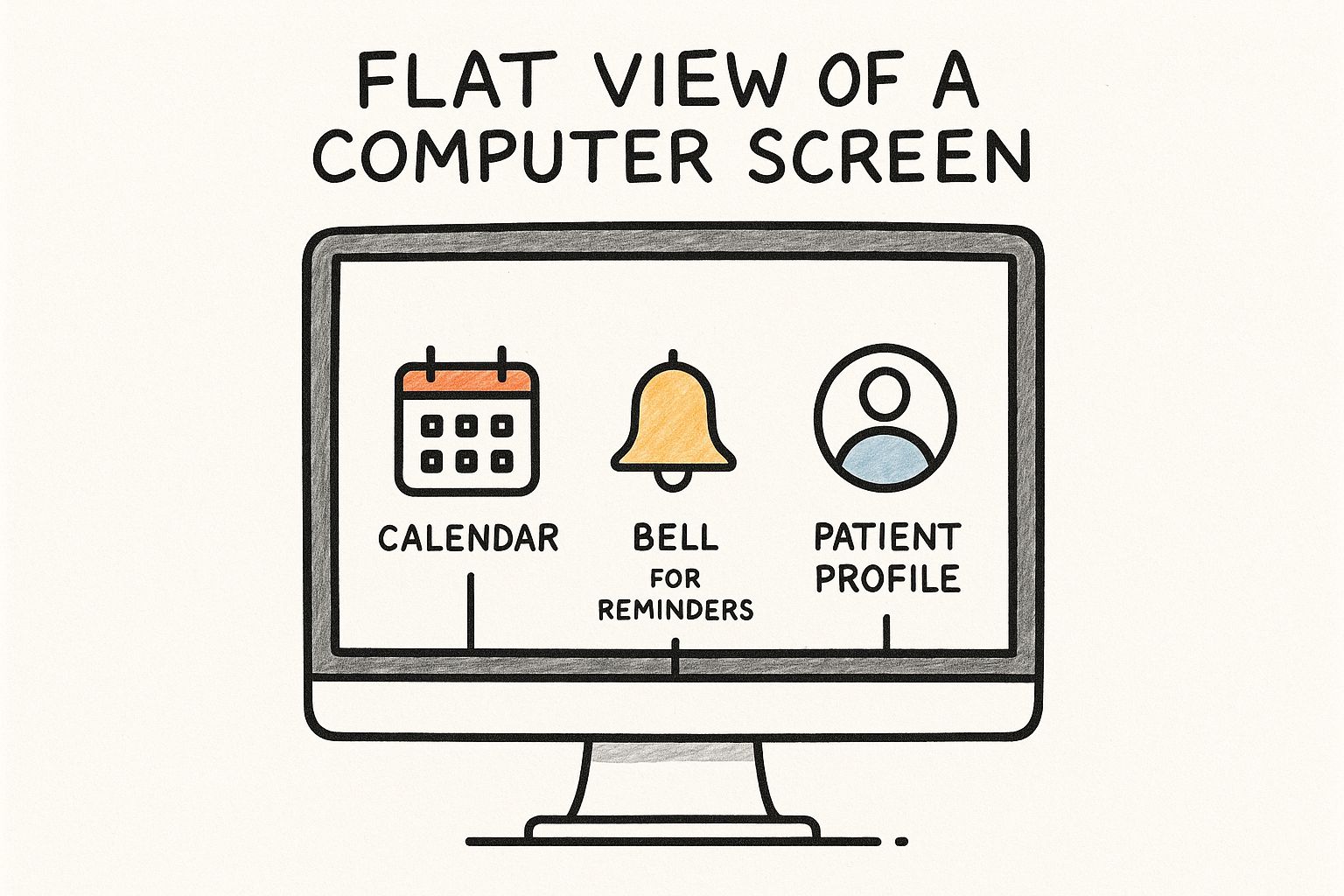
As you can see, a solid calendar, automated reminders, and easy-to-access patient profiles form the bedrock of any good system. Let’s dig into what these non-negotiable features look like in practice.
Intuitive Patient Self-Scheduling Portal
If there's one feature that delivers an immediate impact, it's a portal that lets patients book their own appointments online, 24/7. This is your practice's new digital front door, and it needs to be dead simple, clear, and work flawlessly on any device.
When patients can see your real-time availability and grab a slot that fits their life without making a phone call, you lift a massive administrative weight off your staff. This isn't a luxury anymore—it's an expectation. In fact, studies show a staggering 89% of patients prefer practices that offer online booking, making it a powerful tool for attracting and keeping them.
Customizable Automated Reminders
No-shows are a silent killer of revenue and efficiency. Your best weapon against them? An automated reminder system. But here’s the catch: not all reminder systems are created equal.
A truly effective system has to be customizable. Look for:
- Multiple Channels: The ability to send reminders via SMS, email, and even automated voice calls, so you can reach patients where they are.
- Custom Timing: You should be able to set reminders to go out at strategic intervals—say, a week before, 72 hours out, and on the day of the appointment.
- Easy Confirmation: Give patients a simple way to confirm, cancel, or ask to reschedule right from the reminder message itself.
This kind of smart automation has been proven to slash no-show rates, directly protecting your bottom line.
A well-implemented reminder system does more than just fill appointment slots; it creates a dialogue with the patient, keeping them engaged and informed throughout their care journey.
Seamless EHR and EMR Integration
Your scheduling software can't be an island. It has to talk, seamlessly, with your Electronic Health Record (EHR) or Electronic Medical Record (EMR) system. This connection is the absolute bedrock of an efficient, accurate practice.
Without it, your staff gets stuck doing double data entry—a mind-numbing task that’s practically begging for human error. Proper integration means that when an appointment is booked, the patient's record is updated automatically. This creates a single source of truth for every patient interaction, which is vital for maintaining accurate histories and keeping clinical workflows moving smoothly.
Robust and Flexible Calendaring
The heart of any scheduling tool is its calendar. It needs to be powerful enough for complex medical scheduling but simple enough for anyone on your team to use without a headache. It should offer multiple ways to view the schedule to keep everyone organized.
At a minimum, your system should offer:
- Provider-Specific Views: So individual doctors or nurses can see their personal schedules at a glance.
- Departmental Views: A big-picture overview for entire departments, like cardiology or pediatrics, to manage resources and rooms.
- Location-Based Views: For practices with multiple clinics, the ability to toggle between location calendars is essential for centralized management.
This kind of flexibility prevents double-bookings, helps staff spot open slots in seconds, and makes the chaos of managing multiple provider schedules feel a whole lot simpler.
Built-in Telehealth Capabilities
The demand for virtual care isn’t going anywhere. Any modern scheduling software worth its salt should include integrated telehealth features. This allows you to manage both in-person and virtual visits within the exact same system, which is a game-changer.
A unified approach stops the confusion and inefficiency that comes from juggling separate platforms. It makes the experience better for everyone. Patients can book a telehealth visit through the same portal they already know, and providers can launch the virtual call directly from their calendar event. Everything stays smooth, simple, and consolidated.
How to Choose the Right Software for Your Practice
Choosing the right medical scheduling software is a bigger deal than you might think. This isn't just another tool you're buying; you're making a long-term investment in how your entire practice runs. Get it right, and things flow smoothly. Get it wrong, and you're stuck with a headache for years.
The very first step has nothing to do with software. It's about looking inward and getting brutally honest about your practice's specific needs.
Think about your daily reality. How many doctors are on your team? Are you juggling schedules across multiple locations? A solo practitioner's needs are a world away from those of a multi-specialty clinic with 10 different doctors. Go deeper than just headcount—consider your patient volume, the kinds of appointments you schedule, and anything unique to your specialty.
Doing this homework first gives you a clear checklist of "must-haves." This is your best defense against being dazzled by flashy features you'll never actually use.
Define Your Core Evaluation Criteria
Once you know exactly what you’re looking for, you can start sizing up the options. For any healthcare practice, a few criteria are completely non-negotiable. Think of these as the foundation for a smart, safe decision.
Make sure these areas are at the top of your list:
- HIPAA Compliance and Security: This is table stakes. The software will be handling protected health information (PHI), so it absolutely must be HIPAA compliant. Look for robust data encryption and clear security protocols. No compromises here.
- Scalability for Future Growth: The software that fits you today should still fit you in five years. Can the platform easily handle more providers, more patients, and even new locations without forcing you to start all over again?
- User-Friendliness for Everyone: If your staff finds the interface clunky or patients get confused trying to book online, they simply won't use it. The system has to be intuitive for both sides of the desk, otherwise, you’re just buying a new set of problems.
The regulations in healthcare are no joke. Picking software that guarantees compliance is crucial. For a deeper dive, this essential guide to healthcare compliance software can help you ask all the right security questions.
Compare Deployment Models: Cloud vs. On-Premise
One of the big forks in the road is choosing between a cloud-based (SaaS) system and an on-premise one. They work very differently, and the right choice depends on your practice's budget, IT resources, and need for flexibility.
Cloud-Based (SaaS) Software:
- It's hosted by the vendor and you access it online. Think of it like a subscription service.
- You pay a monthly or annual fee, which is often more predictable for budgeting.
- All the messy stuff—updates, security, maintenance—is handled for you.
- Your team can access it from anywhere with an internet connection, which is a huge plus.
On-Premise Software:
- This is installed directly on your own local servers and computers.
- It usually involves a large, one-time payment for the software license.
- Your IT team is on the hook for all maintenance, updates, and security patches.
- Access is typically restricted to your office network.
For most modern practices, the ease, lower upfront cost, and reduced IT headache of a cloud-based system make it the clear winner.
Final Steps to Making Your Decision
Once you’ve got a shortlist, it's time to put the software through its paces. Don't skip these last few steps—this is where you get the real-world proof you need before signing on the dotted line. Taking your time here also helps you understand the potential return on your investment. If you want to get a better handle on that, our guide on how to calculate ROI for new tools is a great place to start.
The goal of a software demo isn't just to see the features; it's to see if the software speaks the language of your practice's unique workflow.
Don't just sit back and watch a canned presentation. Come to the demo armed with a list of your most common, and most annoying, daily scenarios. Ask the salesperson to show you exactly how their system handles each one.
Finally, do your own digging. Look up real user reviews on independent sites. Even better, ask the vendor if they can connect you with a practice similar to yours that's already using the software. This kind of due diligence is what separates a good fit from a perfect one.
A Practical Guide to Implementation and Staff Training

Picking the right scheduling software is a huge step, but it’s only half the battle. Your real return on investment comes from a successful rollout, and that doesn’t happen by just flipping a switch. Think of it less like an overnight change and more like carefully paving a new road for your practice’s operations.
The whole process kicks off with the technical groundwork. This means migrating your existing patient data, tweaking system settings to fit your clinic’s unique workflows, and getting the new tool to play nicely with your current EHR.
Once that’s sorted, run a pilot test. Get a small group of your most tech-savvy staff members to put the system through its paces. Their feedback is pure gold for ironing out any wrinkles before you go live for everyone.
Fostering Buy-In Through Effective Staff Training
Ultimately, the success of this whole project rests on your team's shoulders. They need to be both competent and enthusiastic about the new system.
That’s why training has to be more than just teaching which buttons to click. You have to connect the dots for them—show them the "why" behind the change. Explain how this software will cut down on their daily headaches and give them more time for the patient interactions that actually matter.
A great way to do this is to find your internal "champions"—those people on your staff who are genuinely excited about the new tech. Empower them to help their peers. This little move can shift the entire vibe from a top-down mandate to a real team effort. To see how this kind of efficiency boost ripples out, it’s worth exploring how to automate business processes in a clinical setting.
The goal of training isn't just proficiency; it's confidence. When your team feels confident using the new tools, they become advocates for the change, which directly translates to a better patient experience.
To back them up, create simple, easy-to-scan user guides they can pull up in a pinch. When it comes to learning new software, clear step-by-step instructions with pictures can make a world of difference in helping everyone feel comfortable right from day one.
Managing Change and Communicating with Patients
Let’s be honest: people don’t always love change. It’s a completely predictable roadblock. The best way to handle this is to get ahead of it. Involve your team early in the selection process and have open conversations about their concerns.
Show them what’s in it for them personally, like fewer phone tag marathons and a schedule that actually makes sense. When they see the value for themselves, the resistance starts to melt away.
Finally, you have to let your patients in on the new tools. Your rollout plan should definitely include:
- Website Banners: Put a can't-miss-it link to the new online booking portal right on your homepage.
- Email and SMS Campaigns: Send out a quick announcement explaining the new, easier way to book an appointment.
- In-Office Signage: Use posters and flyers to let patients know about the new system when they come in for a visit.
By guiding both your staff and your patients through the transition, you make sure the new software isn't just implemented, but truly embraced. It’s this thoughtful approach that guarantees you'll get the most out of the system and deliver the modern, convenient care your patients have come to expect.
Where Patient Scheduling Is Headed (And How to Stay Ahead)
The world of medical scheduling is evolving far beyond just clicking a time slot on a website. It’s quickly becoming the intelligent hub for the entire patient journey, powered by some serious technology and a big shift in what patients expect. If you want to build a practice that’s not just efficient today but ready for whatever comes next, you need to understand where the puck is going.
One of the biggest game-changers is Artificial Intelligence (AI). AI is what makes predictive scheduling possible—a technology that digs into your past data to flag patients who are likely to no-show. Instead of just hoping for the best, the system can automatically adjust calendars or send an extra, targeted reminder to someone at high risk. It’s a proactive way to protect your revenue and keep your providers' time focused on care.
Deeper Connections, Smarter Conversations
Another massive trend is the fusion of scheduling with telehealth platforms. The goal here is simple: create one seamless experience. Patients should be able to book, manage, and show up for their appointments—virtual or in-person—without ever having to jump between different apps or websites. It just removes the friction and makes healthcare easier to access.
This isn’t just a niche movement; it’s part of a huge market expansion. The medical appointment scheduling software market is on track to hit around $258.2 million in 2025 and is expected to grow at a compound annual growth rate of 9.4% through 2033. This boom is fueled by the growing demand for easier access to healthcare, especially with an aging population and more people managing chronic conditions. You can dig into the numbers behind this market growth on datainsightsmarket.com.
The future of scheduling isn't just about filling slots; it's about creating a continuous, supportive conversation with the patient from their first click to their post-visit follow-up.
This means we’re moving away from basic reminders and toward tools that engage patients at every step. The systems of tomorrow will automate more of the journey:
- Pre-visit instructions that are automatically sent out based on the appointment type.
- Automated intake forms that patients can fill out on their own time before they arrive.
- Post-visit surveys to collect feedback and keep an eye on patient outcomes.
These features turn a simple scheduling tool into the central nervous system for all patient communication. Thinking about the bigger picture of business process automation benefits shows how these small efficiencies stack up, freeing your staff to focus on the human side of healthcare. By keeping an eye on these trends, you’ll be in a much better position to choose the technology that will power your practice for years to come.
Frequently Asked Questions
When you start looking at modern scheduling systems, a few critical questions always seem to pop up. For most practices I talk to, the big concerns are always the same: security, how it plays with their existing setup, and of course, the price tag. Let's get you some straight answers so you can move forward with confidence.
Is My Patient Data Safe?
This is probably the most common—and most important—question out there. Handing over sensitive patient information to a cloud-based system can feel like a leap of faith. But it doesn't have to be.
Any reputable medical appointment scheduling software is built with security as its absolute foundation, not an afterthought. These platforms use serious data encryption, both for the information sitting on their servers (data at rest) and for when it's moving across the internet (data in transit).
Crucially, they are also designed from the ground up to be HIPAA compliant. This means they follow the strict federal rules for protecting patient privacy, ensuring your practice meets its legal duties and your patients' data stays locked down.
Will It Work With My Current EHR?
Another huge—and completely valid—worry is adding a new system that doesn't talk to your Electronic Health Record (EHR). The last thing anyone wants is to create more work, forcing staff into endless double-entry and risking errors.
The key to avoiding this mess is interoperability—a fancy word for a system's ability to communicate and share data with other software. Modern scheduling tools are built for this, using what are called Application Programming Interfaces (APIs) to create a seamless link to your EHR.
This connection is a game-changer. When an appointment is booked, canceled, or shifted around, the patient's record updates automatically. It creates a single, reliable source of truth for your entire practice, getting rid of data silos and making life easier for both your clinical and admin teams.
How Much Does This Software Cost?
Finally, we get to the bottom line: cost. Pricing for these systems isn't one-size-fits-all, which is actually a good thing. It usually follows a couple of common models, letting you find something that fits your scale and budget.
- Per-Provider/Per-Month: Lots of companies charge a simple flat monthly fee for each provider using the system. This is great because it's predictable and easy to budget, especially for smaller practices that are still growing.
- Tiered Subscription Plans: Others offer different packages (think Basic, Pro, Enterprise). Each tier unlocks more features, so you're only paying for the horsepower you actually need.
It's really important to look beyond the sticker price and think about the total value. A system that dramatically cuts down your no-shows and frees up hours of staff time every single week often pays for itself surprisingly quickly.
Ready to stop missing calls and start booking more appointments automatically? Marlie Ai provides a 24/7 AI phone assistant that seamlessly integrates with your scheduling needs, ensuring you capture every opportunity. https://www.marlie.ai

