If you're running a locksmith business, you know the drill. Your phone is a revolving door of emergency lockouts, scheduled rekeys, and commercial installs. While you're quoting one job, another technician is hitting traffic, and a customer is calling for an ETA you just don't have. It's organized chaos at best.
This is where locksmith dispatch software comes in, acting as the central nervous system for your entire field operation. It’s less about software and more about bringing order to the chaos, replacing sticky notes and frantic phone calls with a single, organized platform.
How Locksmith Dispatch Software Unlocks Efficiency

Think of trying to manage an air traffic control tower with nothing but a notepad and a walkie-talkie. Planes are landing, taking off, and taxiing all at once. Without a centralized radar system, you're just reacting, and that's a recipe for disaster. For a growing locksmith business, running on manual dispatch feels exactly the same—it's stressful, inefficient, and a serious drag on your ability to scale.
Every missed call is lost revenue. Every late technician is a hit to your reputation. This reactive approach just doesn't work once you have more than a couple of vans on the road.
The Modern Control Tower for Your Business
Locksmith dispatch software is your digital control tower. It takes all the moving parts—the calls, the techs, the invoices, the customers—and puts them onto one screen. Instead of juggling texts, calls, and paper job sheets, everything flows through one seamless system.
This gives you a real-time, bird's-eye view of your entire operation.
- Job Requests: Every call, whether it's an emergency or a future booking, gets logged and tracked in one place. No more lost leads.
- Technician Scheduling: You can assign jobs based on who's closest, who has the right skills, and who's actually available.
- Live GPS Tracking: See where all your technicians are on a map. This means you can give customers accurate ETAs that you can actually stand behind.
- Customer Communication: Appointment reminders, "on-the-way" texts, and follow-up messages can all be automated.
By bringing all these core tasks under one roof, the software gets rid of the guesswork. You're no longer scrambling to react; you're making smart, proactive decisions that turn your business into a well-oiled machine. This concept is a game-changer for any field service business, a topic we explore more deeply in our guide to dispatch software for service companies.
From Manual Labor to Automated Success
At its core, this is all about smart workflow automation. The software is designed to handle the repetitive, mind-numbing tasks that used to eat up your day. Think about all the time spent manually entering customer info, calling techs for updates, or creating invoices from scratch. It all adds up.
This isn't just about being more organized. It's about changing how your business runs. It gives you the foundation to handle a higher volume of jobs, help your technicians be more productive, and deliver a five-star customer experience every single time. It's what allows a small shop to start thinking and acting like a major player, without getting crushed by the complexity of growth.
Why Your Business Can't Afford Manual Dispatch Anymore
Meet Dave. He runs a successful three-van locksmith business, but most days, he feels like he’s losing a war on a thousand fronts. His morning starts with a pile of greasy job tickets and a map on his office wall, trying to stitch together a logical route for his techs. By 9 AM, the phone is already ringing off the hook.
While he’s on the line with a frantic homeowner locked out of their car, a tech texts him—stuck in traffic, running late. A minute later, a commercial client emails asking for last week's invoice, which is buried somewhere on his desk. This isn't just a bad day; it’s every day for a lot of locksmiths. This kind of manual chaos is quietly bleeding the business dry, one missed call and one gallon of wasted gas at a time.
The Hidden Costs of Old-School Operations
The real issue with manual dispatch isn’t just the stress. It’s the tangible, expensive problems that pile up, nickel-and-diming you into oblivion. Dave’s daily scramble is a perfect picture of how outdated systems drain a business.
- Lost Revenue from Missed Calls: Every time Dave’s line is busy, that potential customer just calls the next locksmith on Google. He’s literally losing high-value emergency jobs because he can't physically answer every call while juggling everything else.
- Wasted Fuel and Time: Without a live map, Dave’s routing is pure guesswork. His technicians end up crossing paths, driving miles out of their way, and sitting in predictable traffic. That’s not just burning expensive fuel; it’s killing the number of jobs they can squeeze into a day.
- Delayed Payments and Poor Cash Flow: Paper invoices get lost. They get forgotten. They get filled out wrong. All this creates a massive delay between finishing a job and getting paid, putting a constant strain on the company’s cash flow.
- Damaged Customer Reputation: Telling someone you’ll be there "sometime this afternoon" just doesn't cut it anymore. People today expect precise ETAs and updates. When you can't provide that, you get bad reviews and lose out on repeat business.
This cycle isn't a sign of a bad owner; it's a symptom of using the wrong tools. The constant firefighting keeps guys like Dave from ever focusing on actually growing the business, trapping them in operational quicksand.
Turning Chaos into Control with Dispatch Software
Now, picture a different reality for Dave. Instead of a paper-strewn desk, he’s looking at a single dashboard. A call comes in, and the system instantly logs the customer's info and location. With one click, he sees all his techs on a live map and assigns the job to the closest one.
The tech gets the job details instantly on his phone, complete with the best route to get there. The customer automatically gets a text with a real ETA and a link to track the van's arrival. Once the job’s done, the tech creates an invoice and takes payment right there on the spot.
This is the immediate difference locksmith dispatch software makes. It directly attacks every single pain point of a manual system, shifting your operation from reactive to proactive. The investment pays for itself surprisingly fast through more jobs per day, huge fuel savings, and getting your money sooner.
Thankfully, you don't have to be a massive enterprise to afford this stuff anymore. Features like integrated payments, automated dispatching, real-time tracking, and inventory management are well within reach for small shops. The locksmith software market is growing precisely because it levels the playing field. The bottom line is simple: you can't afford to keep doing things the old way when a smarter, more profitable method is right there.
What Goes Into Powerful Locksmith Dispatch Software?
Let's be clear: not all locksmith dispatch software is built the same. While a lot of platforms can handle basic scheduling, the ones that truly move the needle for your business are a complete suite of integrated tools. They work together to crank up your efficiency and, ultimately, your bottom line.
Think of these core features as the engine of your business. They’re what turn the chaotic guesswork of manual dispatch into the smooth, automated precision of a modern operation. Understanding what these features do—and more importantly, how they solve your daily headaches—is the secret to picking a solution that will actually grow with you.
This infographic paints a pretty clear picture of the difference between a leaky, manual approach and a buttoned-up, software-driven system.
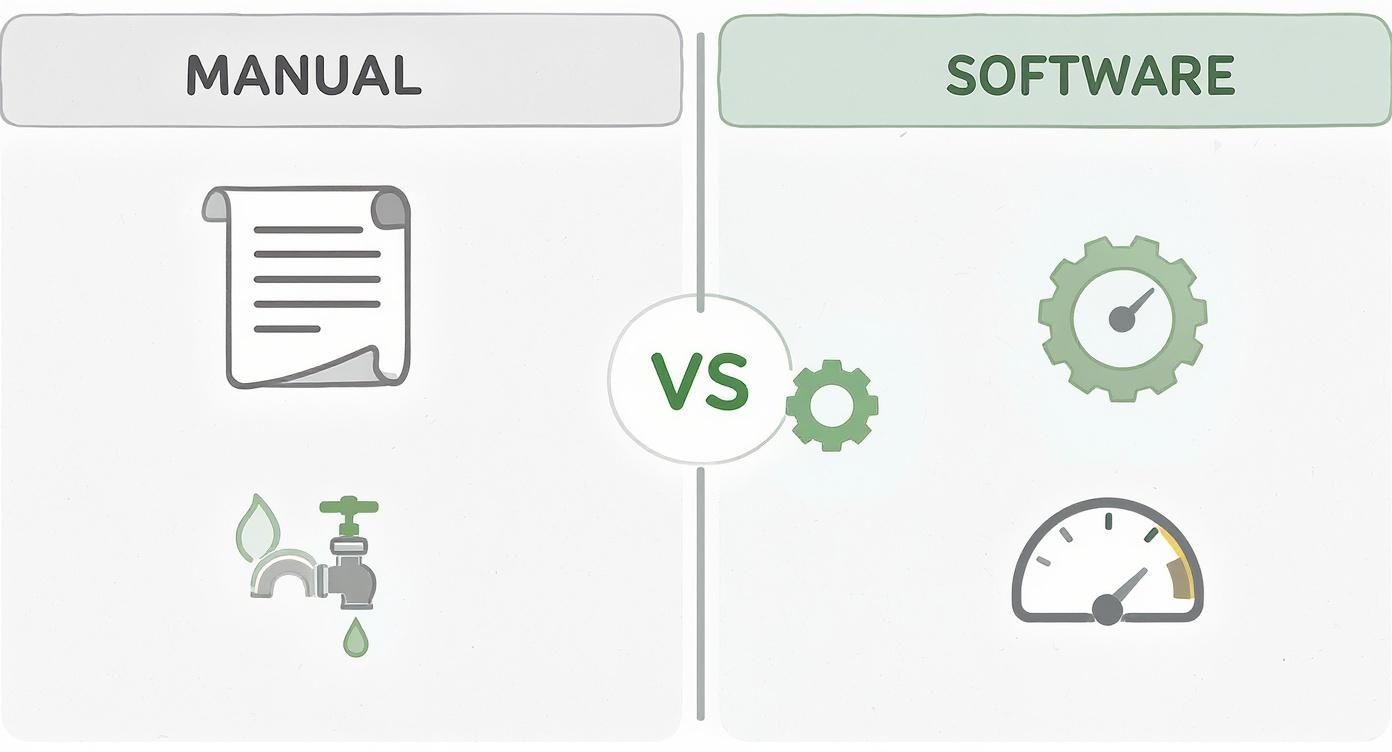
You can see how a digital platform plugs the operational "leaks" that drain your time and money, giving you real command over your entire workflow.
Automated Scheduling And Intelligent Dispatch
Trying to schedule manually is like playing a frustrating game of Tetris with your technicians' day. You're constantly trying to jam jobs together, but last-minute emergencies, traffic, and weird gaps keep messing up the board. Automated scheduling fixes this by using logic to build the most efficient day possible for your whole team.
The system automatically assigns jobs based on a tech's availability, their specific skills, and even their current location. No more sending a residential expert to a commercial maglock install by mistake.
Intelligent dispatch takes this a step further. When an emergency lockout call lights up your phone, the software doesn't just show you who's free. It instantly pinpoints and recommends the closest qualified technician, slashing your response times and making customers incredibly happy.
Real-Time GPS Tracking
Knowing where your team is in real time is a game-changer. It completely eliminates the need for those constant "where are you now?" phone calls and gives you a live, bird's-eye view of your entire field operation on a single map.
This isn't about micromanaging; it's about providing amazing service. When a customer calls asking for an ETA, you can give them a precise, confident answer instead of a vague guess. That kind of transparency builds serious trust.
Mobile Apps For Your Techs
Your technicians are the face of your business, but they can't do their best work if they're fumbling with paper job sheets and calling the office every ten minutes. A dedicated mobile app puts all the information they need right in the palm of their hand.
From the app, a tech can:
- Get and accept new job assignments with all the customer details and service notes included.
- Navigate straight to the job site using built-in maps.
- Shoot the customer an automated "on my way" text.
- Update the job status in real time, which keeps the office in the loop without a single phone call.
This seamless flow of information empowers your techs to work more independently and get more done each day. You can see how this all connects by digging into the principles of field service automation.
Integrated Invoicing And Payments
The lag time between finishing a job and actually getting paid can be a killer for your cash flow. Chasing down paper invoices and waiting for checks to clear is an old, broken process. The best software integrates this entire financial workflow directly into the job itself.
As soon as a job is marked complete, the technician can generate a professional invoice on their phone and take a credit card payment right there on the spot. This one change means you get paid faster, slash your administrative workload, and stop losing invoices.
Customer Management (CRM)
Finally, any serious dispatch software will have a built-in Customer Relationship Management (CRM) tool. This is your business's digital brain, organizing all your customer information into a central, easily searchable database.
Every time a customer calls, their entire service history pops up. You can see past jobs, notes from your techs, and previous invoices, letting you provide a much more personal and professional service. This is how you build long-term relationships and earn that valuable repeat business.
To pull it all together, here’s a quick look at what each of these essential features brings to the table for your business.
Essential Locksmith Software Features at a Glance
| Feature | Core Function | Key Business Benefit |
|---|---|---|
| Automated Scheduling | Assigns jobs based on logic (location, skills, availability) | Maximizes technician productivity and slashes travel time. |
| Real-Time GPS Tracking | Provides a live map view of all technicians in the field. | Enables accurate ETAs and dramatically improves customer communication. |
| Mobile Technician App | Puts job details, notes, and tools on a technician's phone. | Empowers techs to work efficiently and cuts down on calls to the office. |
| Integrated Invoicing | Creates invoices and processes payments on-site. | Accelerates your cash flow and gets rid of manual paperwork for good. |
| Customer Management (CRM) | Stores and organizes all your client service histories. | Helps you build stronger customer relationships and lock in repeat business. |
When you put them all together, these features turn your locksmith software from a simple calendar into the command center for your entire operation.
Winning in the Field with Mobile Operations

Let's be honest: the days of a locksmith being chained to a desk are over. Today, your entire business runs out of the driver's seat of your van.
This isn't just some passing trend; it's a deep shift in what customers expect. When someone’s locked out, they want help now. They expect a slick, modern experience from the first phone call all the way to the final payment. In this on-demand world, being mobile-first isn't optional. It's everything.
Your technicians are the face of your company, and they need tools that can keep up. Without a solid mobile app, they're basically flying blind—juggling frantic phone calls, scribbled notes, and spotty directions. That old way of doing things is slow, clumsy, and a recipe for mistakes that frustrate your team and your customers.
This is exactly why effective locksmith dispatch software is built around a mobile-centric world. It turns every tech's smartphone into a command center, giving them everything they need to handle their day like a pro.
Empowering Techs with Tools That Work
A truly mobile operation is about so much more than just texting job details back and forth. It's about forging a real-time link between your office, your technician in the field, and your customer waiting on their doorstep. When everyone is on the same page, you can deliver the kind of high-quality service that gets you five-star reviews.
A dedicated app for your technicians is the key. With the right tool, your team can:
- Get Instant Job Alerts: New jobs pop up on their screen with all the critical info—customer name, exact location, and the specific problem they're facing.
- Talk Directly to Customers: They can send automated "on my way" texts or call the customer right from the app, all without giving out their personal cell number.
- Take Payments on the Spot: Once the job's done, they can generate an invoice and swipe a credit card right there. This single feature can radically improve your cash flow.
This level of mobile integration is no longer a perk; it's the baseline for staying competitive, especially in busy urban areas. A technician who can manage their entire workflow from a phone will consistently run circles around one who has to call the office for every little update.
The surge in demand for on-the-spot locksmith services has really pushed software platforms to get their mobile game right. Features like GPS tracking, instant job allocation, and smooth tech-to-client communication are now essential for growth.
Handling Complex Jobs, Not Just Simple Lockouts
Modern locksmith work is often a lot more involved than popping open a locked car door. Specializations, especially in the automotive world, mean your techs have to manage complex information and follow precise steps. Think about programming a keyless entry fob for a new car model—that's a detailed, multi-step process that demands accuracy and the right technical specs.
This is another place where great locksmith dispatch software really proves its worth. It’s not just a map with a pin on it; it's a complete knowledge base in your technician's pocket.
For instance, the software can store and instantly deliver:
- Vehicle-specific key cutting codes.
- Step-by-step transponder programming instructions.
- Photos and notes from previous jobs on similar vehicles.
This kind of immediate access to information means even your newer technicians can tackle complex jobs with confidence, helping you maintain a high standard of quality across the board. By arming them with the right data at the right time, you slash errors, speed up service, and make more money on those advanced jobs. For a closer look at running a top-tier operation, it's worth reviewing some essential field service management best practices.
At the end of the day, winning in the field means giving your mobile team the best digital tools you can find.
How to Choose the Right Locksmith Dispatch Software
Picking the right locksmith dispatch software is less about buying a product and more about finding a genuine partner for your business. Let's be honest, the options out there can be overwhelming. The trick is to step back from the flashy feature lists and focus on what your operation actually needs to run smoother and grow.
Think of it like buying a new work van. You wouldn't just grab the one that looks the slickest. You'd be crawling around inside, checking the cargo space, asking about fuel efficiency, and figuring out maintenance costs. You need that same practical, hands-on mindset when choosing your software. The real goal is to find a platform that solves today's headaches and is ready to scale with you when you are.
Assess Your Business Size and Complexity
First thing's first: take an honest look at where you are right now and where you want to be in a few years. A solo operator running out of a single van has a completely different set of needs than a company juggling five techs across the city.
- For the Solo Operator: Your world revolves around simplicity. You need a rock-solid tool that puts your schedule, invoices, and customer notes into one easy-to-use app on your phone. Anything more complicated is just going to slow you down.
- For the Small Team (2-5 Techs): Now, it's all about coordination. You need a powerful dispatch board, real-time GPS to see who's closest to that emergency lockout, and a central place where everyone can see the day's jobs.
- For the Growing Business (5+ Techs): At this point, you're running a serious operation. You should be looking for advanced tools—detailed reports to see who your top performers are, integrations with your accounting software like QuickBooks, and a serious customer management system to keep track of your client base.
A platform built to scale is your best friend. It lets you start with what you need today and bolt on more advanced tools as you bring on more techs and customers. This saves you the massive headache of having to rip everything out and start over down the road.
Prioritize Must-Have Features Over Nice-to-Haves
Every software salesperson is going to hit you with a dazzling list of features. Your job is to cut through that noise and pinpoint the absolute non-negotiables—the tools that will make a real difference in your day-to-day grind. Make a checklist and be ruthless about it.
For most locksmiths, the "must-have" list looks something like this:
- An Intuitive Mobile App: Your techs live in the field, not behind a desk. The app has to be fast, reliable, and dead simple to use. No excuses.
- Real-Time Dispatching and GPS: Seeing your whole team on a map and sending the closest person to an urgent call is the core of running an efficient service.
- Integrated Invoicing and Payments: This is how you get paid faster. If a customer can pay on the spot before your tech even leaves the driveway, your cash flow will thank you.
- Customer History (CRM): The ability to pull up a customer's entire service history in seconds makes you look incredibly professional and helps you do the job right.
The market for this kind of software is booming, especially in North America. Projections show it growing at around 7.5% CAGR, with just the commercial side expected to be worth about $450 million USD by 2032. You can discover more insights about the locksmith software market to see where things are headed. All this growth means more choices for you, which makes it even more critical to stay focused on what your business truly needs.
Evaluate Ease of Use and Implementation
The most feature-packed software on the planet is completely worthless if your team can't figure out how to use it. A clean, logical design isn't a "nice-to-have"; it's essential for getting everyone on board quickly without grinding your business to a halt.
This is where a solution like Marlie.ai really stands out, with a dashboard that’s all about clarity and getting things done.
The screenshot here shows exactly what I mean—a simple, organized view where you can see how your business is doing at a glance. You shouldn't have to dig through five layers of menus to find what you need. This focus on a great user experience makes sure everyone, from the dispatcher to the newest tech, can get up to speed in no time.
Always, always ask for a free trial or a live demo. And don't just click around yourself—get one of your techs to use the mobile app on a few real jobs. Their feedback is gold. If they're pulling their hair out after one day, that’s a huge red flag. For a clear picture of what a modern, intuitive system can do, check out platforms designed specifically for locksmiths like Marlie.ai.
Understand the Pricing Model
Finally, get crystal clear on how you're going to pay for this. Most dispatch software is sold as a subscription (SaaS), but the devil is always in the details.
- Per-User Pricing: You pay a monthly fee for each person using the system, whether it's a tech or an office manager. This is predictable, but costs can climb quickly as your team expands.
- Tiered Plans: Many companies offer different packages (think Basic, Pro, Enterprise). Make sure the plan you pick has the tools you actually need without forcing you to pay for a bunch of extras you'll never touch.
- Hidden Fees: Ask them straight up about setup costs, training charges, or fees for customer support. The best companies are upfront about their pricing—no surprises.
Choosing your software is a major investment in your company's future. By focusing on your business size, prioritizing the must-have features, demanding a system that’s easy to use, and getting a handle on the costs, you can pick a platform that helps you work smarter, not harder.
What's Next for Your Locksmith Business?
Adopting modern locksmith dispatch software isn’t just about putting out today's operational fires; it’s a strategic move for the long-term health of your business. Ditching the old manual methods lets you take back lost hours, squeeze in more jobs, and give every customer a slick, professional experience. It’s a fundamental shift from reactive chaos to proactive control—the very foundation of a business that can scale and turn a real profit.
The real magic, though, happens after you’ve made the switch. The platform you choose becomes the nerve center of your entire operation, quietly collecting valuable data with every single job. This information is a goldmine, just waiting to show you smarter ways to run your business.
From Data Collection to Predictive Action
The next big leap for locksmith services is using that data to figure out what customers need before they even know they need it. This is where a little bit of artificial intelligence (AI) comes into the picture. Imagine your software looking back at all your past jobs—call times, locations, and the type of work—to spot patterns you’d never see on your own.
This opens the door to powerful ideas like predictive dispatching. Instead of just waiting for an emergency call from a packed downtown street during rush hour, the system could suggest having a tech hang out nearby, anticipating the high demand. This flips your service from being merely responsive to truly proactive, and that gives you a serious leg up on the competition.
By analyzing these trends, your software can help you make smarter calls on everything from stocking up on specific lock types to figuring out your most profitable service areas. It ensures your resources are always exactly where they need to be.
Building a Strong Digital Foundation
As you step up your operational game with this kind of tech, it’s just as important to look at your entire online presence. A slick dispatch system is great, but it doesn't mean much if customers can't find you in the first place. As your locksmith business embraces cutting-edge dispatch software, don't overlook the broader digital landscape. Understanding the importance of mobile optimization for your website is crucial, ensuring customers can easily find and engage with your services from any device.
A powerful digital toolkit really needs a few key things:
- An optimized website that actually shows up when people search for a local locksmith.
- A seamless online booking system that pipes new jobs directly into your dispatch software.
- An automated review request process to build up your online reputation without you lifting a finger.
At the end of the day, platforms like Marlie.ai are designed to be more than just scheduling tools; they are the command center for a modern, thriving locksmith business. By embracing the efficiency and intelligence these systems offer, you’re not just solving today's headaches—you’re building a future-proof operation ready to lead the market for years to come. The time to upgrade is now.
Frequently Asked Questions
When you're thinking about investing in a new system, it's natural to have a few questions. Adopting locksmith dispatch software is a big move for your business, and it pays to get all your concerns ironed out first.
Here are some clear, straight-to-the-point answers to the questions we hear most often from owners just like you. The goal is to help you move forward with confidence, knowing you’re making the right call.
Is This Software Affordable for a Small Business?
Yes, it absolutely is. Most modern dispatch platforms are built on a subscription model, with different pricing tiers designed for businesses of all sizes. This makes it incredibly affordable for a solo operator to get started with a basic plan.
As you bring on more technicians and your business grows, you can simply scale up to a plan that fits. The efficiency you gain right out of the gate often means the software pays for itself in no time.
How Hard Is It to Train My Technicians?
This is a common worry, but the best software providers have made their tools incredibly user-friendly. The mobile apps your techs will use are designed to be intuitive, feeling a lot like the popular apps they already use every single day on their phones.
The software provider usually handles the entire implementation process, so you don't have to deal with any complicated server setups or IT headaches. They aim for a smooth transition that gets your team up and running fast with minimal disruption to your daily workflow.
Some of these platforms can even tie into the call-handling systems you already have in place. To see how this works, you can learn more about how a locksmith answering service can work alongside your new software.
Can It Handle Emergency and Scheduled Jobs?
This is one of the core strengths of any solid dispatch software. The whole system is built to juggle a mix of different job types without missing a beat. It can instantly prioritize and dispatch a tech for an urgent, high-value emergency call.
At the same time, it keeps your long-term calendar perfectly organized for all your scheduled appointments, like commercial installations or residential rekeys. This flexibility lets you run your entire operation from one central hub, making sure no job ever falls through the cracks.
Ready to see how an AI-powered phone assistant can capture every lead and streamline your dispatch process? Marlie.ai answers every call in seconds, books jobs, and ensures you never miss an opportunity. Get started with Marlie.ai today.

