Dispatch software is the command center for any service business. It’s what connects your technicians, your jobs, and all your customer info in one place. This tech gets rid of the messy, manual ways of doing things—like whiteboards and endless spreadsheets—and replaces them with a single, smart system that handles scheduling, routing, and communication.
For any service-based business looking to get more efficient and profitable, it's a must-have.
So, What Is Dispatch Software, Really? And Why Does It Matter So Much?
Picture yourself trying to direct rush-hour traffic with just a flip phone and some handwritten notes. It would be a disaster, right? That’s pretty much what running a modern service business feels like without the right software—a chaotic, inefficient mess just waiting for a costly mistake to happen.
Dispatch software for service companies is your digital air traffic controller, bringing calm and order to your entire field operation.
At its heart, this software is a central hub that links your office crew with your techs out on the road. It’s way more than a simple calendar; it's the operational nervous system for your whole business. Instead of juggling a storm of phone calls, text messages, and spreadsheets, everything gets managed in one spot. This gives you a single source of truth for every job, from the moment a customer calls to the minute you send the final invoice.
From Manual Mayhem to Automated Precision
Before this kind of tech, dispatchers were basically flying blind. They might send a tech who's miles away from the next job, or maybe one who doesn't have the right skills for that specific task. The result? Wasted fuel, frustrated technicians, and—worst of all—unhappy customers stuck waiting around.
Dispatch software fixes this by giving you total visibility and control. It uses data to make smart decisions, making sure every person and every vehicle is put to the best possible use. Making the switch from manual guesswork to an automated system brings some huge wins right away:
- Smarter Job Assignments: The system can automatically find and assign the closest technician who has the right skills and tools for the job. No more guesswork.
- Optimized Routing: With GPS baked in, the software figures out the fastest, most efficient routes, cutting down on drive time and fuel costs.
- Real-Time Communication: Instant updates flow between the office and the field, which means no more misunderstandings or delays.
- A Better Customer Experience: Things like automated appointment reminders and status updates keep your customers in the loop and happy.
In short, dispatch software flips the script from constantly putting out fires to proactively managing your operations. It lets you anticipate what's needed, respond faster, and deliver top-notch service every single time.
This diagram shows how dispatch software pulls it all together, connecting your technicians, job sites, work orders, and mobile communications into one seamless system.

As you can see, modern dispatching isn't just about sending someone to a location. It’s about linking every single piece of the service delivery puzzle. To really get a handle on how this all works, it’s worth learning more about the ideas behind field service automation and how it changes daily work. By bringing all these functions together, businesses can finally break down those communication walls and create a smooth flow of information that helps everyone on the team do their best work.
What Are The Core Features of Dispatch Software, Really?

Let's be clear: modern dispatch software for service companies is so much more than a fancy digital calendar. It's the central nervous system for your entire field operation. It's the engine that turns the potential chaos of managing technicians, jobs, and customers into a smooth, efficient machine.
Once you get a handle on its core features, you start to see exactly how this kind of tool solves the most nagging operational headaches you deal with every single day.
At its heart, the software tackles the complex puzzle of scheduling and dispatching. Forget the days of a dispatcher manually juggling technician schedules, skill sets, and job locations. The system does the heavy lifting, using smart algorithms to find the absolute best person for every job, instantly.
And it's not just about finding who's free. It’s about finding the right person. The software looks at everything—certifications, how close they are to the job site, even how they've performed on similar tasks in the past—to make the smartest match possible.
Automated Scheduling and Intelligent Dispatching
Think of this feature as your operation's master strategist. When a new service call comes in, the software doesn't just stick it on a list. It analyzes every available technician and immediately points to the most logical assignment.
This intelligent matching pays off in a few huge ways:
- Slashed Drive Time: By always sending the closest qualified tech, you cut way down on fuel costs and unproductive time spent staring at a windshield.
- Higher First-Time Fix Rates: When the technician with the exact right skills shows up, they're far more likely to solve the problem on the first visit. No more return trips.
- Maximized Technician Utilization: Smart scheduling fills the gaps in your team's day, helping them complete more jobs and boosting overall productivity.
This isn't just about efficiency; it's about removing the human error and guesswork that lead to expensive delays and unhappy customers. Scheduling transforms from a reactive, high-stress chore into a proactive, strategic advantage.
Real-Time Technician Tracking and Visibility
Once a technician hits the road, the guessing game is officially over. With GPS tracking, you get a live map showing your entire field team in real-time. This is a complete game-changer for accountability and agility.
You know exactly where your techs are, when they'll arrive, and their current job status. This lets you give customers accurate ETAs and proactively handle delays from traffic or a job that’s running long. For a deeper look, our field service management software comparison breaks down how different platforms tackle this critical feature.
This real-time view isn’t just for tracking; it’s for making smart decisions on the fly. An emergency call comes in? You can instantly see which qualified tech is closest and reroute them with a click.
The demand for this kind of control is why the market is exploding. The global service dispatch software market was valued at around USD 6.1 billion and is expected to hit nearly USD 14.5 billion by 2033. This growth shows an industry-wide move toward smarter, more responsive service. You can explore more data on this trend to understand the forces behind it.
Integrated Invoicing and Payment Processing
A job isn't done until the money is in the bank. The best dispatch software connects what happens in the field directly to your finances, closing the loop between service and payment.
We've laid out some of the most crucial features below to show you what they do and, more importantly, how they directly impact your bottom line.
Essential Dispatch Software Features and Their Business Impact
| Feature | What It Does | Primary Business Impact |
|---|---|---|
| Intelligent Scheduling | Automatically assigns the best tech based on skills, location, and availability. | Reduces travel time, increases first-time fix rates, and boosts daily job completion. |
| Real-Time GPS Tracking | Provides a live map view of all technicians' locations and job statuses. | Improves customer communication with accurate ETAs and enables faster emergency response. |
| Mobile App for Technicians | Gives techs access to job details, customer history, and forms on their phones. | Empowers technicians with the information they need to do the job right the first time. |
| Digital Invoicing & Payments | Allows techs to create invoices and collect payment in the field instantly. | Dramatically accelerates cash flow, reducing the time from job completion to payment. |
| Customer Notifications | Automatically sends texts or emails to customers with appointment reminders and ETAs. | Enhances the customer experience, reduces no-shows, and cuts down on "where are you?" calls. |
| Reporting & Analytics | Tracks key performance indicators like job profitability, technician performance, and more. | Provides data-driven insights to help you make smarter business decisions and find areas for improvement. |
Essentially, these features work together to create a seamless flow from the initial customer call all the way to the final payment.
Technicians can generate a professional invoice right on their mobile device the moment the work is finished, complete with line items for parts and labor. Even better, many systems let you collect payment on the spot with a card reader or a simple payment link. This one capability can shrink your payment cycle from 30+ days down to same-day. That’s a massive win for your cash flow.
The Real-World Benefits of Stepping Up Your Operations
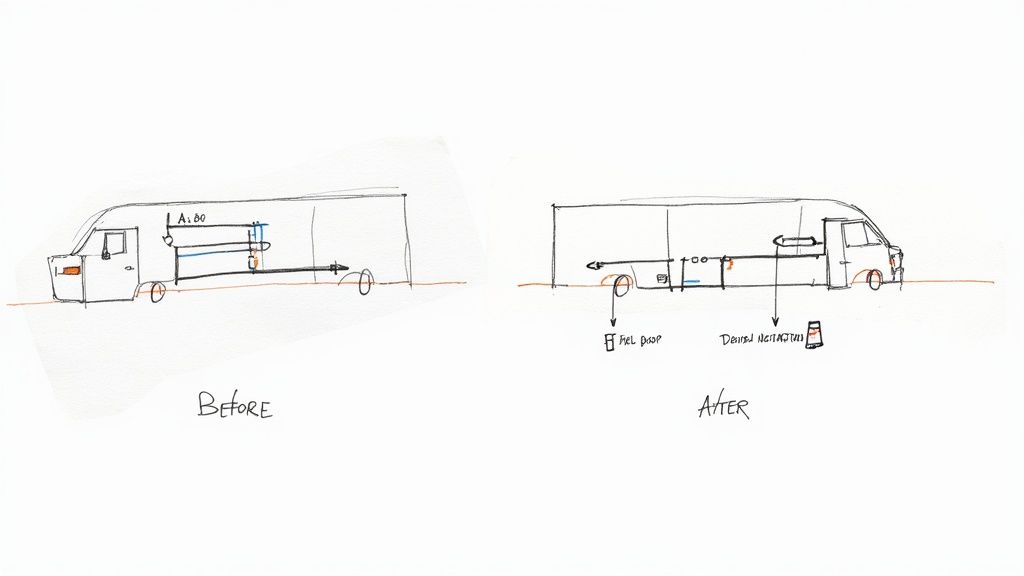
Talking about features is one thing, but seeing the day-to-day impact is where the value of dispatch software really clicks. This is about tangible changes that turn operational headaches into a serious competitive edge. The shift isn't just a minor tweak; it’s a complete overhaul of how work gets done, felt by everyone from the dispatcher to the technician to the customer.
To really get this, let's imagine a typical service company—we'll call them "Reliable HVAC"—before they made the switch. Their reality was a frantic mess of spreadsheets, a crowded whiteboard, and constant phone tag.
The "before" picture at Reliable HVAC was pure, stressful chaos. Mornings kicked off with dispatchers guessing at job assignments, working off gut feelings instead of real data. Technicians got a printed list of jobs with zero context, which meant tons of calls back to the office for customer history or directions. Their routes were a joke, with techs crisscrossing the city, burning fuel and wasting hours.
And the customers? They were left in the dark, stuck with vague appointment windows like "sometime between 1 PM and 5 PM." This created frustrated calls and a surprisingly high number of no-shows. At the end of a grueling day, technicians faced a mountain of paperwork—scribbling notes on invoices that might, hopefully, make it back to the office to be manually typed up for billing. This mess often delayed payments by weeks.
The Transformation After Going Digital
Now, let's flip the script. Once Reliable HVAC brought in modern dispatch software, their entire operation changed. The whiteboard vanished, replaced by a dynamic digital dashboard that became the new command center.
-
Optimized Routes Slashed Costs: The software’s smart routing algorithm instantly calculated the most efficient path for each technician. This cut drive time by an average of 25%, saving a ton on fuel and letting each tech squeeze at least one more job into their day.
-
Automated Notifications Built Customer Trust: Customers started getting automated texts confirming their appointment, another when the tech was on the way with a live ETA, and a follow-up after the job was done. "Where is my technician?" calls stopped completely, and no-shows became a thing of the past.
-
Digital Work Orders Sped Up Cash Flow: Technicians could now complete work orders and create invoices right on-site with their mobile app. They captured customer signatures and even took credit card payments on the spot. The billing cycle shrank from over 30 days to less than three.
The change wasn't just about being more organized; it was about running a smarter, more profitable business. The software finally gave them the data to see what was really happening in the field and make decisions that actually moved the needle.
Quantifying the Gains and Boosting the Bottom Line
This upgrade translates directly to hard numbers on the balance sheet. For Reliable HVAC, the results were dramatic, proving the software was a powerful investment, not just another expense. Modern dispatch software is the key to sharpening your operations and delighting your clients. To see the bigger picture, you have to understand how you can revolutionize your field services and get these kinds of results for yourself.
Here’s a breakdown of the quantifiable wins they saw:
-
Improved First-Time Fix Rates: With full customer and equipment history on their tablets, techs showed up prepared. Their first-time fix rate jumped from 75% to over 90%, cutting down on expensive return visits.
-
Higher Technician Utilization: Idle time between jobs was almost completely wiped out. The system intelligently slotted in new jobs to fill schedule gaps, boosting the average technician’s billable hours by 15% without piling on overtime.
-
Reduced Administrative Overhead: Manual data entry and shuffling paperwork became ancient history. The admin team saved an estimated 10-15 hours per week, freeing them up to focus on customer service and growth instead of chasing down invoices.
This story shows that moving to dedicated dispatch software isn't about chasing a trend. It's a fundamental business move that directly drives efficiency, makes customers happier, and seriously strengthens your bottom line.
How to Choose the Right Dispatch Software
Picking the right dispatch software can feel like navigating a maze, but it’s a decision that will define your company's efficiency for years to come. Get it wrong, and you're looking at frustrated staff, wasted money, and a whole lot of operational chaos.
A thoughtful, structured approach is the only way to avoid buyer’s remorse and find a partner that genuinely fuels your growth.
The first step isn't to look at a slick feature list. It's to look inward. Every service business is unique—the best solution for an HVAC company with 50 technicians is worlds apart from what a five-person plumbing crew needs. Start by getting painfully honest about your current challenges and goals.
Are your techs constantly calling the office for basic job details? Is your billing cycle painfully slow? Are you bleeding cash on inefficient routes? Answering these questions gives you a clear scorecard to judge potential software against.
Assess Your Company’s Unique Needs
Before you even think about booking a demo, you need a crystal-clear picture of your non-negotiables. This means taking a frank look at your team size, their comfort level with technology, and the specific quirks of your industry.
Think of it as creating a checklist to guide your search:
- Team Size and Scalability: How many technicians, dispatchers, and office staff will be using this thing every day? More importantly, will it grow with you? A system that’s perfect for 10 users might completely buckle under the pressure of 30.
- Industry-Specific Workflows: A plumbing business has fundamentally different needs than a commercial construction company. Look for software that speaks your language, whether that means managing multi-day projects, tracking specific equipment, or handling recurring maintenance agreements.
- Ease of Use: This one is critical. If your techs in the field find the mobile app confusing or clunky, they just won't use it. Low adoption can absolutely kill the ROI of even the most powerful software. Always, always involve your field and office staff in the demo process to get their gut-check reactions.
Once you have this internal audit done, you can start looking at vendors with a much clearer sense of what "right" actually means for you. For more ideas on fine-tuning your operational needs, you can check out our guide on field service management best practices.
Key Questions to Ask Every Vendor
Armed with your list of needs, you're ready to talk to software providers. Treat every demo like an interview where you’re the one in charge. Don’t let a slick sales pitch distract you from getting the answers that actually matter to your business.
Your goal isn't just to see what the software does, but to understand how it will slot into your daily life. Focus on these make-or-break areas:
- Integration Capabilities: Does it play nice with the tools you already use? Specifically, how seamlessly does it connect with your accounting software, like QuickBooks or Xero? Manually entering data between systems is a massive time-sink and a recipe for errors.
- Onboarding and Support: What does the implementation process actually look like? Will they help you migrate your existing customer and job data? When you inevitably hit a snag down the road, is real, human support readily available by phone, email, or chat?
- Mobile App Functionality: Demand a deep dive into the technician’s mobile experience. Does it work offline in areas with spotty cell service? Can techs access full customer history, create invoices on the spot, and process payments right from their phone or tablet?
A great software partner does more than just sell you a license. They provide a clear path to a successful rollout and offer responsive support to make sure you get every bit of value out of your investment.
Cloud-Based Versus On-Premise Solutions
One final, major consideration is where your software "lives." For years, on-premise solutions—where the software is installed and runs on your own local servers—were the only game in town. The market has shifted dramatically since then.
Today, there's an overwhelming preference for cloud-based software. It just offers superior flexibility, you get automatic updates without lifting a finger, and it gives your field teams the mobile access they need to be effective. While some companies still use older in-house systems, they often lack the scalability required for modern service businesses.
Ultimately, choosing the right dispatch software for service companies is about finding the tool that best solves your specific problems today while being flexible enough to support your ambitions for tomorrow.
Implementing Your New System for a Smooth Transition
Choosing the right dispatch software for service companies is a huge step, but the journey doesn't end there. Honestly, even the most powerful platform on the planet will fall flat if the rollout is clumsy or rushed. A thoughtful, deliberate implementation is what separates a smooth adoption from a frustrating and costly disruption.
Think of it like laying the foundation for a new building. You can't just pour concrete and hope for the best. You need a solid blueprint that accounts for every detail, making sure the final structure is stable and actually does what you need it to do. The goal here is to make the transition as seamless as possible for your entire team.
This whole process is about much more than just installing an app. It's about carefully managing change, getting your team genuinely on board with the new tools, and showing everyone how it makes their job easier, not harder.
Preparing Your Data and Workflows
First thing's first: data migration. This is where you move all your existing customer lists, job histories, and equipment records into the new system. You'll want to work closely with your software provider to make sure this data is transferred cleanly and accurately. Any errors at this stage can create massive headaches down the line.
At the same time, you need to configure the software to mirror your company’s unique way of doing things. A generic, out-of-the-box setup just won't cut it.
- Customize Job Types: Define specific job categories like "Emergency Repair" or "Routine Maintenance" to make scheduling a breeze.
- Set Up User Permissions: Control who can see and do what. Your dispatchers, techs, and managers all need different levels of access.
- Establish Automated Notifications: Configure the system to automatically send appointment reminders and "on-the-way" texts to customers.
Getting these workflows dialed in is absolutely essential for consistency. It's also the perfect opportunity to refine your processes, which is why having clear guidelines is so important. You can learn more about building these foundational rules in our guide to dispatch center standard operating procedures.
Executing a Phased Rollout and Training
Instead of flipping the switch for everyone at once—a recipe for chaos—go with a phased rollout. This approach minimizes risk and helps you build momentum. Start small, with a pilot group of your most tech-savvy dispatchers and technicians.
This pilot phase lets you identify and fix any issues in a controlled environment. The feedback from this initial group is pure gold; it'll help you fine-tune everything before the company-wide launch.
Team training is, without a doubt, the most crucial part of this whole process. Your goal is to show, not just tell. Demonstrate how the mobile app kills paperwork, gives them instant access to job history, and makes getting paid faster. Frame it as a tool that empowers them, not one that micromanages them.
Effective training always focuses on the benefits. When your technicians see firsthand that the software actually reduces their daily frustrations, they'll become its biggest advocates.
Finally, make sure your chosen vendor offers excellent, responsive customer support. Having a reliable partner you can call when things get confusing is non-negotiable for a successful, long-term transition.
Measuring the ROI of Your Software Investment
Buying dispatch software isn’t just another expense on the P&L; it's a strategic investment, and you should expect a serious return. To justify the cost and really prove its value, you have to move beyond gut feelings and measure the concrete impact it's having on your bottom line. Calculating the Return on Investment (ROI) is how you show, in black and white, exactly how the software pays for itself.
The first step is to benchmark your key performance indicators (KPIs) before you make the switch. You absolutely need a clear "before" picture to compare with the "after." This data becomes the bedrock for proving the software's worth to partners, lenders, or even your own skeptical team members.
Identifying Your Key Financial Metrics
To get a real ROI number, you need to focus on the hard data that directly impacts your profitability. We're talking about tangible savings and new revenue that good dispatch software is designed to deliver.
Start by tracking these essentials:
- Fuel Consumption: Get a handle on your total fuel costs per vehicle for a full month before you implement anything. Optimized routing can slash this expense.
- Technician Productivity: Track the average number of jobs each tech completes per day. Smarter scheduling should bump this number up without piling on overtime.
- Administrative Hours: Tally up the time your office staff spends on manual scheduling, chasing down invoices, and customer follow-ups. This is prime territory for automation to cut overhead.
- Average Invoice Age: Figure out how long it takes to get paid after a job is done. When techs can invoice and take payments in the field, this can shrink from weeks to just a few days.
To get a complete picture of profitability, it helps to use financial tools like understanding break-even analysis. This will help you pinpoint the exact moment your savings and increased revenue officially eclipse what you spent on the software.
Calculating the ROI
Once you’ve got a few months of data from after the rollout, the math is pretty simple. We've got a detailed guide on how to calculate return on investment, but the basic formula is straightforward:
(Net Profit from Investment / Cost of Investment) x 100 = ROI
Let's say the software saves you $15,000 a year in fuel and admin costs, and your subscription is $5,000 annually. Your net profit from the investment is $10,000. That gives you an ROI of a massive 200%. This is the kind of clear, data-backed proof that solidifies the business case for your investment in dispatch software for service companies.
This obsession with measurable efficiency is changing the game in service industries everywhere. Just look at the truck dispatch market—it’s a perfect example of how technology is becoming essential for cutting fuel waste and getting rid of idle time. The whole reason for this shift is the urgent need to lower operating costs to stay in the game.
And don't forget about the "soft" ROI. Happier customers leave better reviews and become repeat business. Less stress and simpler workflows boost employee morale, which means they stick around longer. These benefits might be harder to slap a number on, but they're just as vital to your long-term success.
Got Questions? We've Got Answers.
Jumping into a new software investment, even when you see the upside, is a big step. It’s natural to have questions. Let’s tackle the most common ones we hear from service business owners looking at dispatch software.
What's This Going to Cost Me?
The price tag can be all over the map, but most of today's dispatch tools run on a simple monthly subscription. You're typically paying based on how many technicians you have out in the field.
For most small-to-medium shops, you should probably budget somewhere between $30 to $100 per user, each month. The lower end gets you the essentials—scheduling, dispatching, the core stuff. As you move up, you start unlocking the really powerful features like deep analytics, inventory tracking, and critical integrations with other tools you use. The key is to look past the monthly fee and think about the value it brings back to your business.
Will My Techs Actually Use The Mobile App?
They better! Any dispatch software worth its salt is designed with your field team in mind first and foremost. This isn't just an afterthought; it's the entire point.
The best mobile apps have clean, simple layouts, big buttons that are easy to tap with dirty hands, and—this is a big one—they work offline. Your techs can keep updating jobs even when they're in a basement with no signal, and it all syncs up the moment they're back online.
Look, if your team won't use the app, the whole investment is a bust. It’s non-negotiable. Always, always get a free trial or a live demo and let your crew kick the tires themselves before you sign anything.
Can This Plug Into My Accounting Software?
Yes, and you shouldn't even consider a platform that doesn't. A smooth connection to tools like QuickBooks, Xero, or Sage is no longer a "nice-to-have." It's a must-have.
This is where you kill the double-entry monster for good. When job details, invoices, and payments flow automatically from the field right into your books, you eliminate a massive source of errors and headaches. You get paid faster and spend way less time shuffling paperwork. Make this a top-priority question when you're shopping around—confirming a solid, direct integration with your accounting tool is a huge time-saver and one of the clearest paths to getting a return on your investment.
Ready to make sure you never miss another call and can book more jobs without lifting a finger? Marlie Ai is a 24/7 AI phone assistant that fields routine calls, schedules appointments, and captures every lead. This frees up your team to focus on the work that actually makes you money. See how Marlie can change the game for your service business at https://www.marlie.ai.

