Think about the last time you called your doctor's office. How long were you on hold? How many times did you have to call back to find a slot that worked? For decades, the backbone of medical scheduling was the paper calendar and the telephone—a system that's messy, prone to error, and a massive time sink for everyone involved.
Why Medical Scheduling Software Is Your Practice's New Mission Control
Let's be honest, running a practice with a paper-based system is like trying to direct air traffic with hand signals. It’s chaotic. You get overbookings, long patient wait times, and a front desk staff that's perpetually overwhelmed. This is where medical office scheduling software comes in, and it does far more than just replace a paper-and-pen setup.
This software is the central nervous system for a modern clinic, solving the most nagging problems that chip away at your resources and frustrate your patients.
- Tackling No-Shows: Automated reminders—sent via text or email—are incredibly effective at reducing the number of patients who simply forget they have an appointment. That directly protects your revenue.
- Eliminating Overbooking: The software is smart. It knows a provider's schedule and which rooms are available, getting rid of the human errors that lead to double-booking and those awkward, stressful logjams in the waiting room.
- Cutting Down Administrative Burnout: By automating all the back-and-forth, this tool frees up your staff from spending hours on the phone. They can finally focus on the patients standing right in front of them.
From Chaos to Coordination
The difference is night and day. A well-designed scheduling system acts as a central hub, precisely guiding all the moving parts of your practice—the doctors, the patients, and the exam rooms.
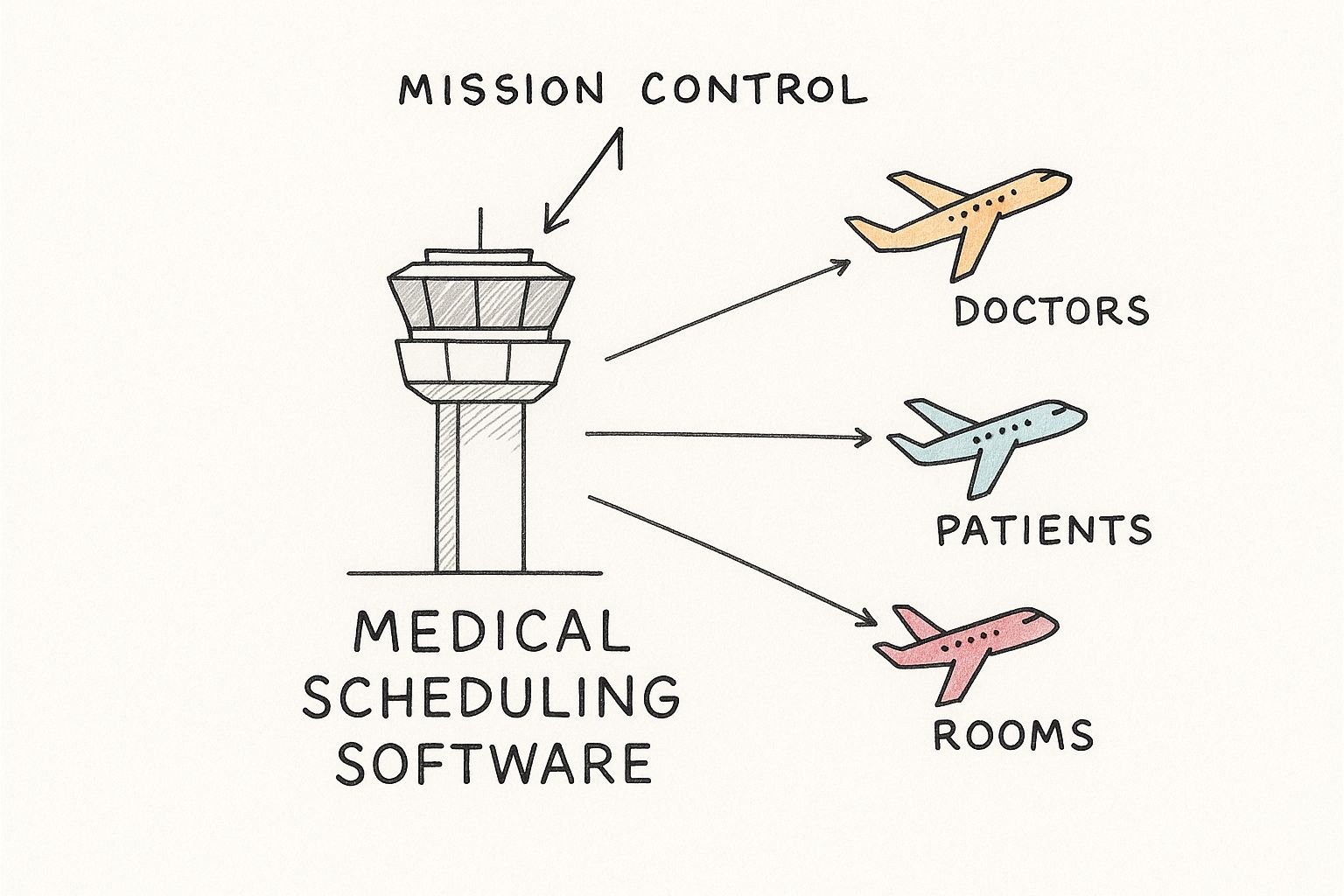
This shift is more than just a tech upgrade; it’s a fundamental change toward better https://www.marlie.ai/blog/what-is-operational-efficiency. You're not just organizing appointments; you're building a more efficient, resilient practice from the ground up.
The transition from manual methods to a dedicated software solution is stark. Here’s a quick breakdown of the problems you're likely facing versus how the right software solves them.
Manual vs Software-Based Scheduling: A Quick Comparison
| Challenge with Manual Scheduling | How Software Provides a Solution |
|---|---|
| High rate of no-shows and last-minute cancellations. | Automated reminders via SMS and email significantly reduce forgotten appointments. |
| Frequent double-booking and scheduling errors. | Real-time calendar syncing prevents conflicting appointments for providers and rooms. |
| Massive administrative burden on front-desk staff. | Automation handles routine booking tasks, freeing up staff for patient-facing duties. |
| Difficult to manage multiple provider schedules. | A centralized dashboard provides a clear view of all provider availability. |
| Lack of data to analyze patient flow or peak hours. | Built-in reporting offers insights into scheduling trends and operational bottlenecks. |
Seeing the comparison laid out like this makes it clear: the move to software isn't just about convenience, it's about solving real, costly problems.
And the industry is taking notice. The global market for this software, which stood at USD 467.4 million in 2025, is expected to balloon to over USD 1,127.8 million by 2032. That's a huge jump, and it shows a clear, industry-wide push for better management tools.
Ultimately, bringing in this kind of software is a strategic decision. It’s about building a practice that’s not just more profitable but also more patient-friendly. It allows your team to stop wrestling with logistics and start working smarter.
Getting a handle on scheduling is the first, crucial step. It lays the groundwork for bigger improvements, connecting directly to broader ideas in healthcare workflow automation. When your schedule runs smoothly, everything else just works better.
Exploring the Core Features Every Practice Needs
To really get what medical office scheduling software can do, you have to look under the hood. It’s not just one thing; it’s a whole suite of tools working together, each one built to solve a specific, nagging problem that drives busy practices crazy. Think of it less like a simple calendar and more like a Swiss Army knife for your front office.
Each part of the system works in concert to automate the grunt work, give patients more control, and hand your staff their valuable time back. Let’s break down the features you should consider non-negotiable in any quality system. These are the building blocks of a modern, efficient practice.
Patient Self-Scheduling Portals
If there's one feature that makes the biggest splash, it's the patient self-scheduling portal. This tool puts the power right into your patients' hands, letting them book, change, or cancel appointments whenever they want, 24/7, without ever having to call your office.
Picture a patient realizing at 10 PM that they need to see a doctor. Instead of waiting for you to open, they can just log into a secure portal, see your providers' real-time availability, and lock in a time right then and there. This isn't just a nice-to-have; it's a massive weight off your front desk's shoulders. Studies have shown that a staggering 70% of patients have tried to book online only to be told they need to call, which is a huge source of frustration.
A self-service portal fixes that problem instantly, making patients happier and snagging appointments you might have otherwise lost.
Automated Appointment Reminders
No-shows are the silent profit killer in any medical practice. The single best defense against them is an automated reminder system. This feature automatically sends confirmations and reminders to patients through their preferred channel—usually text or email—at set times before their visit.
This simple function has a huge impact. Practices often find that automated reminders can slash no-show rates by 30% or more. That translates directly into recaptured revenue and a much more predictable daily schedule. It also frees up the countless hours your team would have spent making manual reminder calls, letting them focus on the patients right in front of them.
Multi-Provider and Multi-Location Dashboards
For practices juggling multiple doctors, specialists, or clinic locations, scheduling can quickly turn into a logistical nightmare. A centralized dashboard acts as the single source of truth, showing every provider's schedule, room availability, and equipment bookings in one clean, color-coded view.
This bird's-eye perspective prevents the dreaded double-booking of a doctor or a specific exam room. A practice manager can see Dr. Smith's schedule at the downtown clinic and Dr. Jones's availability at the suburban office, all on one screen. This is absolutely critical for keeping operations sane and making sure your resources are being used as efficiently as possible.
This level of coordination is a perfect example of effective service automation in a healthcare setting. By systemizing how resources are viewed and allocated, the software eliminates manual cross-referencing and reduces the potential for human error to nearly zero.
Intelligent Scheduling Rules and Templates
Let's face it, not all appointments are the same. A new patient consultation takes way longer than a quick follow-up, and some procedures require very specific equipment or rooms. Intelligent medical office scheduling software lets you create custom rules and templates for different appointment types.
Here’s a great example of a patient portal from athenahealth that makes online scheduling a breeze.
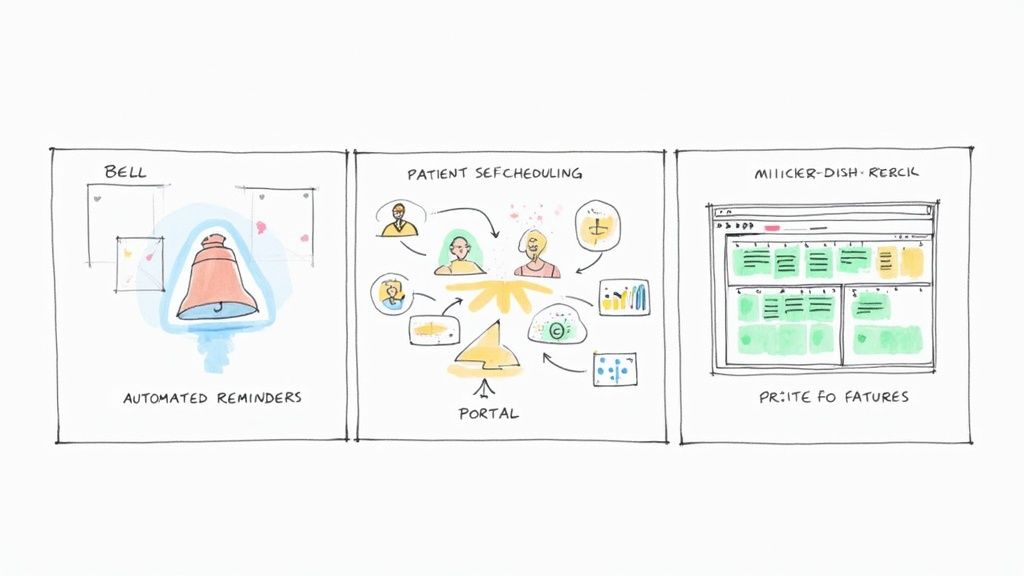
The interface is clean and straightforward, helping patients find the right provider and book a time that works for them without any hassle.
For instance, you could set up rules that:
- Automatically block out a 45-minute slot for all "New Patient" appointments.
- Only allow "Annual Physicals" to be booked in rooms that have the right diagnostic tools.
- Prevent complex procedures from being scheduled back-to-back, giving the provider a necessary buffer.
These rules put key decisions on autopilot, making sure appointments are booked correctly every single time without anyone having to double-check. By putting these principles to work, you're building a more systematic operation, a core idea you can explore further by understanding what is service automation. This approach creates consistency and helps optimize the flow of patients through your day, cutting down on bottlenecks and wait times.
The Tangible Benefits for Your Practice and Patients
Bringing new technology into your practice isn't about chasing the latest shiny object. It’s about making a real, measurable difference in your daily grind. When you switch to a medical office scheduling software, the benefits aren't just theoretical—they hit your operations, your bottom line, and most importantly, your patients' happiness in very concrete ways.
The first thing you’ll notice is the impact on your front desk. Think about all the time lost to the back-and-forth of phone calls for booking, confirming, and rescheduling. By automating these tasks, some practices have freed up as much as 15 hours per week. That's not just time saved; it's time your team can now spend on what really matters, like giving patients personal attention or handling more complex issues that can't be automated.
Strengthening Your Practice's Financial Health
Beyond a smoother workflow, this software is a direct shot in the arm for your practice's financial stability. Let's be honest, no-shows are one of the most frustrating revenue drains out there. Every empty time slot is income you can never get back. This is where automated reminders via text and email work their magic, becoming one of your best tools for minimizing missed appointments.
This single feature has a huge ripple effect on your revenue. Fewer no-shows lead to a more predictable income stream and less scrambling to fill last-minute holes in the schedule. It lets you optimize your calendar to see more patients without burning out your staff, making the most of every provider's time.
The trend is clear: in the U.S. healthcare staffing and scheduling software market, which was valued at USD 1.14 billion in 2024 and is expected to climb to USD 3.12 billion by 2033, practices are voting with their budgets for these kinds of efficiency tools.
A full schedule with fewer gaps is the financial backbone of any thriving medical office. By actively preventing no-shows, medical scheduling software does more than organize your day—it directly protects your revenue stream.
The financial upside doesn't stop with filling appointments. An optimized calendar also means less staff overtime, fewer billing errors caused by mismatched appointment data, and a much clearer picture of your practice's overall performance. For a deeper dive, check out our guide on how to reduce no-show appointments and lock down that revenue.
Elevating the Entire Patient Experience

Perhaps the most critical benefit is how it transforms the patient's journey from start to finish. People today expect convenience in every part of their lives, and healthcare is no exception. Making them call during a tight window of business hours just to book a visit feels outdated and creates unnecessary friction.
A modern scheduling system completely flips that experience on its head by offering:
- 24/7 Online Booking: Patients can book when it works for them—late at night, early in the morning, whenever. No phone call required.
- Reduced Wait Times: A tightly run schedule means less time spent in the waiting room, which is a massive factor in patient satisfaction.
- Clear and Timely Communication: Automated reminders and confirmations keep patients in the loop and show them you respect their time.
This focus on convenience isn't just a nice-to-have; it builds real loyalty. When a patient has a smooth, positive interaction from the moment they decide to see you, they're far more likely to stick around and tell their friends. In a competitive market, that kind of stellar experience is what sets you apart and helps you grow.
How to Choose the Right Software for Your Practice
Picking the right medical office scheduling software feels like a high-stakes decision, because it is. This tool is about to become the operational heartbeat of your practice, and finding the perfect match is absolutely critical for the long run. The secret is to look past the flashy brochures and focus on what your practice genuinely needs to thrive.
Think of it like buying a new car. A two-seater sports car looks fantastic, but it's a terrible choice for a family of five that needs to haul soccer gear. In the same way, the software that’s a dream for a solo dental practice will probably be a nightmare for a multi-location orthopedic group. So, the first step isn't looking at vendors—it's looking in the mirror.
Start with Your Practice's Unique DNA
Every medical office has its own rhythm, its own flow, and its own unique set of headaches. Before you even think about building a shortlist of software vendors, you need an honest picture of your day-to-day operations. This self-assessment is the foundation for making a smart, confident decision.
Get started by asking a few fundamental questions:
- What is our specialty? A cardiology clinic’s scheduling needs, packed with complex diagnostic procedures, are a world away from a mental health practice that books longer, recurring appointments.
- How large is our practice? Think about your number of providers, support staff, and daily patient volume. A system needs to handle your current workload without breaking a sweat.
- Do we operate in multiple locations? If you do, you need a centralized dashboard. A clear, real-time view of every schedule across every site is the only way to prevent double-bookings and chaos.
Once you have these answers, you can build a list of your "must-have" features—the ones that map directly to your workflow. This simple exercise keeps you from getting distracted by bells and whistles you'll never use and laser-focuses your search on what will actually deliver value.
Focus on the Non-Negotiable Essentials
While every practice is unique, a few core pillars should be non-negotiable for any medical office. These are the deal-breakers, the features that ensure the software not only works but also protects your practice and empowers your team.
First on that list is seamless integration. Your scheduling software has to talk to your existing Electronic Health Record (EHR) and billing systems, no questions asked. If it doesn't, your staff gets stuck with mind-numbing manual data entry, which completely defeats the purpose and opens the door to costly mistakes.
Next up is ironclad HIPAA compliance. This isn't just a feature; it's a legal and ethical mandate. Any vendor you consider must have robust security measures, like data encryption and user access controls, and be willing to sign a Business Associate Agreement (BAA). Don't even talk to them if they hesitate.
Finally, don't ever underestimate the power of an intuitive user interface. If the software is clunky or confusing, your team simply won't use it effectively. Adoption will stall, and you'll be back to square one. The best systems feel clean, logical, and easy enough for even the least tech-savvy person on your staff to pick up quickly.
Choosing a software partner is about more than just technology; it's about finding a solution that fits into the human element of your practice. A tool that your team finds frustrating is a tool that will ultimately fail, no matter how powerful it is.
Plan for Scalability and Support
Your practice isn’t standing still. It’s going to grow and evolve, and the software you pick today needs to be able to grow with you. Ask potential vendors pointed questions about scalability. How easy is it to add new providers or another location? What does that process actually look like?
Just as important is the quality of their customer support. Because when an issue pops up—and it will—you need a responsive and knowledgeable team on the other end of the line who can get you back up and running fast. A great way to check this is to ask for references from practices similar to yours. Find out how the vendor handles real-world troubleshooting and urgent requests.
The financial piece of the puzzle is also key. You need to understand the total cost of ownership, which goes far beyond the monthly subscription fee. Be sure to account for any one-time implementation costs, data migration fees, and training charges. A clear view of these expenses helps you properly how to calculate ROI for the investment.
There's a reason cloud-based solutions have become the industry standard. In fact, cloud-based scheduling software now makes up about 69.88% of all implementations worldwide, largely due to its flexibility and cost-effectiveness.
Software Selection Checklist for Medical Practices
To help structure your evaluation, we've put together a simple checklist. Use this table to compare your top contenders side-by-side, ensuring you cover all the critical bases before making a final decision.
| Evaluation Criteria | Vendor A | Vendor B | Vendor C |
|---|---|---|---|
| Core Functionality | |||
| Real-time schedule view? | ☐ Yes ☐ No | ☐ Yes ☐ No | ☐ Yes ☐ No |
| Automated appointment reminders? | ☐ Yes ☐ No | ☐ Yes ☐ No | ☐ Yes ☐ No |
| Customizable appointment types? | ☐ Yes ☐ No | ☐ Yes ☐ No | ☐ Yes ☐ No |
| Multi-location support? | ☐ Yes ☐ No | ☐ Yes ☐ No | ☐ Yes ☐ No |
| Integration & Compliance | |||
| Seamless EHR integration? | ☐ Yes ☐ No | ☐ Yes ☐ No | ☐ Yes ☐ No |
| Billing system integration? | ☐ Yes ☐ No | ☐ Yes ☐ No | ☐ Yes ☐ No |
| HIPAA compliant with BAA? | ☐ Yes ☐ No | ☐ Yes ☐ No | ☐ Yes ☐ No |
| User Experience & Support | |||
| Intuitive user interface? | ☐ Yes ☐ No | ☐ Yes ☐ No | ☐ Yes ☐ No |
| Responsive customer support? | ☐ Yes ☐ No | ☐ Yes ☐ No | ☐ Yes ☐ No |
| Comprehensive training provided? | ☐ Yes ☐ No | ☐ Yes ☐ No | ☐ Yes ☐ No |
| Scalability & Cost | |||
| Can it scale with practice growth? | ☐ Yes ☐ No | ☐ Yes ☐ No | ☐ Yes ☐ No |
| Transparent pricing model? | ☐ Yes ☐ No | ☐ Yes ☐ No | ☐ Yes ☐ No |
| Clear total cost of ownership? | ☐ Yes ☐ No | ☐ Yes ☐ No | ☐ Yes ☐ No |
This checklist isn't exhaustive, but it's a powerful starting point. It forces you to move beyond the sales pitch and compare vendors on the criteria that truly matter for your practice's success. By taking a methodical approach, you can confidently choose a partner that will support your team and patients for years to come.
A Smooth Rollout Plan for Your Team
Even the best medical office scheduling software is doomed if your team doesn't want to use it. A thoughtful implementation isn't just about installing a program; it's about managing change and setting your staff up to win from day one. A smooth rollout means quicker adoption, less chaos, and a faster path to those efficiency gains you're after.
The secret is to treat this as a collaborative project, not a top-down mandate. People resist new tech when they're scared of the unknown or frustrated by being handed a tool without any real guidance. If you get ahead of those fears, you can turn your biggest skeptics into the new system's biggest fans.
Assembling Your Implementation Team
Before you do anything else, figure out who your key players are. This is not a one-person job. A successful transition is a team sport, and everyone needs to know what position they're playing.
Your core team should have:
- The Project Lead: This is usually the practice manager or an operations lead—the person who will see the whole thing through from start to finish.
- The Software Champion: Find a tech-savvy staff member who everyone respects and make them your internal expert. They'll get the deep-dive training and become the go-to person for their colleagues, offering that crucial peer-to-peer support.
- An IT Representative: Whether it's your in-house tech or an outside consultant, this person wrangles the technical stuff, like migrating data and making sure the new system plays nice with your network.
Putting this structure in place gives everyone clear points of contact and makes sure both the technical and human sides of the switch are covered.
Executing a Phased Rollout Strategy
Trying to do everything at once is a recipe for overwhelm. A phased approach lets you iron out the wrinkles on a smaller scale before you go live across the entire practice. It’s a methodical process that builds confidence and cuts down the risk of widespread headaches.
Here’s a step-by-step plan that works:
- Data Migration and Configuration: This is the foundation. Your IT lead and the software vendor need to work together to securely pull all your existing patient data and appointment histories into the new system. This is also when you'll set up the software's rules to match how your practice actually operates, like creating custom appointment types and provider schedules.
- Conduct a Pilot Test: Before the big launch, pick a small, controlled group—maybe one provider and their support staff—to test-drive the software in the real world for a week or two. This pilot is priceless for catching workflow issues you never would have thought of and getting practical feedback.
- Develop Role-Based Training: One-size-fits-all training is a waste of time. Your front-desk staff needs to know different things than a medical assistant or a biller. Create focused training sessions and simple, one-page "cheat sheets" for each role, zeroing in on what they actually need to do their job.
The point of implementation isn't just to install software. It's to weave it into the fabric of your practice's unique workflow. Think of the pilot test as a dress rehearsal—it lets you fine-tune everything so everyone is ready for opening night.
By breaking the rollout into these manageable pieces, you make the whole transition feel a lot less intimidating for your team. It also gives you a chance to show off the software’s wins early on, which is key for getting everyone on board. Thoughtful implementation is a core principle in any effort to how to automate business processes well. The best projects are always the ones that care as much about the people as they do about the technology.
Where Medical Scheduling Tech Is Heading Next
The scheduling software you pick today is already a huge leap forward, but this technology isn't sitting still. A new wave of advancements is coming, poised to make practice management even smarter, more predictive, and woven directly into the fabric of patient care. Keeping an eye on these trends helps you stay ahead of the curve.
The biggest change on the horizon is the growing influence of artificial intelligence (AI) and machine learning. We're moving past simple, rule-based scheduling and into the realm of truly predictive models. Imagine software that crunches historical data on patient demand, seasonal flu spikes, and even local community events to forecast precisely when your clinic will be slammed.
This allows the system to proactively suggest opening up more appointment slots or tweaking provider schedules to head off bottlenecks before they ever form. It’s like having a data scientist on your team, constantly working to smooth out patient flow.
The Shift to Predictive Analytics
Soon, advanced analytics dashboards will be the new mission control for practice managers. These tools will offer an incredible window into your practice's performance, going way beyond basic reports on no-shows.
Future systems will be able to pinpoint the exact moments in your scheduling process that create frustrating logjams. They can flag which appointment types consistently run long or which providers have the highest cancellation rates, giving you hard data to make smarter decisions about your workflow.
The goal here is to flip the script on practice management—moving from a reactive mode of fixing problems to a proactive strategy of preventing them entirely. Data will start guiding every decision, from staffing levels to how long you book for a follow-up.
Making Telehealth Truly Seamless
Telehealth isn't a temporary fix anymore; it’s a permanent part of the healthcare landscape. The next generation of scheduling software will completely erase the line between virtual and in-person care. We're talking about a single, unified system for booking, managing, and conducting every type of appointment.
Patients will see one consolidated calendar of all available slots—whether at the clinic or online. The system will then automatically handle the little details for each, like sending a secure video link for a virtual visit or the right pre-registration forms for an in-person one. As the tech moves forward, this software will plug into a whole range of broader healthcare technologies to make everything run more smoothly.
This total integration creates one clean, simple journey for everyone involved, no matter how care is being delivered. It’s a forward-looking approach that prepares your practice not just for today's challenges, but for a much more connected and intelligent future.
Got Questions? Let's Clear Things Up.
Even when the benefits seem clear, it's smart to have a few practical questions before jumping into a new system. Most practice managers I talk to have similar concerns that pop up, usually around security, compatibility, and of course, cost. Getting straight answers here is the final gut check before you can make a decision you feel good about.
These aren't just minor details; they're the real-world hurdles that can make or break how well a new tool actually fits into your practice. Tackling them head-on means you'll pick a medical office scheduling software that doesn't just make things more efficient on paper, but actually works with your clinic's technical and financial reality.
Is This Software Secure and HIPAA Compliant?
It better be. Any reputable medical scheduling software is built from the ground up with HIPAA compliance as a non-negotiable, core feature. Vendors in this space live and breathe the sensitivity of patient data and build in serious security measures to protect it.
So, what does that actually look like?
- End-to-end data encryption, which keeps information scrambled and unreadable whether it's being sent over the internet or just sitting on a server.
- Strict user access controls, so your team only sees the information they absolutely need to do their jobs. Nothing more.
- Detailed audit logs that create a digital paper trail, tracking every single action taken within the system.
But here’s the most important part: a legitimate vendor will always sign a Business Associate Agreement (BAA). This is the legal contract that holds them to the same HIPAA standards you are. If a vendor hesitates or refuses to sign a BAA, walk away. Period.
Can It Integrate With My Current EHR System?
Yes, and this is where the magic really happens. Integration isn't just a nice-to-have; it's a cornerstone of any modern scheduling platform. The best software providers design their systems to talk fluently with the major Electronic Health Record (EHR) and billing systems out there. This connection is what creates a single, seamless workflow.
When the systems are integrated, patient and appointment data sync automatically. No more double-entry. This simple change is huge—it slashes the risk of human error and frees up your staff from tedious, repetitive tasks. Before you get serious about any vendor, make a list of your must-have systems and get confirmation that they offer proven, direct integrations for them.
“The true power of this software is unlocked when it talks to your other systems. A standalone scheduler is helpful, but an integrated one transforms your entire workflow.”
What Is the Typical Cost of This Software?
This is the "it depends" answer nobody loves, but it's the truth. Pricing can swing quite a bit depending on your practice's size, how many providers you have, and the specific features you need. The most common model you'll see is a cloud-based subscription, which is usually priced on a per provider, per month basis.
This monthly fee can be anywhere from under a hundred dollars to several hundred per provider. But the subscription price is just one piece of the puzzle. To understand the total investment, you have to ask about the other costs. Always dig deeper for any one-time implementation fees, data migration costs, or extra charges for training and support. That’s how you get the complete financial picture.
Stop missing calls and start booking more appointments effortlessly. With Marlie Ai, your practice gets a 24/7 AI phone assistant that handles scheduling, answers FAQs, and ensures every patient feels heard, day or night. See how Marlie can transform your front desk at https://www.marlie.ai.

