Ever worry about missing that important call just because you stepped away from your main phone? Call forwarding is the fix. It’s a simple feature that automatically sends incoming calls from one number to another, like your office landline to your cell.
This means you’re always reachable. It’s a lifesaver for small business owners trying to manage everything from a single contact number or any professional juggling separate work and personal lines.
Why Call Forwarding Is an Essential Tool
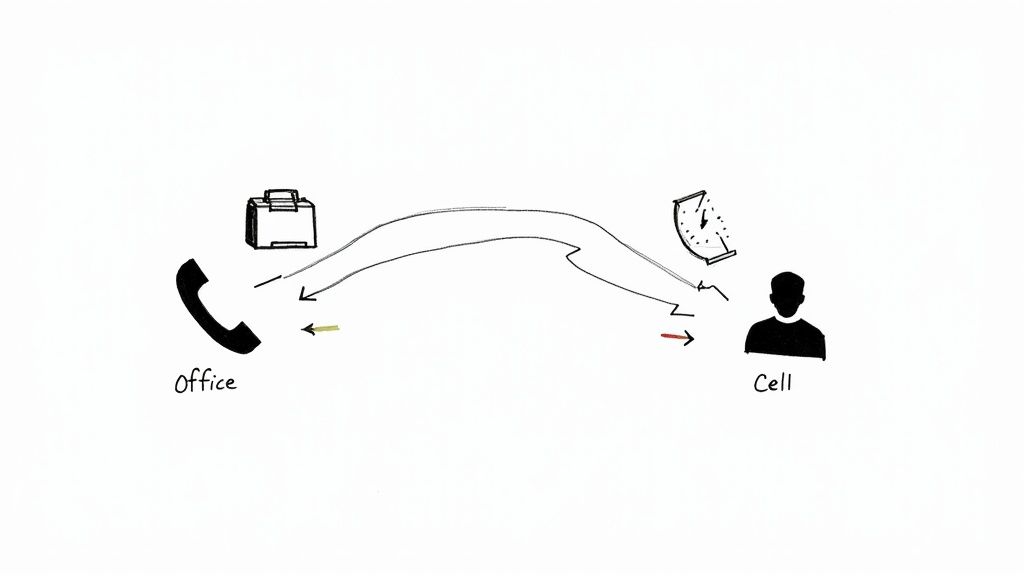
Honestly, call forwarding is so much more than a convenience. It's a foundational piece of modern communication that keeps you plugged in, no matter where you are.
Picture this: a client calls your office landline the moment you’ve popped out for lunch. Instead of getting a dead end, their call rings your cell phone right in your pocket, seamlessly. That’s the magic of forwarding.
The technology itself isn't new, but it's more relevant than ever. Call forwarding really took off in the late 20th century and exploded in the 1990s as mobile phones went from novelty to necessity. It quickly became the go-to solution for staying connected away from a desk. You can find more insights on the evolution of business phone systems on calilio.com.
Real-World Applications
The practical uses are endless, both personally and professionally. A small business owner, for instance, can project a polished, professional image with a dedicated business number that rings directly to their personal device. No expensive hardware needed.
It's also a game-changer for anyone looking to simplify their life. Once you understand the basics of call forwarding, you can create a single point of contact for everyone without being chained to one phone. The flexibility is immense. You can read more about it here: https://www.marlie.ai/blog/what-is-call-forwarding
The core value of call forwarding lies in its ability to create a "virtual presence." You can be anywhere, but to the caller, you're just one ring away. This reliability builds trust and prevents missed opportunities.
This capability gets even more powerful when you use specific forwarding rules:
- Conditional Forwarding: Only redirect calls when your line is busy. This is perfect for handling overflow without dropping calls.
- No-Answer Forwarding: Send calls to your cell if you don't pick up your primary line after a few rings.
- Unreachable Forwarding: Have calls automatically rerouted if your main phone is off or you’re in an area with no service. It’s your ultimate backup plan.
Setting Up Call Forwarding on Your iPhone or Android
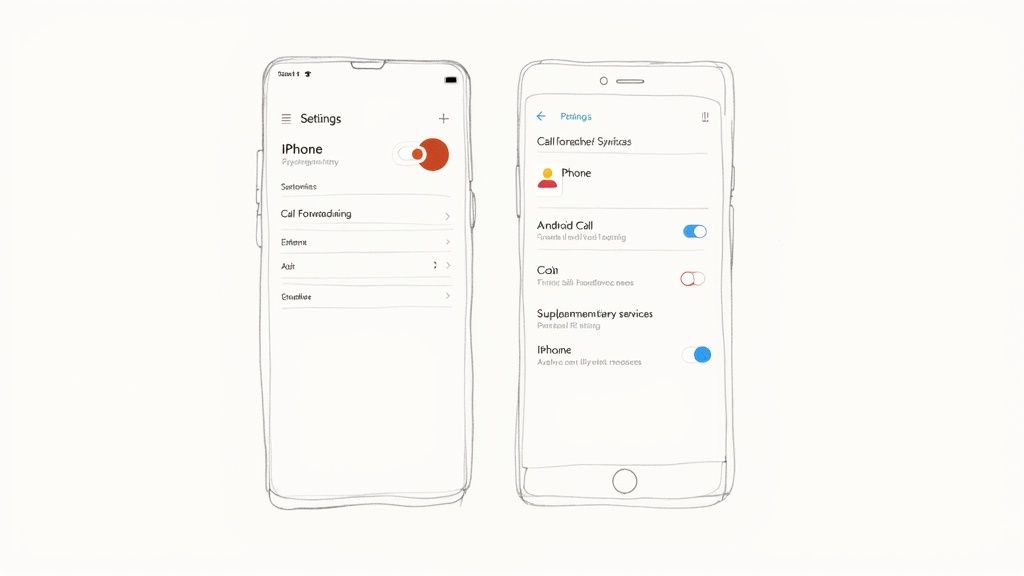
Often, the quickest way to get your calls rerouted is by diving right into your smartphone's settings. Forget messing with carrier websites or dialing special codes; you can usually handle the whole process in a few taps. Let’s break down how it works on the two biggest players: iPhone and Android.
For iPhone users, the whole thing is baked right into iOS, which makes it dead simple. You don’t need any special apps—just head into your settings menu, and you’ll have your calls redirecting in no time.
It’s found under Settings > Phone > Call Forwarding. From there, you just flick the toggle on and punch in the number where you want your calls to go. It's really that straightforward.
Navigating the Android Ecosystem
On an Android phone, the process is pretty similar, though the exact path might look a little different depending on who made your device—whether it’s a Samsung, Google Pixel, or something else. The core idea is the same, though.
Start by opening the main Phone app, the one you use to make calls. Look for the three-dot menu icon, which is usually tucked away in the upper-right corner, and tap it to get into the settings.
Pro Tip: If you don't see "Call forwarding" right away, poke around for menus named "Calling accounts," "Supplementary services," or "Call settings." It’s almost always hiding in one of those spots.
Once you find the Call forwarding option, you can enter the number and, in many cases, set specific conditions for when the forward should happen:
- Always forward: Every single incoming call gets sent over instantly.
- When busy: Only forwards calls that come in while you're already on another line.
- When unanswered: Kicks the call over if you don't pick up after a few rings.
This kind of on-device control gives you immediate command over your calls. If you find yourself needing more advanced options, our guide on diverting calls to another number covers strategies that go way beyond these basic phone settings. This flexibility is what helps ensure you never miss a critical call, whether it's for your business or personal life.
Using Carrier Codes for Instant Call Forwarding
Sometimes, digging through your phone’s settings menu is the last thing you want to do. There’s a much faster, more direct way to get your calls forwarded: using special dial pad shortcuts known as star codes.
Think of these codes as direct commands to your carrier’s network. Instead of fussing with on-device settings, you just pop open your phone’s dialer, punch in a code, and hit call. It’s a powerful and incredibly reliable way to manage your calls on the fly.
For instance, the most common code to forward all your calls is *72, followed immediately by the 10-digit number you want your calls sent to. Press the call button, and that's it—the network takes over.
This is my go-to method if I need to set up forwarding right before walking into a meeting or as I'm heading out of the office. It's clean and efficient. Turning it off is just as simple, usually by dialing *73.
Carrier Specific Codes at a Glance
Now, while *72 and *73 are pretty standard, the exact codes can differ from one carrier to another. It’s always a good idea to confirm the right sequence for your specific provider to save yourself some headache. This is especially true if your team uses a mix of different carriers.
To make things easier, here’s a quick reference guide for activating and deactivating unconditional call forwarding with the major US providers.
Call Forwarding Star Codes for Major US Carriers
This table gives you the dial pad codes to instantly forward all incoming calls to another number. Just type the code in and hit the call button.
| Carrier | Activation Code (Forward All Calls) | Deactivation Code |
|---|---|---|
| Verizon | Dial *72 + the 10-digit number |
Dial *73 |
| AT&T | Dial *72 + the 10-digit number |
Dial *73 |
| T-Mobile | Dial **21* + the 10-digit number + # |
Dial ##21# |
Once you've entered the code, you'll usually hear a confirmation tone or message, and you're all set.
It's important to remember these codes set up unconditional forwarding, which means every single call gets redirected without your phone even ringing. This is perfect for ensuring no call gets missed, a core strategy for many of the best small business phone service providers who guarantee total call coverage.
Mastering these codes gives you a simple, professional-grade tool for managing your calls instantly. With just a few taps, you can make sure your calls always find you, no matter where you are.
Forwarding Your Landline or VoIP to a Cell Phone
Knowing how to forward calls isn't just a cell phone trick anymore—it's become a critical tool for modernizing those old-school office lines. If you're still working with a physical landline, forwarding usually means a quick call to your provider or punching in specific star codes, much like the ones we use for mobile carriers.
But the real game-changer here is Voice over Internet Protocol (VoIP). These systems are built for exactly this kind of flexibility. The global VoIP market is absolutely exploding, set to leap from $151.21 billion in 2024 to an estimated $236.25 billion by 2028. A huge driver for this was the shift to remote work, which pushed VoIP call volumes up by a massive 70%.
Managing Calls with VoIP
VoIP services, whether it's something accessible like Google Voice or a more robust business platform, have call forwarding baked right into their core. It’s not an afterthought; it’s a main feature.
Picture this: you're a small business owner and need to route the main office line to your cell after 5 PM. With a VoIP dashboard, that’s not a technical support ticket—it’s a rule you can set up in about 30 seconds. This is about more than just not missing a call; it’s about designing a workflow that fits how you actually work today.
When you start looking at business-grade solutions, platforms like 3CX-powered cloud phone solutions bring in advanced routing and management tools that a traditional landline just can't compete with.
This infographic is a great little cheat sheet for the common carrier codes used to turn forwarding on and off straight from your phone's dial pad.
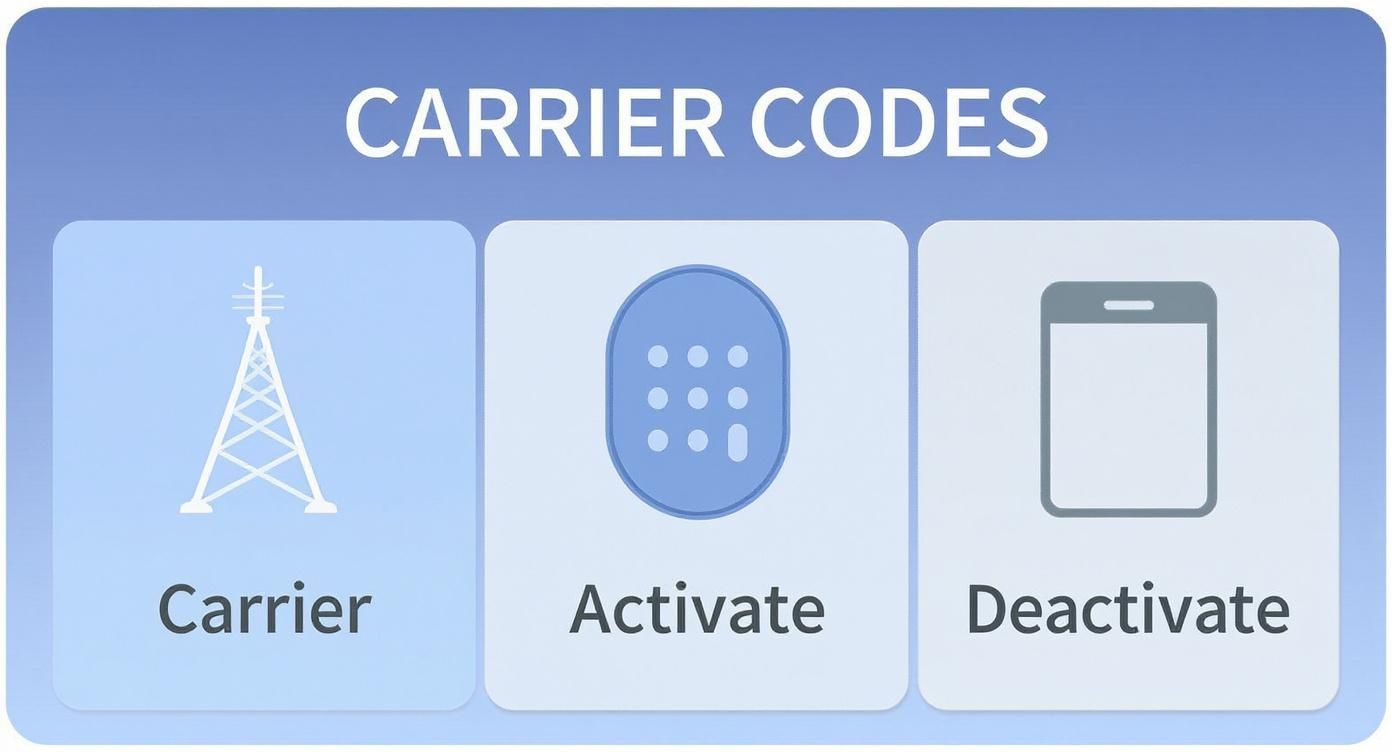
These codes are handy because they set the redirect at the network level, which can be a more reliable method than digging through your phone's settings menu.
Transitioning from Landline to Mobile
For anyone looking to cut the cord from a physical office entirely, the ultimate goal is often to move a landline number over to a mobile device for good. This goes beyond simple forwarding—it involves a process called "porting."
Porting a landline number allows you to keep your established business contact while gaining the full mobility of a cell phone. It's a strategic move for anyone embracing a fully remote or hybrid work model.
Porting is how you maintain all that brand recognition and business continuity without being chained to a desk. If you want to dive deeper into how that works, our guide on how to transfer a landline to a cell phone walks you through the whole process.
How to Fix Common Call Forwarding Problems
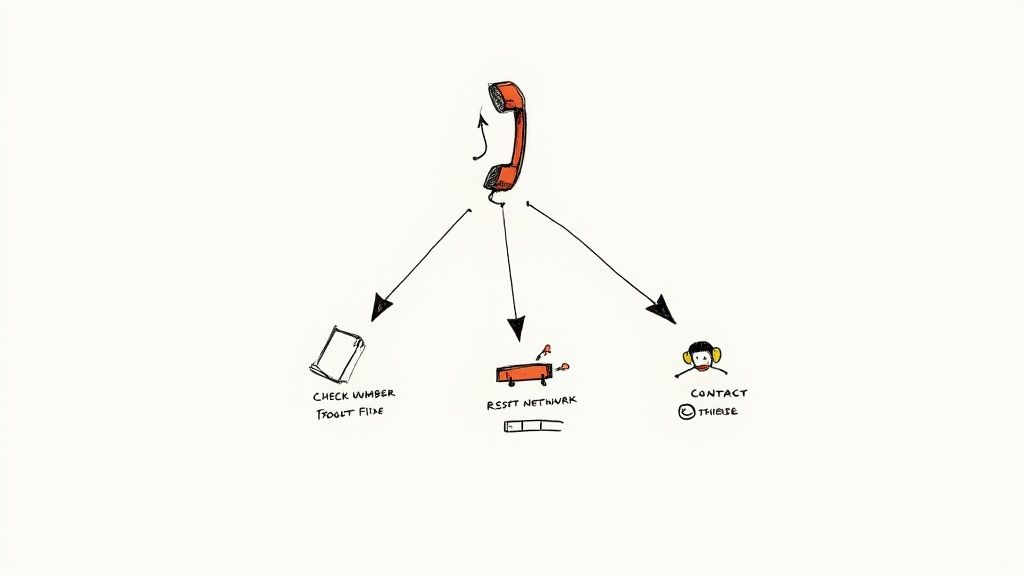
So, you've set up call forwarding, but it's acting up. Maybe calls are going straight to voicemail, or the setting is frustratingly greyed out. Don't worry. Even the most reliable features can hit a snag, and most of the time, the fix is surprisingly simple.
First things first, let's check the obvious. You'd be amazed how often the problem is a simple typo in the destination number. Go back and make sure you've entered the full 10-digit number correctly—no extra spaces, no missing digits.
If the number is definitely right, the next likely suspect is your network connection. Toggling Airplane Mode on and then off again is a classic trick for a reason. It forces your phone to drop its current connection and establish a fresh one, which can clear up all sorts of minor glitches.
Digging a Little Deeper
Still no luck? Sometimes you need to be a bit more direct.
Buried in your phone's settings is an option to reset network settings. This sounds scarier than it is. It won’t touch your personal data, photos, or apps, but it will wipe saved Wi-Fi passwords and other network configurations. This is often the magic bullet for stubborn forwarding issues.
Another simple but effective tactic is to just turn the feature off and on again. Disable call forwarding, give it a minute to register on the network, and then re-enable it. This little "reboot" can often get things back in sync with your carrier's system.
A common complaint I hear is about dropped calls after they've been forwarded. This usually isn't a problem with forwarding itself, but rather a weak signal at the destination. If your forwarded calls are breaking up, you might need to look into ways to improve your mobile phone signal at home to get that stable connection.
If you’ve tried all of the above and are still stuck, the issue might be on your carrier's end, especially if you’re seeing a "carrier settings error." This means it's time to call your service provider, as they may need to fix something with how your account is provisioned.
And on a related note, if your main goal is to reduce interruptions, remember that forwarding doesn't stop unwanted calls—it just sends them to another phone. To tackle the root of the problem, check out our guide on how to block spam phone calls.
A Few Lingering Questions About Call Forwarding
Even with the steps laid out, a few questions probably come to mind. It happens every time. Let's tackle some of the most common ones I hear so you can move forward with confidence.
How Much Is This Going To Cost Me?
This is usually the first thing people ask. And the good news? For most mobile plans, especially if you're just forwarding calls to another number inside the country, the service is typically baked right in. No extra charge.
That said, it's always smart to do a quick check with your carrier. If you're planning to forward calls to an international number, you can absolutely expect to see some hefty charges. Some of the budget carriers or older landline providers might also have their own unique policies, so a quick peek at your plan details is never a bad idea.
Will the Person Calling Know Their Call Is Being Forwarded?
Another big one. Will your callers get some weird notification that they're being rerouted?
Almost certainly not. The whole process is designed to be completely seamless on their end. The person dialing your number will just hear the standard ringing tone, exactly as if they were calling the destination phone directly. At most, they might notice a tiny, almost imperceptible pause before the ringing starts, but it's nothing that screams "this call is being forwarded."
The goal is a smooth, professional handoff. All the caller knows is that they're connecting with you—the technology working behind the scenes is invisible.
So, what about your own phone?
Can I Still Make Calls While Forwarding Is On?
What happens to your primary phone when call forwarding is active? Can you still dial out?
Yes, absolutely. Call forwarding only messes with incoming calls.
Your ability to make outbound calls, shoot off a text, or browse the web is completely unaffected. The feature works at the network level, so it doesn't tie up your device's day-to-day functions at all. You can set it up and keep using your phone exactly like you always do.
Are routine calls tying up your team? Marlie Ai acts as your 24/7 AI phone assistant, handling scheduling, FAQs, and lead intake so you can focus on revenue-driving work. Discover how Marlie can save you time and money at https://www.marlie.ai.

