Still tied to your office landline? You’re not alone. Many business owners stick with their landline number because customers know it, it’s on all their marketing materials, and changing it feels like a huge hassle. But what if you could keep that same number and have all your calls ring on your cell phone instead?
That’s exactly what happens when you transfer landline to cell phone. You get the flexibility to take business calls anywhere without asking customers to remember a new number or reprinting every business card. In this guide, we’ll walk you through how the transfer process actually works, what your options are, and how to make the switch without disrupting your business. Whether you’re going fully mobile or just want a backup when you’re out of the office, moving your landline to your cell is easier than you think.
Why Switch from a Landline to Mobile
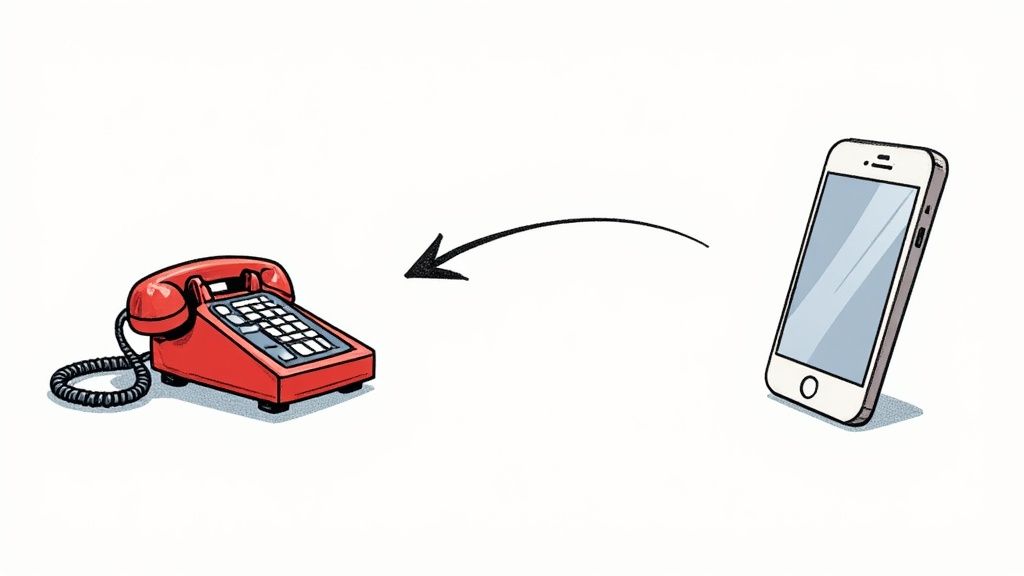
The mass migration from the old home phone to mobile isn’t just a fleeting trend; it’s a fundamental shift in how we connect with each other. A decade ago, 90% of US households still had a landline. That number has since cratered as mobile tech became the new standard. If you want to see the full picture, you can explore the data behind the decline of landline services. The whole thing is driven by a collective desire for a more integrated and flexible way to stay in touch.
The Practical Benefits of Going Mobile
For most people, it really just boils down to practicality. When you merge your landline number with your cell phone, you simply never miss an important call again—whether you’re at the office, out on a job site, or just picking up groceries.
Picture a small business owner, maybe a plumber or a locksmith, whose landline number has been their professional lifeline for years. By porting that number over to a mobile device, they can answer client calls instantly and book jobs right on the spot. Suddenly, they can maintain a professional presence without being chained to a desk.
The real win is transforming a static number into a dynamic business tool. You’re no longer just answering calls; you’re capturing opportunities wherever you are, turning every ring into potential revenue.
Modern Features and Enhanced Control
Beyond just being able to move around, making the switch unlocks a whole toolkit of features that landlines can’t touch. These modern tools give you way more control over your communications and can seriously improve your day-to-day workflow.
Here are a few key advantages:
- Visual Voicemail: Forget dialing in and listening to messages one by one. You can see a list of your voicemails, read transcripts, and pick and choose which ones to listen to in any order.
- Advanced Spam Blocking: Mobile carriers and third-party apps have incredibly sophisticated spam filters. They can identify and block robocalls and sketchy numbers far more effectively than anything a landline can offer.
- Seamless Integration: Your phone number can become the hub that connects with all your other business tools, from CRM systems to scheduling software. Everything starts working together in a much more unified and efficient way.
Ultimately, making the switch is about simplifying your life. It’s about embracing a more modern, mobile-first approach to how you communicate and keeping a number people already know while gaining the tools you need to thrive today.
Understanding Your Transfer Options
When you’re ready to get landline calls on your cell phone, you have two basic routes you can take: permanently moving the number (porting) or just redirecting the calls (forwarding). Figuring out which one is right for you comes down to what you want to do with that old landline in the long run.
Think of it like this: porting is the equivalent of moving out. You pack up your phone number, transfer it over to a mobile carrier, and your old landline service gets canceled in the process. This is the move for anyone who’s ready to cut the cord—and the bill—for good.
Call forwarding, on the other hand, is more like asking the post office to forward your mail while you’re out of town. The original landline service stays active, and you keep paying for it. All that changes is that incoming calls get sent straight to your cell. This is a great solution for temporary situations, or if you need to keep that landline account open for another reason, like a bundled internet package.
Choosing Between Porting and Forwarding
To make the call, just think about your main goal. Is it to simplify your life, consolidate bills, and have everything ring on one device? If that’s you, number porting is your answer. It’s a final step that leaves you with one less monthly expense to worry about.
But if you just need a temporary fix—maybe you’re working from home for a few months or traveling extensively—then call forwarding is the smarter, more flexible play. It leaves your landline service intact, so you can turn the forwarding off whenever you get back.
The image below breaks down the typical setup times and costs for a couple of common forwarding methods, which can help you weigh your options.
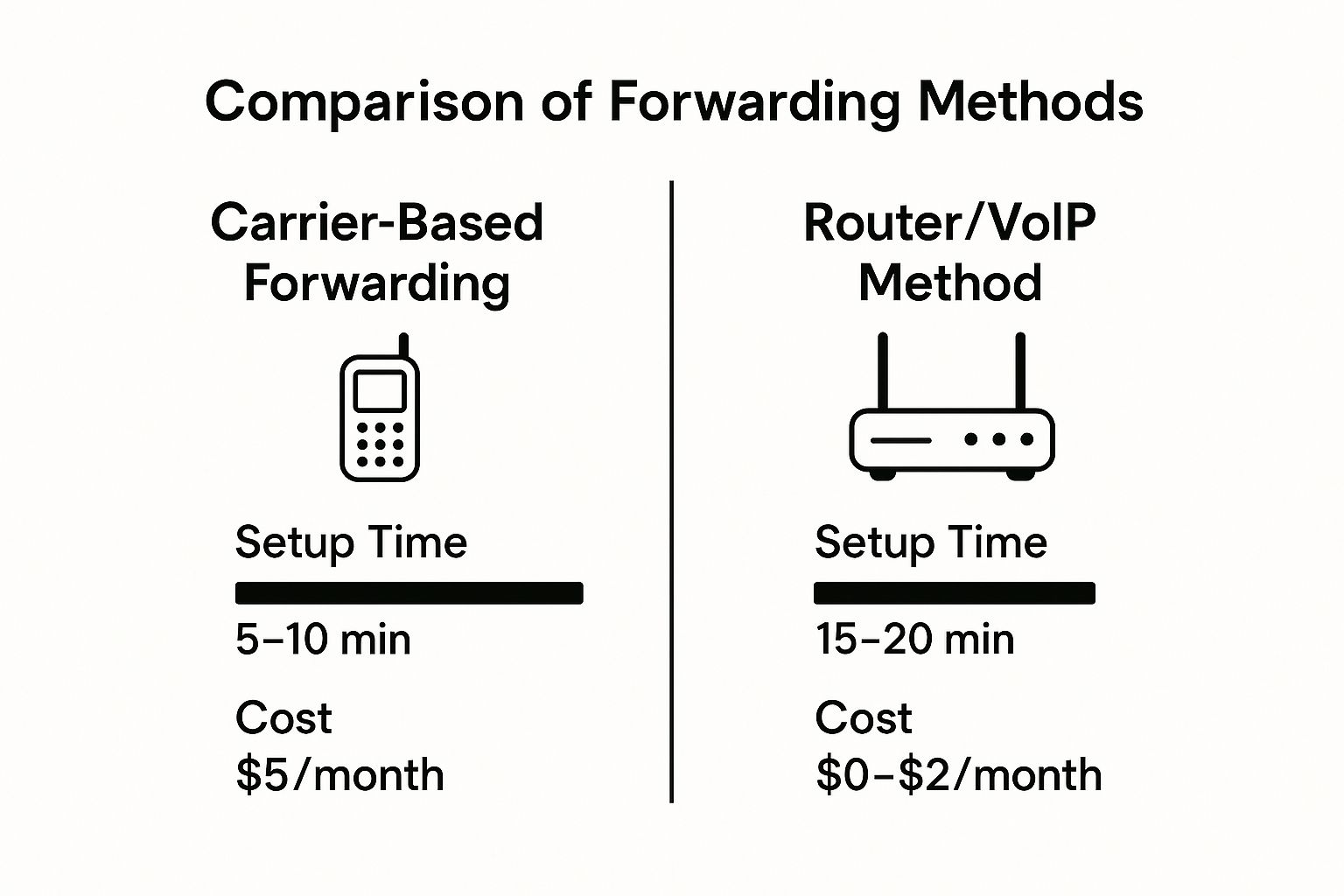
As you can see, using your carrier is usually the fastest way to get forwarding set up, though it might come with a small monthly charge. Other options can save you a bit of cash but might take a little more effort upfront.
Key Factors to Consider
Before you jump in, here are a few things to chew on to make sure you’re picking the path that actually fits your needs.
- Permanence: Do you want to say goodbye to your landline service forever? Go with porting. If you think you might want to use that landline phone again down the road, you’ll want to stick with forwarding.
- Cost: Porting is great for your budget long-term because it eliminates a recurring bill. With call forwarding, you’re still on the hook for the monthly landline service, and sometimes an extra fee for the forwarding feature itself.
- Bundled Services: Is your landline tied to your internet or TV package? Be careful. Porting the number will cancel the phone service, which could jack up the price of your remaining bundle. It’s always a good idea to call your provider first to see how it might affect your bill.
If you remember only one thing, make it this: Do not cancel your landline service before the porting process is 100% complete. Your new mobile carrier has to start the transfer while the landline account is still active. If you cancel it early, you will lose that number forever.
Sometimes seeing the options side-by-side makes the decision crystal clear. This table breaks down the core differences between porting and forwarding.
Comparing Number Porting and Call Forwarding
| Feature | Number Porting (Permanent Transfer) | Call Forwarding (Temporary Redirect) |
|---|---|---|
| Permanence | Final. Moves your number to a new carrier and cancels the old service. | Flexible. Keeps your landline active; you can turn forwarding on and off. |
| Cost | One-time fees may apply, but eliminates the monthly landline bill. | Recurring. You continue paying for landline service, plus possible forwarding fees. |
| Primary Use | When you want to ditch your landline completely but keep the number. | When you need a temporary solution or must keep the landline account active. |
Ultimately, whether you port or forward depends entirely on your situation. Porting is for a permanent change, while forwarding is for temporary convenience. Knowing the difference is the first, and most important, step to getting this done right.
Thinking of Permanently Porting Your Landline Number?

If you’ve decided it’s time to bring your trusty landline number over to a cell phone for good, you’re making a great move to simplify your life. The process is called number porting, and while it’s generally straightforward, getting the details right from the start will save you a world of frustration.
Here is the single most critical piece of advice I can give you: Do not, under any circumstances, cancel your landline service first. Your new mobile carrier needs that line to be active to pull the number over. They will take care of the cancellation on the backend once the port is successfully completed.
Get Your Paperwork in Order
Before you even think about contacting your new mobile provider, grab a recent bill from your landline company. Think of this as getting your passport ready before heading to the airport; having everything in order makes the journey smooth.
Even a tiny mismatch between what you provide and what your old carrier has on file can get the entire request kicked back to the starting line.
Here’s exactly what you’ll need to have handy:
- Your Full Landline Phone Number: The whole ten-digit number, area code and all.
- The Account Holder’s Name: It must be exactly as it appears on the bill. Don’t shorten “William” to “Bill” if the bill says William.
- The Full Service Address: This is the physical address where the landline service is active, which might be different from your billing address.
- Your Account Number: This is your golden ticket. It’s prominently displayed on every bill.
- Account PIN or Password: Many providers require a PIN for security. If you have one, you’ll need it to authorize the transfer.
Essentially, you’re proving to the new carrier that you are the rightful owner of the number. They use these details to get permission from your old provider to make the switch.
Kicking Off the Porting Process
With your information gathered, you’re ready to make the call. When you sign up for new mobile service, just tell the representative you want to port in an existing number.
They’ll walk you through providing the details you collected. You can usually do this online while ordering a new phone, in a retail store, or over the phone with a customer service agent.
Brace yourself for a bit of a wait. Porting a landline number isn’t as quick as a mobile-to-mobile switch. It can take anywhere from 3 to 10 business days because it involves bridging two completely different types of network technology.
The good news is that your landline will keep working perfectly during this time. You won’t have any downtime until the very moment the transfer is complete.
The Final Stretch and Going Live
Your new mobile provider will send you updates, usually by email or text, letting you know how things are progressing. Don’t panic if you don’t hear anything for a few days—that’s completely normal as the request works its way through the system.
Once you get that final confirmation that the port is complete, it’s time for a quick test drive.
- Call a friend from your new cell phone. Ask them what number shows up on their caller ID. It should be your old landline number.
- Have someone call your landline number. It should ring directly on your new cell phone, not the old landline phone.
Once you’ve confirmed both of those are working, you’re all set. Your old landline account will be closed out automatically, and your number has officially started its new mobile life.
Setting Up Call Forwarding From Your Landline

If you’re not quite ready to port your number and say goodbye to your landline for good, call forwarding is the perfect middle ground. It lets you keep your existing landline service—which is often essential if it’s bundled with your internet—while making sure you never miss an important call when you’re out and about. Think of it as a flexible, temporary solution.
What’s great is how straightforward it is. Most providers have baked this functionality right into their service, giving you a couple of easy ways to get it running: quick dial codes straight from your handset or a few clicks in your online account portal. Both methods get the same job done, redirecting calls from your home phone straight to your mobile.
Using Star Codes for Instant Forwarding
The absolute fastest way to get your landline calls ringing on your cell is with star codes. These are old-school shortcuts that work with most traditional phone services. The code you’ll use most often for what’s called “unconditional call forwarding”—meaning all calls get sent over—is *72.
Here’s the typical sequence:
- First, pick up your landline and wait for the dial tone.
- Dial *72. You should hear a second, different dial tone, which is the system confirming you’ve activated the feature.
- Now, punch in the full 10-digit cell phone number you want your calls sent to.
- Some systems require you to press the pound key (#) to finish, but others just need you to hang up.
When you’re ready to turn it off, just dial *73. You’ll hear another confirmation tone, and your landline will start ringing normally again. This on-the-fly control is perfect for short-term situations, like when you’re stepping out for a few hours but are expecting a package delivery or a call from a contractor.
Managing Forwarding Through Your Provider’s Online Account
For more granular control, logging into your provider’s online account is the way to go. This approach is ideal if you want to set up more advanced rules, like only forwarding calls when your line is busy or after it rings a few times with no answer.
Pro Tip: I usually recommend managing these settings online over using star codes. It gives you a clear visual confirmation that everything is set up correctly, which takes out all the guesswork.
While the exact menus look different for every provider, the core process is pretty much the same. You’ll log in, find your phone service settings, and look for an area called “Feature Management” or something similar.
- Xfinity Voice: After logging in, navigate to the “Phone” section. You’ll find “Call Forwarding” under the advanced features menu, where you can pop in your cell number and pick your forwarding conditions.
- Verizon Fios Digital Voice: In your account dashboard, head to “My Verizon” and click on “Manage Phone Features.” This is where you’ll find all the options, including “No Answer” and “Busy” forwarding.
- AT&T Phone: Once you’re in your myAT&T account, find your home phone service and click “Manage Features.” Look for the “Call Forwarding” option to add your mobile number and set your rules.
Using the online dashboard gives you a much better handle on how your calls are being routed. If you want to get into the nitty-gritty of how this all works, our guide on what is call forwarding breaks down the technology in more detail. Whether you punch in a quick code or click through a portal, it’s a powerful way to bridge the gap between your landline and your mobile life.
Troubleshooting Common Transfer Problems
Even the most carefully planned landline transfer can hit a few bumps. It happens. Whether you’re porting your number for good or just setting up simple call forwarding, knowing how to tackle the usual suspects can save you a ton of time and a massive headache dealing with customer support.
The key is to figure out what’s actually broken. Is it an issue with the porting request itself, or is the call forwarding just not playing nice? Let’s walk through the most frequent snags and how to get them sorted out.
Solving Porting Rejections and Delays
One of the most common—and frustrating—reasons a number port gets rejected is mismatched information. Your new mobile carrier needs every single detail to match what your old landline provider has on file, down to the last initial. If your request gets denied, don’t panic.
First thing’s first: grab your most recent landline bill. You need to cross-reference these details against the information you submitted in your port request:
- Account Number: Make sure it’s the right one from your bill, not just your phone number.
- Account Holder’s Name: Check the exact spelling. Does it include a middle name or initial? It has to be a perfect match.
- Service Address: This has to be the physical address where the landline is active. No P.O. boxes.
- Account PIN or Password: Some landline accounts have a security PIN specifically for this kind of authorization.
If you spot a mistake, just resubmit the port request with the corrected info. If everything looks right on your end, the next step is to call your landline provider’s porting department directly. Ask them specifically why the port was rejected; they can pinpoint the exact problem.
Sometimes the delay isn’t a rejection, but just a backlog. Landline ports can take up to 10 business days, but if it’s been longer than that, a quick call to your new mobile carrier can often get the process moving again.
Fixing Call Forwarding Glitches
So, you’ve set up call forwarding, but calls aren’t actually making it to your cell phone. The fix is usually surprisingly simple. More often than not, the culprit is a typo in the phone number you entered.
Start by wiping the slate clean. Disable call forwarding by dialing *73 from your landline. Listen for the confirmation tone, then hang up. Now, reactivate it by dialing *72 and very carefully re-entering your 10-digit cell phone number.
What if callers hear a busy signal? That could mean the feature didn’t activate correctly or there’s a temporary network hiccup. Give it a few minutes, then try the disable/enable sequence again.
For a business that depends on every single call, making sure this connection is rock-solid is non-negotiable. Many find that basic forwarding isn’t reliable enough and move to a more robust system, like an automated phone assistant. To see how these work, you can explore our guide on what is an answering service for a deeper dive. It’s often a more permanent and professional solution.
Questions We Hear All The Time
When you’re thinking about how to transfer a landline to a cell phone, a few common questions always seem to pop up. Let’s walk through them, because getting clear answers from the get-go can save you from some major headaches down the road.
Can I Really Transfer My Landline Number to Any Cell Phone Carrier?
Yes, you almost certainly can. This is one of those rare moments where you can thank government regulation. The FCC’s Local Number Portability (LNP) rules give you the right to keep your phone number when you switch providers.
There’s just one small catch: your new mobile carrier has to offer service in the same geographic area as your landline number. For the big national players like Verizon, AT&T, or T-Mobile, this is almost never an issue. Still, it’s always a good idea to just ask them and get a firm “yes” before you kick off the porting process.
So, How Long Does It Take to Transfer a Landline Number?
This is where you’ll need a bit of patience. Moving a number from a landline isn’t like swapping from one cell carrier to another, which can be over in minutes. Porting a landline number is a heavier lift, typically taking anywhere from 3 to 10 business days to complete.
Why the delay? The two systems—old-school landline networks and modern cellular grids—are built on completely different technologies. Getting them to talk to each other and hand off the number takes time and coordination. The golden rule here is to never cancel your landline service until your new carrier gives you the 100% all-clear that the transfer is done.
I can’t stress this enough: your landline number must stay active with the old provider for the port to work. If you cancel the service too early, you will lose your number for good. It’s a simple mistake that can have permanent consequences.
Will I Lose My Voicemails and Contacts?
You will absolutely lose any voicemails saved on your landline’s answering machine or service. The porting process only moves the phone number itself—none of the data attached to it, like messages or call logs.
Before you start the transfer, take a few minutes to listen to any important voicemails and jot down the key details.
Your contacts, on the other hand, are totally safe. They’re stored on your cell phone’s memory or in a cloud service like Google or iCloud, not on the phone line. The transfer won’t touch them at all.
Does It Cost Money to Port My Landline Number?
Your old landline provider is legally not allowed to charge you a fee for porting your number away from them. That’s the good news.
However, your new mobile carrier might have a one-time activation or port-in fee. These charges are all over the map. Some carriers will even waive the fee as a promotion to get you to sign up.
It’s smart to ask about any potential porting charges upfront when you’re setting up the new service. Knowing the full picture ensures that whoever is answering your calls—whether it’s you or someone on your team—is ready for the switch. For more on that, you can check out our guide on how to answer the phone professionally.
If your business can’t afford to miss a single call, Marlie AI is your 24/7 solution. Our AI phone assistant answers instantly, books jobs, schedules appointments, and blocks spam, ensuring every lead is captured. Learn more at https://www.marlie.ai.

