Before you even think about buying software, know this: automating customer service starts with a clear strategy, not a tool. It's about taking a hard look at the high-volume, repetitive questions that bog down your team and setting real goals, like slashing response times or freeing up your experts for the tough cases. You have to map out the customer's journey to find those friction points that are just begging for automation.
Building Your Automation Strategy
Look, before you jump into chatbots or AI, you need a solid game plan. This isn’t negotiable. I’ve seen too many companies think they can just plug in a tool and call it a day. That's a recipe for disaster.
Successful automation comes from a deep understanding of your customer's journey and pinpointing the exact moments they get stuck. This foundational work is what separates a genuinely helpful automated assistant from a frustrating digital roadblock.
Your first move is to identify the low-hanging fruit. What are those high-volume, low-complexity questions that flood your support channels every single day? Think "Where's my order?" or "How do I reset my password?" These are your prime candidates because they're predictable and have simple, straightforward answers.
Define Your Automation Goals
Once you've got your targets, you need to set clear, measurable goals. What does a "win" actually look like for your team? Vague objectives get you nowhere fast. You need to focus on specific outcomes you can actually track.
Here are a few examples to get you started:
- Slash First-Response Time: Are you aiming to cut customer wait times from hours down to seconds? A concrete goal could be "achieve an average first-response time of under 30 seconds."
- Boost Agent Capacity: Maybe the point is to free up your human agents. You could aim to "deflect 40% of routine inquiries to automated channels," giving your team the breathing room to handle more complex, high-value conversations.
- Improve Resolution Rates: How many issues can you completely solve without a human ever touching the ticket? A great goal here would be to "achieve a 60% resolution rate for password-related queries via the chatbot."
I've put together this simple table to help you think through where to start. It’s a basic framework for prioritizing tasks based on how often they come up, how hard they are, and the impact automating them will have.
Prioritizing Automation Opportunities
| Task Type | Typical Volume | Complexity | Automation Impact |
|---|---|---|---|
| Order Status Updates | Very High | Low | High |
| Password Resets | Very High | Low | High |
| Basic Product Questions | High | Low-Medium | High |
| Appointment Scheduling | Medium | Low | Medium |
| Technical Troubleshooting | Low-Medium | High | Medium-High |
| Complex Billing Disputes | Low | Very High | Low |
Using a framework like this helps you avoid boiling the ocean. Start with the "Very High" volume, "Low" complexity tasks. Get those wins on the board, prove the value, and then you can start tackling the trickier stuff.
The customer journey map below is a great visual for how this works in practice. You can literally see where to target those common issues to directly impact your most important metrics.
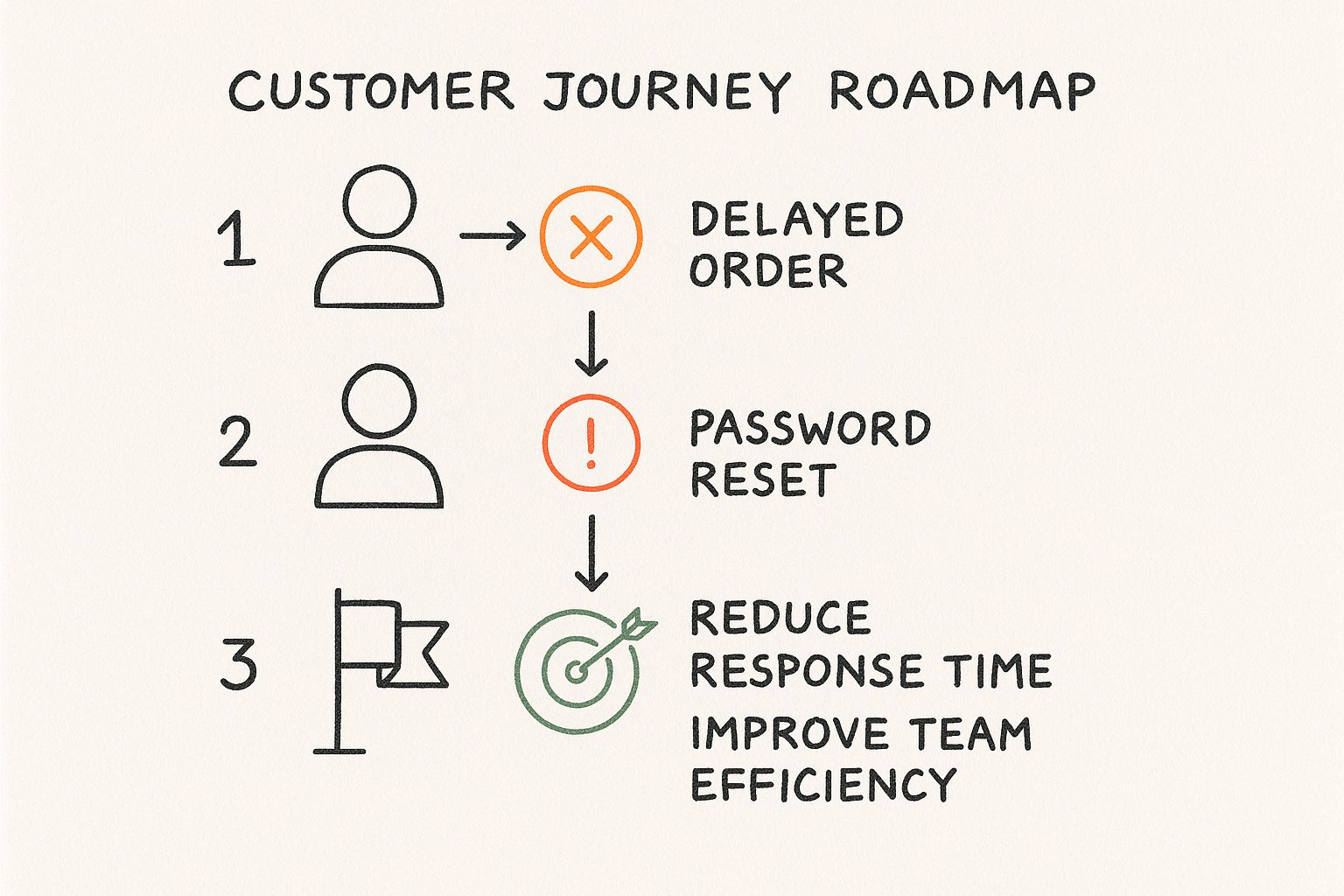
Of course, a crucial part of any data-driven strategy is managing that data securely and compliantly. As you collect more customer information, you absolutely need to understand and implement effective data retention policies. Don't skip this step.
The financial upside is pretty compelling, too. We're seeing businesses earn an average of $3.50 for every $1 invested in AI-powered systems. This isn't magic; it's because up to 70% of inquiries can be resolved without human help, and you can shrink handling times by about 80%.
If you're looking for a deeper dive on the fundamentals, you can learn more about how to get started by checking out our guide on what is service automation.
Choosing Your Customer Service AI Toolkit
Once you've got a clear strategy, the next big hurdle is picking the right software from a ridiculously crowded market. It's so easy to get bogged down in feature lists, buzzwords, and slick demos that you lose sight of the actual goal. The key is to cut through all that noise and zero in on what will genuinely help your business and, more importantly, your customers.
The landscape of AI tools is massive, but most of them fall into a few distinct buckets. Knowing the difference is the first step toward making a smart choice.
Differentiating the AI Tools
Let's be clear: not all automation is created equal. A simple chatbot that just pulls answers from a static FAQ page is worlds apart from an AI-powered virtual agent that gets the nuances of a conversation and can plug directly into your backend systems.
- Basic Chatbots: These are the most straightforward. They're usually rule-based, meaning you map out predefined conversation flows. If a customer strays from that script, the bot hits a wall. They’re fantastic for simple, high-volume questions like "What are your hours?" or pointing someone to the right page on your website.
- AI-Powered Virtual Agents: This is a serious upgrade. These tools use Natural Language Processing (NLP) to figure out intent, sentiment, and context. They can handle much more complex questions, personalize answers using customer data, and actually learn from interactions to get better over time.
- Agent-Assist Platforms: Think of these as a "copilot" for your human team. They listen to calls and chats in real-time, feeding your agents relevant knowledge base articles, response suggestions, and customer history. This massively speeds up how quickly they can solve tough problems.
Here’s a look at how a basic chatbot might handle a pretty standard customer question.
You can see it follows a very structured, menu-driven path. It's effective for simple choices, but it's not built for the messy reality of open-ended problem-solving. It guides the user, but it doesn't really understand them.
Core Questions to Ask Vendors
When you're sitting through a product demo, it’s your job to look past the flashy user interface. The real value is in how flexible and scalable the tool is—and how well it actually slots into your existing workflow.
The best automation tools feel like a natural extension of your team, not a clunky add-on. Your goal is to find a partner who understands your specific challenges, not just a vendor selling a one-size-fits-all product.
Here are the non-negotiable questions you need to be asking:
- Integration Capabilities: How well does it play with our CRM, helpdesk, and other essential systems? A tool that lives on its own island just creates more work, defeating the entire purpose.
- Scalability: Can this thing grow with us? You need to ask about their pricing models and whether the platform can handle a serious spike in volume as your business expands.
- Customization and Control: How much can we really tweak the bot’s personality, scripts, and escalation paths? The automated experience has to feel like it’s coming from your brand, not some generic robot.
As you weigh your options, think about specific use cases. For example, automating customer feedback with AI can offer incredible insights that directly improve your service. And if you handle a lot of calls, exploring dedicated AI call center software is an essential step to find a solution built for voice.
Designing Workflows That Actually Help
Having a powerful tool is one thing; getting it to do useful work is another entirely. This is where your automation strategy meets the real world. A poorly designed workflow will quickly turn your promising AI assistant into a frustrating digital dead end for your customers.
The goal here is to map out conversation flows that feel intuitive, anticipate what a customer actually needs, and get them to a solution fast.
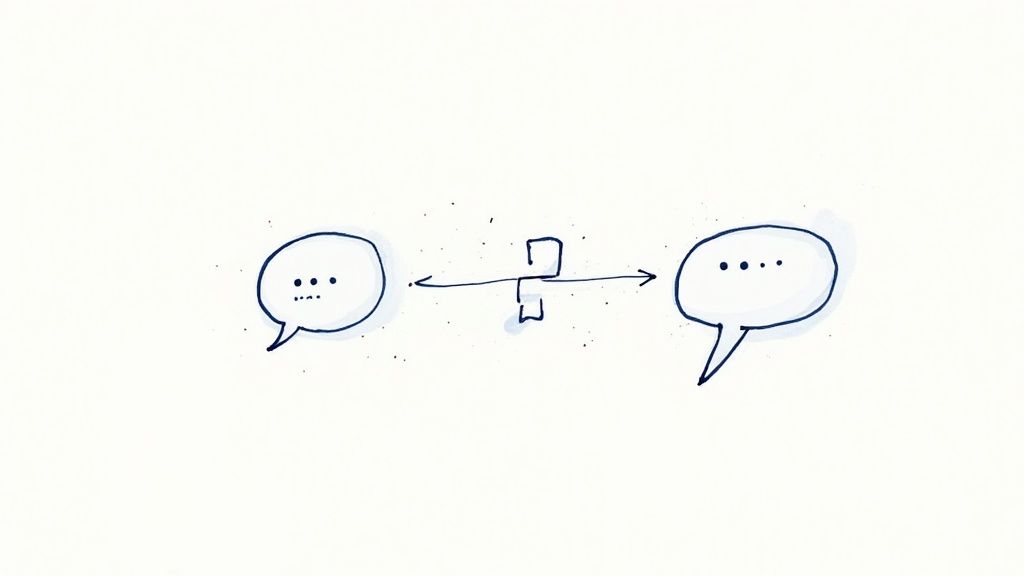
This process has to start from the customer's point of view. Think through the most common reasons people contact you. For an e-commerce store, a classic workflow is checking an order status. From there, it might branch into options like tracking the shipment or starting a return. Every step needs to be logical and dead simple to follow.
Building Smart Escalation Paths
One of the golden rules of automation? Never trap a customer. The second your automated system hits a wall, there must be a seamless, immediate way for them to reach a human. This is non-negotiable if you want to keep your customers happy.
A well-designed escalation path is your safety net. It ensures that complex or emotionally charged issues are handed off to the person best equipped to handle them—a human agent.
Think carefully about your escalation triggers. A customer repeatedly typing "speak to an agent" is the obvious one. But you can get much smarter. Build triggers based on sentiment analysis (is the AI detecting frustration?) or if a user gets stuck asking the same thing over and over.
When the handoff happens, it needs to be smooth. The AI should transfer the full conversation history so the customer doesn't have to repeat themselves. Nothing is more infuriating.
Connecting to Your Knowledge Base
Your AI is only as smart as the information you give it. One of the single most effective things you can do is connect your AI directly to your knowledge base. This simple step transforms a bot from a rigid script-follower into a genuinely helpful resource.
For example, when a customer asks, "What is your return policy for damaged items?" the AI shouldn't just reply with a generic link. It should find the specific paragraph in your knowledge base and present it right there in the chat. This kind of workflow has a massive impact on first-contact resolution rates.
The Power of a Phased Rollout
Finally, resist the urge to unleash your brand-new automated system on all of your customers at once. A phased rollout is the secret to a successful launch. Start with a small pilot group or on just one of your support channels.
This approach lets you test, learn, and tweak your workflows in a controlled environment. You’ll spot confusing scripts, fix broken conversational paths, and gather real-world data on what actually works.
This iterative process is the only way to build an automated system that truly helps people. For a wider view on this, our guide on how to automate business processes digs deeper into planning and execution. Start small, perfect the experience, and then scale it across your entire customer base.
Empowering Your Team with AI
I've seen this happen time and time again: a business gets excited about automating customer service and completely forgets about the people doing the work. Let’s be clear. This isn't about replacing your team; it's about making them ridiculously effective. The real win is turning your agents into problem-solving superheroes, not rendering them obsolete.
That shift in thinking begins when you start framing AI as an ally. It’s a copilot, built to take on the mind-numbing, repetitive tasks that drain your team's energy and lead straight to burnout. When a bot can instantly handle password resets and order status updates, your agents are freed up to tackle the complex, high-stakes issues that actually require a human touch.
Redefining the Agent Role
Once automation is handling the simple stuff, the job of a customer service agent gets a serious upgrade. Their value is no longer measured by how many basic tickets they can churn through in an hour. Instead, it’s all about their ability to build relationships, show real empathy, and navigate the tricky, nuanced problems that bots can't touch.
This fundamentally changes what you need from your training and development. Agents have to become masters of escalated conversations and learn to use AI tools to find information in a flash. They're no longer just responders; they're strategic relationship managers.
The best AI setups don't replace humans—they support them. Let AI handle the routine stuff, and let your agents focus on the complex, empathy-driven cases. This hybrid approach is where the magic happens.
And the data backs this up. A recent study found that 79% of support agents feel that AI copilots—tools that feed them real-time suggestions and knowledge—make them better at their jobs and help them deliver superior service. You can dig into more stats about this powerful partnership over at Desk365.io.
Getting Your Team Onboard
Any kind of change can feel threatening, so getting your team genuinely excited about working alongside AI is absolutely essential for a smooth rollout. You have to be transparent about your goals from day one. Tackle their concerns head-on and make it crystal clear that this technology is here to make their jobs more rewarding, not to eliminate them.
Here are a few practical ways to build that enthusiasm:
- Bring Them in Early: Ask your best agents to help design and test the automation workflows. Their frontline experience is gold when it comes to creating conversation flows that don’t sound robotic and actually solve problems.
- Provide Real Training: Don't just give them a 30-minute demo of the new software. Train them on the new skills they'll need. This means focusing on things like active listening, advanced troubleshooting, and de-escalation tactics.
- Show Them What’s In It For Them: Frame the change around the direct benefits to their day-to-day work: less repetitive grind, more interesting challenges, and a chance to develop skills that are incredibly valuable in today's market.
Ultimately, a strong internal feedback loop is what will make or break this. When you empower your agents to help improve the system, you ensure it evolves in a way that actually works. Our guide on call center quality assurance digs deeper into creating these kinds of critical feedback systems. Once your team sees AI as a tool they can shape, they’ll become its biggest champions.
Measuring What Matters for Long-Term Success

Flipping the switch on your new automated system isn't the finish line—it’s the starting block. The best automation strategies I've seen are the ones that are always learning and evolving. To get there, you have to measure what actually matters and look past the simple vanity metrics.
Knowing how to automate customer service successfully means tracking the real impact on both your operations and, more importantly, your customer relationships. This isn't just about the number of chats handled; it's about the quality and efficiency of every single one of those interactions.
Key Metrics for Automation Success
To get the full picture, you need a balanced scorecard of KPIs that tells a story about efficiency, customer happiness, and business impact. It’s easy to get lost in a sea of data, so my advice is to zero in on the metrics that give you clear, actionable insights.
These are the non-negotiables:
- Containment Rate: What percentage of customer issues does your automated system resolve without any human intervention? A high containment rate is a great sign that your bot is effectively handling the exact problems it was designed for.
- Deflection Rate: This one measures how many inquiries you successfully divert away from human agents and toward self-service channels, like a knowledge base or an AI assistant. It’s a direct indicator of workload reduction for your team.
- Customer Satisfaction (CSAT): Right after an automated interaction, pop a simple question: "How satisfied were you with this experience?" Tracking CSAT for your automated channels is critical. You have to make sure efficiency isn’t coming at the cost of a good experience.
- Net Promoter Score (NPS): While it's a broader metric, keeping an eye on NPS helps you understand the overall effect of your automation on customer loyalty. Are customers who interact with your bot more or less likely to recommend your brand?
Getting these measurements right is foundational. For a closer look at the different approaches, we've put together a comprehensive guide on various customer satisfaction measurement methods that can help you dial in your process.
The goal isn't just to answer questions faster; it's to create better outcomes. Your data should tell you if your automation is solving problems efficiently while still delivering a positive experience.
Uncovering Hidden Improvement Opportunities
The real gold is buried in your conversation logs and direct customer feedback. This qualitative data provides the context that raw numbers just can't give you. I make it a habit to regularly dig into these logs—they reveal where customers get stuck, which questions a bot misunderstands, and where the conversation flow just feels unnatural.
For instance, you might notice that 20% of conversations escalate to a human agent after the bot fails to understand a specific question about "shipping to Alaska." That's not a failure; it’s a massive opportunity. It tells you exactly where to improve your bot’s knowledge base or script.
A simple framework for this kind of continuous improvement involves A/B testing different chatbot responses. Test a direct, factual answer against a more conversational one. Try rephrasing a question that seems to cause confusion. Small, iterative changes based on real user data are how your automated system gets smarter, more helpful, and genuinely more effective over time.
Common Questions on Service Automation
Let's be honest, diving into service automation brings up some tricky questions. People worry. They wonder if they'll lose that personal touch with customers or what happens when a bot just can't figure out a tough problem. These aren't just details; they're real concerns, and you have to tackle them head-on to build an automation strategy that actually helps.
One of the first things I always hear is, "Will this make our service feel… robotic?" It's a fair question. Nobody likes being trapped in a loop with a machine that isn't helping. But today's AI is built to do the exact opposite.
The trick is to let automation handle the repetitive, high-volume stuff—think order tracking or simple password resets. This frees up your human team to focus on the conversations that genuinely need empathy and creative problem-solving. This approach doesn't get rid of the human touch; it makes it more powerful by saving it for when it really counts.
How Do We Keep It Human?
Making automation feel personal is all about the design. You're in complete control of your bot's personality, from its tone of voice to the exact words it uses. You can script it to be buttoned-up and professional, a little witty, or anything in between, as long as it feels like your brand.
Here are a few practical ways to do that:
- Use Natural Language: Ditch the corporate jargon. Write your scripts to sound like a helpful person, not a user manual.
- Acknowledge How They Feel: If your tool uses sentiment analysis, it can often pick up on frustration. A simple script like, "I'm sorry you're running into trouble with this, let me get a human to help you right away," can completely change the tone of an interaction.
- Never Hide the Exit: Always give customers a crystal-clear, easy way to get to a live agent. A phrase like "speak to an agent" should be an instant trigger for an escalation. No hoops to jump through.
The goal of automation isn’t to fool customers into thinking they're talking to a person. It’s to give them a fast, effective answer for simple problems, with a seamless escape hatch to a human expert when things get complicated.
This brings us to another critical point: what happens when automation gets it wrong? Because it will. No system is perfect. The key is to have a rock-solid escalation plan. Your AI should instantly transfer the entire conversation history to a live agent, so the customer never has to repeat themselves.
That seamless handoff is the foundation of a great hybrid support model. The bot handles what it can, and a human agent steps in with full context to take it over the finish line. When you get this right, the customer just feels like they're getting a fast, smart, and helpful experience—regardless of who (or what) is on the other end. That blend of efficiency and empathy is how you win.
Don't let missed calls mean missed opportunities. Marlie Ai is a 24/7 AI phone assistant that answers every call, books jobs, and frees your team to focus on growth—all while saving you up to 80% on call-handling costs. See how it works.

