Conditional call forwarding is a clever bit of phone tech that sends incoming calls to a different number, but only when certain rules are met. Instead of blindly redirecting every single call, it’s smart enough to check if you're busy, don't answer, or can't be reached before it does anything.
Understanding Conditional Call Forwarding
Think of it like having a personal assistant who knows exactly what to do with your calls without you having to say a word. That's the core idea here. It’s not an all-or-nothing approach; it’s a dynamic system that reacts to what you're doing in real time, making sure you stay connected without being constantly pulled away from what you’re doing.
This selective routing is what makes it so different from standard call forwarding. While the basic idea of sending a call to another number is the same, that "conditional" part adds a layer of intelligence that busy professionals and businesses find incredibly useful. We dig into the fundamentals in our general guide on what call forwarding is and how it works.
How It Decides When to Forward
The whole system runs on a simple set of rules. When a call comes in, your phone network quickly checks the status of your line before deciding the next move. The beauty is that this all happens in the background, making call management completely seamless. It’s a set-it-and-forget-it feature that only kicks in when it's actually needed.
There are three main triggers that tell it to act:
- When Busy: If you're already on a call, the new incoming call gets instantly sent to your designated forwarding number.
- When Unanswered: If you don't pick up after a certain number of rings, the call is rerouted instead of just going to your personal voicemail.
- When Unreachable: If your phone is off, in airplane mode, or just has no signal, the call is immediately forwarded.
This technology isn't just some niche feature; it's a mainstream strategy for handling communication. By 2025, it's estimated that 81% of users will be using conditional call forwarding to manage their calls better. The biggest drivers are avoiding missed calls (86%) and providing alternative ways for people to get in touch (75%).
This trend points to a clear shift toward more flexible and efficient communication tools. Businesses, especially, see it as a simple, low-cost way to step up their customer service and streamline how they operate.
The table below breaks these conditions down to give you a clearer picture of how each one works in the real world.
How Conditional Call Forwarding Rules Work
This table shows the three main conditions that trigger call forwarding, what each one means, and a typical outcome for the person calling you.
| Condition | What It Means | Example Outcome |
|---|---|---|
| Busy | Your phone line is currently in use with another call. | A new caller is sent directly to your assistant or a colleague instead of hearing a busy signal. |
| Unanswered | The phone rings for a set duration (e.g., 20 seconds) with no answer. | The call is forwarded to a 24/7 answering service to capture the lead after hours. |
| Unreachable | Your phone is turned off or has no network connection. | While you're on a flight, calls are automatically sent to your office's main line. |
Each of these rules gives you a safety net, ensuring that no matter your situation, your calls are handled professionally and efficiently.
The Three Triggers for Conditional Call Forwarding
Conditional call forwarding isn't an "all or nothing" deal. It's smarter than that. Think of it as a series of simple "if-then" rules you get to set for your phone line. Instead of just blindly sending every single call to another number, it first checks to see what you're doing.
Getting a handle on these rules is what lets you build a truly dynamic system for managing calls—one that actually fits how you work. Each trigger tackles a specific reason you might not be able to answer, making sure no call just disappears into the void.
This whole process is about diverting calls only when it’s absolutely necessary, as you can see below.

It boils down to a fundamental choice: your phone system only forwards a call if you're not actually available to take it yourself.
Forward When Busy
The "Forward When Busy" trigger kicks in the second a new call arrives while you're already talking to someone else. Instead of the new caller getting a frustrating busy signal or getting dumped to voicemail, their call is instantly and smoothly sent to another number you’ve chosen. It's the perfect way to juggle a high volume of calls without interrupting your current conversation.
Picture this: you're a contractor on the phone, hashing out the final details of a project with a client. Just then, a brand new lead calls. Normally, they'd hear a busy tone and probably just call your competitor. But with this rule on, that new lead's call is automatically sent to your office assistant or an AI receptionist like Marlie.ai, who can grab their info and book a consultation on the spot.
Key Takeaway: The "Busy" setting turns what would have been a missed opportunity into a captured lead. It guarantees every single caller gets an immediate response, which is a game-changer in service industries where the first person to answer often wins the business.
This trigger is a must-have for anyone who can't afford to let a second call go unanswered. It gives you a multi-line feel without all the complicated hardware, ensuring every caller has a professional experience.
Forward When Unanswered
The "Forward When Unanswered" rule is your safety net for those times you just can't get to the phone in time. It waits for a set number of rings—usually somewhere between 15 to 30 seconds, a duration you can often customize—before it reroutes the call. If you don't pick up within that window, the call automatically moves on to its next destination.
This is ideal for solo entrepreneurs or technicians who are always on the move. You can't exactly answer the phone when you're up a ladder or driving to the next job site. By setting your calls to forward to an answering service or a teammate after four rings, you make sure the caller gets a human, not your personal voicemail. That's way more helpful than a generic "I'll call you back later" message when someone has an immediate need.
If you want to fine-tune your call routing even more, check out our guide on diverting calls to another number for some more advanced strategies. It can help you build a much more solid system for handling calls you can't answer right away.
Forward When Unreachable
The third trigger, "Forward When Unreachable," takes care of situations where your phone is completely off the grid. This could mean your phone is turned off, you've switched on airplane mode, or you're working in a dead zone with zero signal, like a basement or a remote construction site.
Instead of the caller hearing that dreaded "the person you are trying to reach is unavailable" message, the call is immediately forwarded. For professionals who travel a lot or work in areas with spotty cell service, this is a non-negotiable feature. It keeps your business running by sending calls to a main office line or a 24/7 AI assistant, giving your clients a reliable point of contact no matter where you are or what your phone's status is.
Choosing the Right Call Management Tool
Conditional call forwarding is a fantastic tool, but it's just one option in a much larger toolbox for handling your calls. Figuring out how it stacks up against other common choices—like its simpler sibling, unconditional forwarding, or more complex systems—is the key to building a communication strategy that actually works.
The right choice really depends on what you need. Are you a solo operator constantly on the move? Or a growing business juggling a ton of inquiries? Getting this wrong can mean lost opportunities or a clunky, frustrating experience for your callers. Sending every single call to another number when you’re perfectly able to answer is just inefficient. But relying only on a basic voicemail can leave urgent callers feeling completely ignored.
By looking at these tools side-by-side, you can design a system that works for you, not against you.
Situational Call Management Tools
The smartest approach isn't about picking one tool and sticking with it forever. It's about knowing which one to pull out in different situations. A setup that’s perfect for your daily grind might be totally wrong when you go on vacation or as your business starts to grow.
It’s like trying to use a hammer to turn a screw. Each tool has a specific job.
- Unconditional Call Forwarding: This is your "all calls, all the time" solution. It's the go-to when you know you'll be completely off the grid for a while, like a vacation or a medical leave. Every call gets sent elsewhere, no exceptions.
- Standard Voicemail: Think of this as a simple message-taker. It’s a passive tool, best for non-urgent calls where getting back to someone later is perfectly fine.
- Interactive Voice Response (IVR): This is a heavier-duty system built for larger businesses to route callers through a menu. You know the drill: "press 1 for sales, press 2 for support."
For a deeper dive into how these systems direct traffic, our guide on what call routing is breaks down the tech behind it all.
The core difference really comes down to intent. Unconditional forwarding is for a planned, total absence. Conditional call forwarding is for managing the unpredictable moments of a busy day—when you're on another line, can't reach the phone, or your signal drops.
This distinction is crucial. One is a blunt instrument for total redirection; the other is a precision tool for when you're mostly available, but not always.
Call Management Tools: A Head-to-Head Comparison
To make the decision clearer, let's break down how these tools compare across the features that matter most. The differences in control, caller experience, and cost can be pretty stark, and seeing them laid out can help you find the perfect fit for your specific needs.
| Feature | Conditional Forwarding | Unconditional Forwarding | Standard Voicemail | IVR System |
|---|---|---|---|---|
| Control | High; you set the rules for when calls are forwarded. | Low; all calls are forwarded without exception. | Passive; only activates on unanswered calls. | Automated; directs callers based on their menu selections. |
| Best Use Case | Managing daily workflow when you're busy or unreachable. | Planned absences like vacations or after-hours coverage. | Capturing messages for non-urgent callbacks. | High-volume call centers that need to segment callers. |
| Caller Experience | Seamless; the caller is connected to an alternate line. | Consistent; every caller is sent to the same destination. | Can be frustrating if the need is urgent. | Can be impersonal and lead to "zero-out" frustration. |
| Typical Cost | Usually included in mobile plans. | Typically included in mobile plans. | Included in all phone plans by default. | Monthly subscription fee; can be expensive. |
Ultimately, the right tool is the one that solves your immediate problem without creating new ones. A simple setup that works is always better than a complex one that doesn't.
When to Upgrade to a More Advanced System
While the tools your carrier provides are a great place to start, many businesses hit a point where they just need more power. If you find yourself needing to pre-qualify callers, book appointments automatically, or offer 24/7 support without hiring more staff, it’s probably time to look beyond basic forwarding.
For more robust, customizable call management, businesses often turn to dedicated solutions like 3CX VoIP PBX systems. These platforms offer advanced routing, call queues, and detailed reporting that basic carrier features can't match.
Another smart move is to combine tools. For example, you can integrate an AI phone assistant like Marlie.ai with your existing conditional forwarding setup. By making the AI the "forward-to" number, it can answer when you can't, screen calls, collect information, and only pass the most critical conversations on to you. It's the best of both worlds—the simplicity of forwarding with the power of intelligent automation.
How to Set Up Conditional Call forwarding
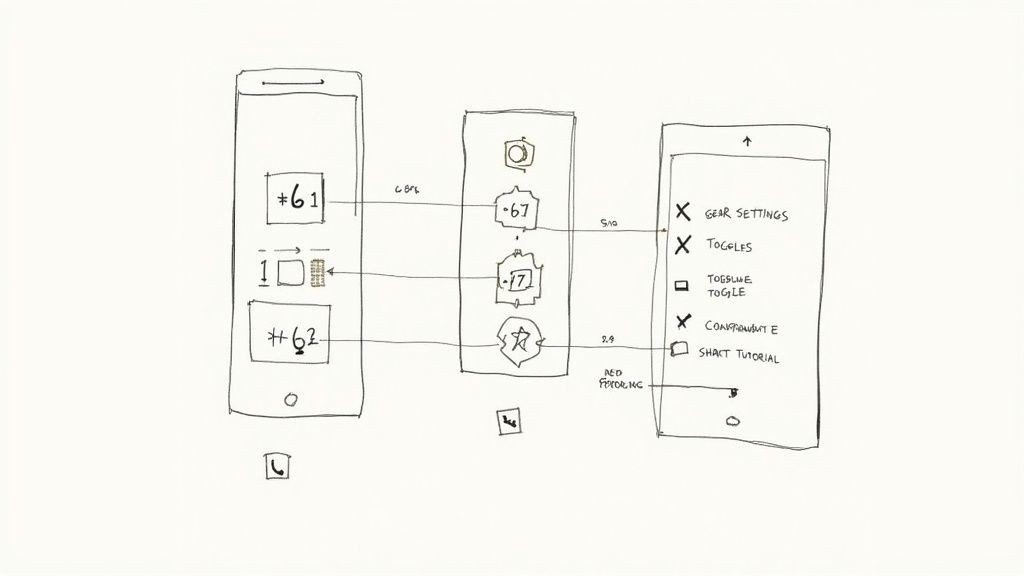
Alright, let's get this set up. Turning on conditional call forwarding is easier than it sounds. You’ve basically got two ways to do it: punching in some quick "star codes" on your dial pad or navigating through your phone's settings menu.
Honestly, which one you choose just comes down to preference. The star codes are super fast once you know them—perfect for making a quick change on the fly. The settings menu is more of a visual, step-by-step process, which can feel a bit more straightforward if you’re doing it for the first time.
We'll cover both.
Using Universal Star Codes
Star codes (the techy name is MMI codes) are the old-school, fastest way to manage your call forwarding. They're short codes you dial just like a phone number to instantly turn rules on, turn them off, or just check what you have active.
The real beauty of these codes is that they work on almost any carrier and phone. It's a reliable skill to have in your back pocket. You just pop open your phone's dialer, enter the code plus the number you want to forward to, and hit the call button. That's it.
Here are the codes you'll actually use:
*61*(Forward When Unanswered): This is for when a call rings and you just don't pick up.- How to Use: Dial
*61*then the full 10-digit number you want calls sent to, followed by#. Like this:*61*1234567890#.
- How to Use: Dial
*62*(Forward When Unreachable): Use this to catch calls when your phone is off or you've got zero signal.- How to Use: Dial
*62*then the destination number and#. For example:*62*1234567890#.
- How to Use: Dial
*67*(Forward When Busy): This one kicks in when you're already on another call and a new one comes in.- How to Use: Dial
*67*then the destination number and#. For example:*67*1234567890#.
- How to Use: Dial
Need to turn one off? Just dial the code without a phone number. For example, ##61# deactivates the "Forward When Unanswered" rule. To wipe the slate clean and disable all conditional forwarding at once, ##004# is your go-to command.
Pro Tip: Have the destination number ready before you start. Whether it's your office line, a colleague, or an AI answering service like Marlie.ai, having the number handy makes the process painless.
Configuring from Your Phone Settings
If punching in codes feels a bit cryptic, no problem. You can do the exact same thing right from your phone's settings. The menus look a little different on iPhones versus Androids, but the core idea is identical.
The advantage here is that you get a clear, visual confirmation of what's active and where calls are going. It takes the guesswork out of the equation.
Setting Up on an iPhone (iOS)
On an iPhone, Apple keeps things nice and tidy in one spot.
- Open up the Settings app.
- Scroll down and tap on Phone.
- Choose Call Forwarding.
- If your carrier supports it, you'll see toggles for each condition ("When Busy," "When Unanswered," etc.).
- Tap the one you want, type in the phone number, and you're done.
Setting Up on an Android Device
With Android, the path can vary a bit depending on who made your phone (like Samsung or Google), but you'll always start in the Phone app.
- Open your Phone (or Dialer) app.
- Tap the three-dot menu icon, usually in the top corner, and find Settings.
- Look for something like Calling accounts, Supplementary services, or Call settings.
- From there, tap on Call forwarding.
- You should see the three conditional options: "Forward when busy," "Forward when unanswered," and "Forward when unreachable."
- Tap each one, enter the number you want to forward calls to, and that's it.
And if you're looking for a wider view on redirecting calls, our guide on how to forward calls to a cell phone dives into other scenarios that build on these steps.
A Note on Carrier Specifics
While these methods work for most people, some carriers can be a little different. Big names like Verizon, AT&T, and T-Mobile are usually good with the universal star codes. But if you hit a snag, a quick search on your carrier's support website will give you the exact instructions for your plan.
It's no surprise that this kind of flexibility is in high demand. The global market that supports this infrastructure, the conditional access system market, hit USD 5,892.8 million back in 2025. It's growing at a rate of 8.01% a year, which just goes to show how essential these communication tools have become for everyone.
Business Strategies Using Call Forwarding
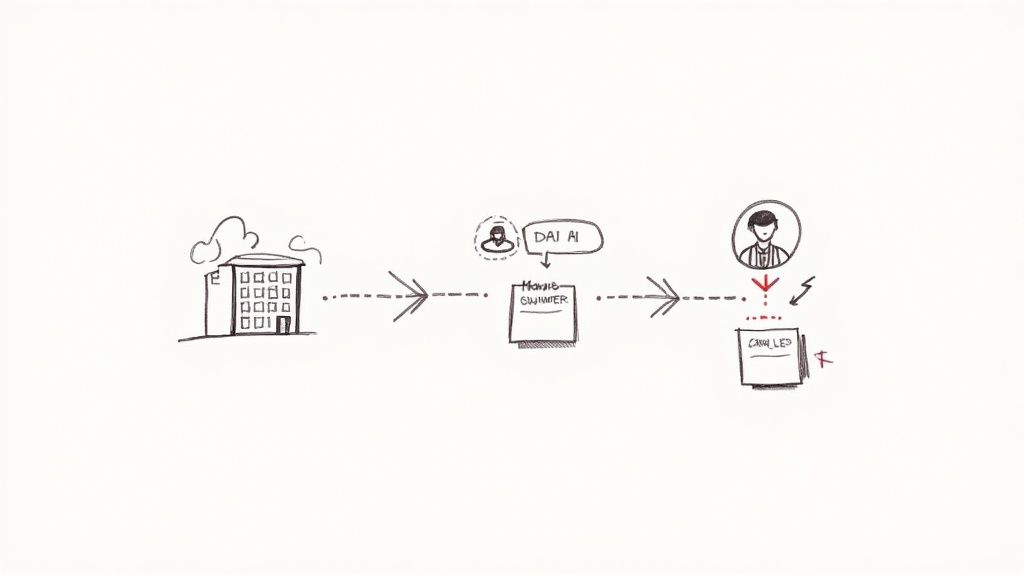
Simply redirecting calls is just scratching the surface. The real magic happens when you build conditional call forwarding into your business strategy, turning a basic phone feature into a serious tool for growth. It stops being about just preventing missed calls and starts being about building a more responsive, resilient operation.
For any business, the goal is to create a seamless experience for every single caller, no matter what’s going on behind the scenes. It’s about making sure a busy signal or an unanswered ring doesn't mean a lost customer. With the right setup, you can build a system that’s always working for you, even when you aren't.
Provide 24/7 Global Support
One of the smartest plays is using conditional forwarding to offer around-the-clock support without needing a huge, in-house team. Just set your phones to forward when unanswered after hours. You can route those calls to a team member in another time zone, a third-party answering service, or even an AI assistant.
This is a huge advantage for small businesses trying to compete on a bigger stage. It lets a tiny company provide global-level support, effectively leveling the playing field. Think about it: a small team can now serve customers across different time zones without anyone burning the midnight oil.
Enhance Team Collaboration and Responsiveness
In a busy team environment, you never want one person to be a bottleneck. This is where the "Forward When Busy" rule really shines. It helps create a collaborative system for handling calls on the fly.
Imagine a top sales rep is deep in a call with a major client. A new lead calls in. Instead of hitting a busy signal, their call is automatically sent to another available team member.
This simple setup accomplishes two critical things:
- Prompt Service: That new lead gets immediate attention, which is everything when you're trying to make a sale.
- Uninterrupted Focus: Your first salesperson can finish their important conversation without being distracted by call waiting beeps.
The result is a more efficient workflow. The team shares the load, and your customers always feel taken care of because they reach a real person, not a dead end.
Transform Missed Calls into Opportunities
Now for the most powerful strategy: connecting conditional call forwarding to smart automation. Instead of just sending a missed call to another person or a passive voicemail box, you route it to an AI phone assistant like Marlie.ai. Suddenly, a missed call becomes a live business opportunity.
When you forward calls to an AI, you’re not just taking a message; you’re kicking off a process. The AI can answer instantly, ask key qualifying questions, book an appointment right on your calendar, and even handle payment details if necessary.
This changes your phone line from a simple communication tool into an automated machine for capturing and scheduling leads. It's a massive upgrade from a traditional phone answering service, which usually just relays messages after the fact.
For businesses looking to fit this into a bigger picture, exploring broader marketing automation strategies for small businesses can unlock even more potential. You can also see how AI stacks up by checking out our guide on finding the right call answering service.
Troubleshooting Common Forwarding Issues
Even the most reliable tech has its off days. When your conditional call forwarding starts acting up, it’s frustrating—especially when you know important calls are slipping through the cracks. The good news? Most problems trace back to simple configuration mistakes or carrier-side glitches that are surprisingly easy to fix.
Before you start digging into complex settings, a few quick checks can often solve everything. Common complaints like calls going straight to voicemail instead of the intended number, or the forwarding just refusing to activate, usually have a simple explanation. Running through a basic diagnostic checklist is the fastest way to find the culprit and get your calls flowing correctly again.
First Steps in Diagnosing the Problem
When forwarding fails, always start with the basics. The solution is almost always simpler than you’d think, and a step-by-step approach saves you from wasting time on things that aren't broken.
Here’s a quick checklist to run through first:
- Verify the Star Codes: Are you sure you entered the right MMI code, like
*61*or*67*, and the forwarding number? A single wrong digit is the number one reason these commands fail. It happens to the best of us. - Confirm the Destination Number: Give the number you're forwarding to a direct call. If that line is inactive, busy, or has its own forwarding rules turned on, your setup is dead in the water.
- Restart Your Device: You’ve heard it a million times for a reason. A simple reboot can clear up temporary network hiccups or software bugs that are interfering with the call forwarding commands.
Key Insight: A lot of forwarding errors have nothing to do with the feature itself but with the network's ability to process the command. If you keep getting an "invalid MMI code" error, it’s often a sign of a temporary carrier network issue or a problem with your SIM card's connection.
When to Contact Your Carrier
If you've gone through the checklist and you’re still stuck, the issue probably isn't on your end. It's likely a problem with your carrier's settings, especially if the call forwarding menu in your phone's settings is grayed out or the star codes consistently fail.
This is the point where you should reach out to customer support. Be sure to tell them the steps you’ve already taken—it helps them zero in on the real problem much faster. They can check if your account is properly set up for conditional call forwarding, reset the feature from their end, and look into any network-side errors.
In some rare cases, as users have reported in various forums, a faulty or old SIM card can be the hidden culprit. If nothing else works, getting a replacement might be the only fix.
Ok, let's tackle some of the most common questions that pop up about conditional call forwarding. Think of this as the practical, need-to-know stuff to get you started on the right foot.
Does Conditional Call Forwarding Cost Extra?
For most mobile carriers, the short answer is no. Conditional call forwarding is usually baked right into your plan as a standard feature, so there’s no extra monthly charge to use it.
But here’s the thing to remember: the forwarded call itself is treated like an outbound call from your phone. That means it will use your plan's minutes. If you forward a call to an international number, you can bet standard long-distance rates will apply. It's always a good idea to double-check your carrier's policy just so there are no surprises on your bill.
Can I Forward Calls to a VoIP or International Number?
Absolutely. Forwarding to a VoIP number—like one from Google Voice or a business phone system—is incredibly common and works just fine. It’s a go-to move for many businesses.
When you're dealing with an international number, there are just two things to confirm first:
- Your mobile plan is actually set up for international dialing.
- You know exactly what the per-minute costs are, because they can add up fast.
How Is This Different from Call Waiting?
This one trips a lot of people up, but they're two completely different tools for two different problems.
Call waiting is just a simple alert. It’s the little beep you hear when you’re on a call, letting you know someone else is trying to get through. It gives you the option to put your current call on hold and switch to the new one.
On the other hand, conditional call forwarding (specifically the "Forward When Busy" rule) is all about automation. It silently and automatically sends that second incoming call to another number without you having to do a thing. The new caller gets help, and your current conversation isn't interrupted for a second.
Ready to ensure you never miss a business opportunity again? Marlie Ai is a 24/7 AI phone assistant that answers every call, qualifies leads, and books appointments, all for a fraction of the cost of a traditional answering service. See how much you can save and grow by visiting https://www.marlie.ai.

