Picture this: a brand new customer, wallet in hand and ready to buy, calls your business. What do they hear? A frustrating busy signal? Your generic voicemail box? A small business phone answering system is designed to make sure that never happens. Think of it as your company's automated, 24/7 receptionist, making sure every single caller gets a professional greeting and is sent exactly where they need to go. It’s a simple tool that makes your business sound bigger and more professional, ensuring you never miss an opportunity.
Stop Missing Calls and Start Growing Your Business
When you're running a small business, you're wearing a lot of hats. The phone is a double-edged sword—it's your lifeline to new customers, but it's also a constant source of distraction from the hands-on work that keeps the lights on. This tug-of-war means opportunities inevitably slip through the cracks, and it happens more often than most owners realize.

The numbers are pretty startling. One study looking at small and medium-sized businesses found that only 37.8% of their inbound calls were actually answered live. Another 37.8% went straight to voicemail, and a shocking 24.3% of callers got no answer at all.
This isn't just a missed call; it's a hole in your sales funnel. Every one of those unanswered rings is a potential customer who's now likely calling your competitor—the one who was available to pick up the phone.
This is exactly the problem a small business phone answering system is built to solve. It's so much more than a glorified voicemail; it’s a full-blown communications hub designed to professionalize how you talk to customers and make your life easier.
To put it in perspective, here’s a quick look at the common headaches small businesses face and how a phone system tackles them head-on.
Key Problems Solved by a Phone Answering System
| Common Small Business Problem | How a Phone Answering System Solves It |
|---|---|
| Missed Calls and Lost Leads | Ensures every call is answered 24/7 with custom greetings and intelligent routing. |
| Unprofessional First Impression | Provides a polished, "big company" feel with a professional auto-attendant menu. |
| Constant Interruptions | Automatically handles routine questions and directs callers, freeing up your time. |
| Limited Business Hours | Allows customers to get information or leave detailed messages anytime, day or night. |
| Poor Customer Experience | Gives callers clear options and quick access to the right person or department, reducing frustration. |
Ultimately, a modern phone system turns a reactive, often chaotic process into a streamlined and professional operation that works for you, not against you.
More Than Just Answering Calls
Imagine having an employee who never takes a sick day, never goes on vacation, and never, ever misses a call. That's what a good answering system brings to the table. These platforms used to be something only huge corporations could afford, but now they’re accessible and affordable for any small business.
Putting one in place can turn your phone line from a potential weakness into a genuine asset for growth. Here’s how:
- Capture Every Lead: Guarantees that every person who calls gets an immediate, professional response, guiding them toward what they need. No more lost sales because you were on another line or out of the office.
- Elevate Your Customer Service: From the moment they call, customers get a seamless and impressive experience. Giving them clear options and quick answers makes your business look sharp and reliable.
- Boost Your Efficiency: When routine calls and common questions are handled automatically, you and your team are free to focus on the high-value work that actually moves the needle. You can even calculate the cost savings from automation to see just how much time and money you get back.
What Even Is a Modern Phone Answering System?
Let's clear the air on what a "phone answering system" really means today. If you're picturing a dusty old answering machine from the 90s with a single blinking red light, you’re in for a surprise. A modern small business phone answering system is more like your company's personal communication control tower, intelligently managing every single call that comes your way.
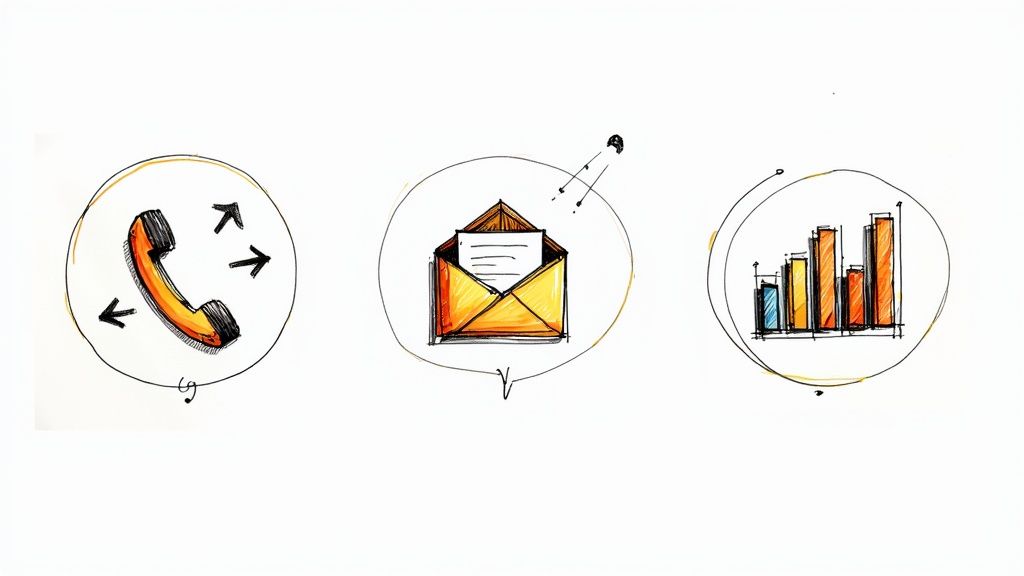
Think of it as an air traffic controller for your phone lines. But instead of planes, it's directing callers, making sure each one lands exactly where they need to go. That "destination" might be a specific department, an employee's cell phone, or even an automated menu that gives them the info they need without ever talking to a person.
These systems are pieced together from a few key technologies that work in concert to give your customers a slick, professional experience. They’re what make a small business sound and feel like a much larger, more established company.
The Core Components of Modern Systems
At its heart, any modern answering system is a mix of different tools and services. Once you understand the building blocks, you can see how they can be stacked and customized to perfectly fit what your business actually needs.
Here are the three main players you'll come across:
- Auto-Attendant (IVR): This is the automated voice you hear when you call a company—"Press 1 for Sales, Press 2 for Support." It’s a digital receptionist that routes calls and handles basic questions (like business hours) so your team doesn't have to.
- Live Virtual Receptionist: This is a service that provides a real, professionally trained human to answer your calls. They use a script you provide to take messages, book appointments, or transfer callers, giving you that personal touch without the overhead of a full-time hire.
- VoIP Integration: Voice over Internet Protocol (VoIP) is the tech that makes most modern phone systems tick. Instead of old-school landlines, it routes calls over the internet, opening the door to incredible flexibility and a ton of advanced features.
These aren't mutually exclusive. In fact, the most effective setups often blend them. You might use an auto-attendant for the first point of contact, then give callers the option to speak with a live virtual receptionist for anything more complex.
How VoIP Changed the Game for Business Communication
The explosion of VoIP is the single biggest reason why sophisticated phone systems are no longer just for the big guys. This technology is everywhere now, with the market expected to hit $55 billion by 2025. Why? It's flexible, and it saves a ton of money—VoIP can slash communication costs for small and medium businesses by up to 75%.
A VoIP-based system turns your business phone from a hunk of plastic on a desk into a tool you can use anywhere—on your computer, a mobile app, or a desk phone. That kind of freedom is a game-changer for any entrepreneur who isn't chained to an office.
Now, artificial intelligence is the next massive leap forward. As you dig into what modern phone systems can do, start thinking about how tools like AI-powered chatbots can handle customer interactions. Learning more about automating customer service with AI-powered chatbots shows just how far this technology can go beyond just answering the phone.
Artificial Intelligence: The New Frontier
The latest evolution is the infusion of AI into these systems. An AI phone answering system takes automation to a whole new level by understanding natural language. Callers can just say what they need instead of punching numbers into a rigid menu.
This AI-powered receptionist can handle a shocking amount of routine calls—we're talking 60-80% of typical inquiries—like scheduling appointments, checking on an order, or answering FAQs. This frees up your human staff to deal with the high-value calls that actually grow your business. To see what that looks like in practice, check out our guide on the benefits of an AI phone answering system. This isn't just about being more efficient; it's about creating a smarter, more helpful experience for every single customer.
Must-Have Features for Small Business Success
Picking a small business phone answering system can feel like you're wading through a swamp of technical jargon. But here’s the thing: not all features are created equal. The trick is to zero in on the ones that actually make a difference for your business. Think of this as your no-nonsense buyer's guide—we're going to look past the marketing fluff and get into the real-world power behind each tool.
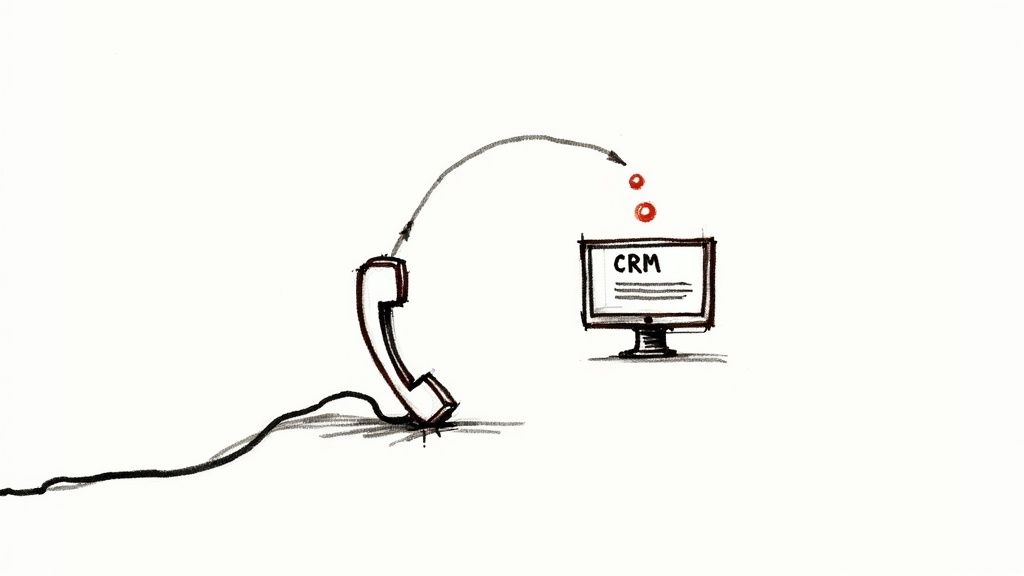
The goal isn't to buy the system with the longest feature list. It's about getting the right features that solve your specific problems. Let's break down the absolute essentials that will make your business run smoother and sound more professional than ever.
The Auto-Attendant: Your Digital Receptionist
An auto-attendant, which you might hear called an IVR, is that friendly, automated voice that greets callers with a simple menu. It’s your front-line defense against constant interruptions and the first step to giving callers a great experience.
Instead of your phone ringing off the hook with the same old questions, the auto-attendant handles them on the spot. But be warned: a clunky one does more harm than good. One study found that 85% of consumers bailed on a call because they hit a poorly designed IVR, which tells you everything you need to know about getting this right.
A good auto-attendant turns your phone from a simple tool into an active assistant.
- Here's how it plays out: A potential customer calls your plumbing business at 8 PM. They need to know if you handle emergencies. Instead of the phone just ringing into the void, they hear, "Thanks for calling. For emergency service, press 1. For business hours, press 2."
- The result? That customer gets the answer they need, right then and there. You're far more likely to get their business, and your team isn't getting bothered after hours. It’s a win-win.
Call Forwarding and Routing for Ultimate Flexibility
Your business doesn’t clock out just because you’ve left the office, and your phone system shouldn't either. Call forwarding and intelligent call routing are what set you free from your desk, making sure important calls find the right person, wherever they are.
This is way more than just sending every call to your cell. Modern systems let you create smart rules. For instance, you can set up a "ring group" that pings multiple phones at once—the first person to answer gets the call.
A truly effective phone system adapts to your workflow. Whether it's routing sales leads to your top closer's mobile or sending support calls to a dedicated team, flexibility is the name of the game.
Voicemail-to-Email Transcription for Faster Responses
Let’s be real: nobody likes checking voicemail. It’s slow, clunky, and you can't skim it. Voicemail-to-email with transcription is one of those features that, once you have it, you can't live without. It turns audio messages into text and shoots them straight to your inbox.
This lets you read and sort through messages in seconds. You can instantly see if something is an urgent client fire or just a quick request for a callback, all without dialing in and listening to a two-minute message. This one piece of automation can easily save you and your team hours every week. If you're looking for more ways to make your communication seamless, check out our guide on the automated telephone answering service.
Business Texting for Modern Customer Communication
These days, a lot of customers would rather text you than call. In fact, a whopping 9 out of 10 people say they want to use messaging to talk to businesses. By integrating business texting (SMS) into your phone system, you’re meeting your customers on their turf.
This lets you send and receive texts from your main business number, which keeps all your communication in one place and looking professional.
You can use it for all sorts of things:
- Appointment Reminders: Drastically cut down on no-shows with automated text reminders.
- Quick Updates: Fire off a text to let a customer know their order is ready or that a technician is on the way.
- Follow-Ups: Send a quick "thank you" or a link to leave a review right after a job is done.
Adding texting opens up a channel that’s both convenient and incredibly effective—one that many of your competitors are probably overlooking. It shows customers you respect their time and how they like to communicate, which goes a long way in building loyalty.
Choosing the Right System for Your Business Needs
Picking the right small business phone answering system can feel like a massive decision, but it doesn't have to be. The trick is to start with a hard look at your own business, not a flashy features list. Once you get a handle on what you actually need, you can cut through the noise and find a tool that genuinely helps you.
Think of it like buying a vehicle. A solo consultant who’s always on the road just needs something nimble and efficient—a compact car. But a growing e-commerce business with a support team? They need a spacious van to handle the bigger load. The best choice always comes down to the job it needs to do.
First things first, you need to map out your unique communication patterns. This little self-audit is your blueprint for the perfect system.
Evaluate Your Daily Call Volume and Type
Get a clear picture of your phone traffic. It's not just about how many calls you get, but what kind of calls they are. Answering these questions will point you in the right direction.
- How many calls do you receive daily? A business getting five calls a day has completely different needs than one handling fifty. Get an honest average.
- What are the most common questions? Are people asking for your hours, trying to book an appointment, checking an order status, or asking complex technical questions?
- When do most calls come in? Is there a morning rush? A steady trickle all day? Or a surge of after-hours calls that are just going to voicemail?
If 80% of your callers just want to know when you close, an automated system or an AI assistant is a no-brainer. But if most calls are detailed, high-value sales consultations, you absolutely need a system that connects people to a live person, fast.
Aligning Budget with System Type
Let's talk money. Your budget is a huge piece of the puzzle, and different systems have wildly different price tags. Understanding how they're structured is key to avoiding sticker shock later. A live answering service might bill by the minute (unpredictable), while a VoIP system usually has a flat monthly fee per user (predictable).
Here’s a quick rundown of your main options:
- Live Virtual Receptionist Services: These are fantastic for providing a real human touch. They usually charge by the minute or sell you a block of minutes. This can be great for low call volumes, but it can get pricey if your phone starts ringing off the hook.
- Automated IVR/Auto-Attendant Systems: Usually baked into a VoIP package, these come with a predictable monthly subscription. They're excellent for routing calls and handling common questions, making them a scalable and budget-friendly choice for tons of small businesses.
- AI-Powered Answering Systems: These are the modern blend of automation and smarts. Often priced per-minute or via subscription, they offer a sophisticated experience for way less than live agents, handling everything from booking appointments to answering FAQs.
So, how do you decide which path makes sense? It often comes down to your team, budget, and specific needs. Here's a table to help you compare the most common types of answering systems at a glance.
Comparing Phone Answering System Types
| System Type | Best For | Typical Cost Structure | Key Advantage |
|---|---|---|---|
| Live Virtual Receptionist | Businesses needing a personal, human touch for every call. | Per minute, or monthly subscription with a set number of minutes. | High-quality, personalized customer interactions. |
| VoIP with Auto-Attendant | Businesses that need to route calls to different people or departments. | Flat monthly fee per user. | Professional call routing and scalability. |
| AI Answering System | Businesses handling high volumes of routine inquiries and appointments. | Per minute or tiered monthly subscription. | 24/7 availability and cost-effective automation. |
This comparison should give you a solid starting point for figuring out where your business fits.
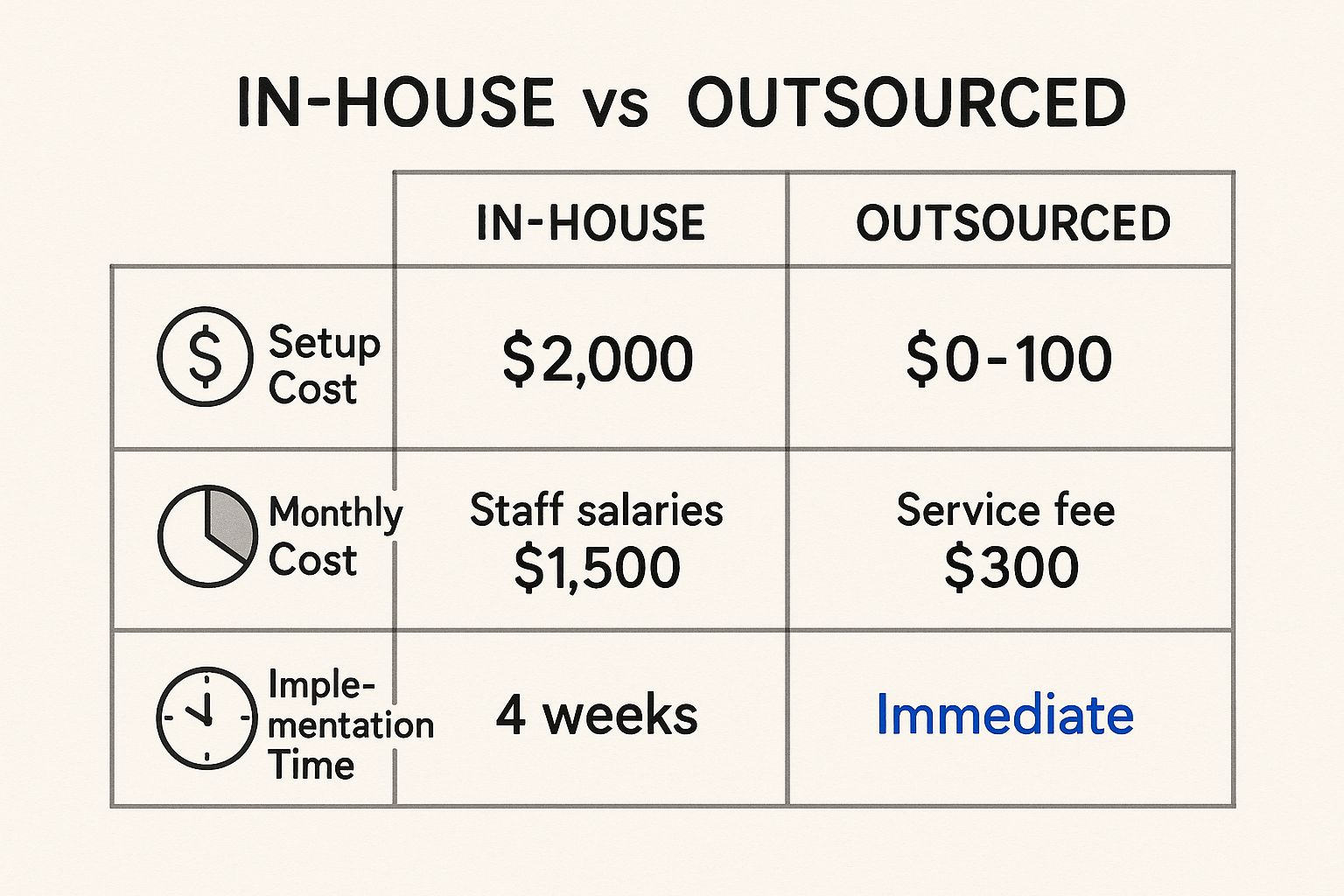
Planning for Scalability and Future Growth
The system you pick today shouldn’t box you in tomorrow. Scalability just means your phone system can grow with your business without needing a total rip-and-replace. A setup that works for a one-person shop should be able to stretch to support a team of ten.
Don't just buy for the business you have; invest in a system for the business you want to become.
Look for cloud-based VoIP systems that let you add or remove users with a few clicks. That flexibility is gold. As you hire new people, you can get them a line and plugged into your call flows instantly, no technical headaches required. For a deeper look at your options, our small business phone system comparison breaks down the top providers.
Matching Solutions to Business Scenarios
Let's make this real. Seeing how different needs lead to different solutions can really help clarify things.
Scenario A: The Solo Consultant
A freelance marketing consultant is always in meetings or on-site with clients. She can't afford to miss a call from a new lead.
- Needs: Call forwarding to her cell, voicemail-to-email so she can scan messages between appointments, and a professional greeting to build credibility.
- Ideal Solution: A simple, mobile-friendly VoIP plan with a solid auto-attendant. This ensures every call gets a professional answer and she can review messages on the go without disrupting her work.
Scenario B: The Small E-commerce Shop
An online store has two people handling customer service. They get calls about order tracking, product details, and returns.
- Needs: A shared phone number that both employees can answer, business texting for sending order updates, and an automated menu ("Press 1 for order status, Press 2 for product questions").
- Ideal Solution: An integrated VoIP system that includes shared inboxes and business SMS. This lets the team work together on calls and texts, creating a smooth customer experience that meets people where they are.
By taking the time to think through your call volume, budget, and future plans, you can confidently choose a small business phone answering system that doesn't just fix today's problems but sets you up for what's next.
Getting Your New System Up and Running for a Smooth Transition
Picking the right small business phone answering system is a huge step, but the real magic happens when you set it up. A smooth rollout is what turns a great piece of tech into a genuine business asset. It’s a bit like assembling flat-pack furniture; you can have all the right pieces, but success comes from following the plan to build something sturdy and useful.
The whole point is to avoid dropping calls or confusing your team. A well-planned transition should be completely invisible to your customers—the only thing they’ll notice is a slicker, more professional experience when they call. This process breaks down into a few key stages, starting with crafting your company’s new voice.
Crafting Your Professional Greeting
Your auto-attendant script is often the very first impression a caller gets of your business. It needs to be clear, quick, and genuinely helpful. Nobody likes a confusing phone menu. In fact, one study showed that a staggering 85% of consumers will hang up if they run into a poorly designed automated system.
Keep your greeting short and make the menu options logical. Think about the top reasons people call you and put those first.
A simple, effective script might go something like this:
"Thanks for calling [Your Company Name]. To get you to the right place quickly, please listen to the following options:
- For Sales, press 1.
- For Customer Support, press 2.
- For our hours and location, press 3.
- To speak with a team member, press 0."
This structure gets callers where they need to go and even lets them self-serve for basic info, which frees up your team’s time.
Setting Up Smart Call Routing
Once your script is sorted, the next step is to build the logic that makes it work. This is where you decide what happens when a customer presses each number. Modern systems give you incredible flexibility, going way beyond just sending a call to a single phone.
Consider putting these powerful routing strategies to work:
- Ring Groups: An incoming sales call can ring multiple team members' phones at the same time. The first person who's free can grab it, making sure callers get a fast response.
- Sequential Forwarding: You can set up a call to ring your desk phone first, then your mobile, and finally a colleague’s line if you still don’t answer. It’s the perfect fail-safe to ensure no important call ever slips through the cracks.
- Time-Based Rules: Automatically send calls to your mobile or a voicemail box after hours. This gives you 24/7 coverage without chaining anyone to their desk.
Think of smart routing as the engine of your phone system, intelligently directing traffic exactly where it needs to go. For more ideas on managing incoming calls, check out our detailed guide on the best ways for diverting calls to another number.
Preparing Your Team for Success
Technology is only as good as the people using it. A short but thorough training session is essential to get your team on board and comfortable with the new system. Focus on the features they’ll be using every day.
Your team's adoption of the new system is the final, most critical piece of the puzzle. When they see it as a tool that makes their jobs easier, your business will reap the full rewards of the investment.
Key things to cover in training should include:
- Using the Mobile or Desktop App: Show everyone how to make and receive calls right from their computer or smartphone.
- Transferring Calls: Run through a few practice transfers between team members, both in the office and out to mobile devices.
- Checking Voicemail: Make sure they know how to access voicemail, especially handy features like voicemail-to-email transcription.
Porting Your Existing Business Number
The final step is moving your current business phone number over to the new service. This is called number porting, and thankfully, it's a straightforward and regulated process designed to prevent any service interruptions.
You'll just need to provide proof you own the number (like a recent phone bill), and your new provider will handle all the technical bits behind the scenes. The whole process is seamless and ensures you get to keep the number your customers already know and trust.
What This Looks Like in the Real World
Theory is one thing, but where the rubber really meets the road is seeing how these systems solve actual, costly problems for businesses just like yours. Let's look at a few stories that bring the value of a solid phone answering system to life.
The 24/7 Plumber Who Stopped Missing Emergency Calls
Imagine you’re a local plumber. Your most profitable calls—the burst pipes, the overflowing drains—almost always happen after 5 PM. For one company, this was a classic, revenue-draining nightmare. The owner would check his voicemail the next morning only to find messages from desperate homeowners who had, of course, already called three other plumbers and gotten the job fixed.
Their solution? They brought in a live virtual receptionist service just for after-hours coverage. Suddenly, when an emergency call floods in at 2 AM, a real person answers. They get the critical details and immediately dispatch the on-call tech.
That one change turned their after-hours line from a message machine into a lead-capture engine. What was once 100% lost revenue became thousands of dollars in new jobs every single month.
The takeaway here is simple but powerful: availability is opportunity. When you're in a service business, being the one who actually picks up the phone when no one else will is a massive competitive advantage.
The Small Law Firm That Punched Above Its Weight
Next up, a small, two-attorney law firm. They knew their stuff, but they struggled to project the kind of professional image that could stand up to larger, more established practices. Their old setup—a single line that rang both desks before dumping callers into a generic voicemail—felt amateurish and often left clients feeling ignored when both attorneys were tied up in court.
They switched to a VoIP system with a professional auto-attendant. The new greeting immediately sets a different tone: "Thank you for calling Smith & Jones Law. For new client inquiries, press 1. For existing case matters, press 2."
This simple menu instantly routes callers to the right person, whether it’s a paralegal or an attorney's direct voicemail, making sure every single inquiry is handled the right way. This small business phone answering system didn't just organize their calls—it fundamentally upgraded their brand, making them sound just as polished and capable as the big firms down the street.
The E-commerce Brand That Tamed Its Support Queue
A growing e-commerce brand had a good problem that was turning bad: too many calls. Their small support team was completely swamped with questions about order status and returns, leading to frustratingly long hold times. Knowing that 9 out of 10 consumers would rather text a business anyway, they realized their phone-only approach was broken.
They integrated a VoIP system that included business texting (SMS). Their auto-attendant now offers a new choice: "For a quick update on your order status, press 3 to receive a text message."
This automated flow instantly handles the most common question they get, all without tying up a single agent. The result? A huge drop in call volume, a support team that could finally focus on complex issues, and a real, measurable jump in customer satisfaction scores.
Frequently Asked Questions
When you start digging into phone answering systems, a handful of questions pop up again and again. It makes sense—you want to get this right. Let’s tackle the big ones so you can move forward with confidence.
Can I Keep My Existing Business Phone Number?
Yes, you absolutely can. This is a huge relief for most business owners, and the good news is that pretty much any modern provider expects you to.
The process is called "porting," and it's a standardized, regulated system that lets you move your number from your old carrier to the new one. You'll just need to show them a recent phone bill to prove you own the number, and they'll handle all the technical heavy lifting on their end. The whole thing usually takes a few days to a couple of weeks, and it's designed to be seamless so you don't miss a single call.
What Is the Difference Between Live Answering and an Auto Attendant?
This is a classic question, and the answer comes down to one thing: the human touch.
A live answering service (sometimes called a virtual receptionist) is exactly what it sounds like—a real person answers your calls. They work from a script you provide and can handle things like booking appointments or qualifying new leads. It’s perfect when a conversation is necessary.
An auto-attendant, on the other hand, is your friendly neighborhood robot. It's the automated menu that greets callers ("Press 1 for sales, Press 2 for support…"). It’s incredibly efficient for routing calls to the right person or department and for answering basic questions like your business hours.
Are These Phone Systems Difficult to Set Up?
Not anymore. Gone are the days of needing an IT wizard to get your phones working. Most of today's systems, especially the cloud-based ones, are built for a simple, do-it-yourself setup.
Often, it’s as easy as plugging in a phone they send you that's already pre-configured. Or you might just download an app to your computer or smartphone.
You’ll manage everything through a straightforward online dashboard, and providers usually have fantastic support teams ready to walk you through anything if you get stuck. The goal is to get you up and running fast, with zero headaches.
Getting set up is quick, meaning you can start improving how you talk to customers without skipping a beat.
Ready to stop missing calls and start growing your business? Marlie Ai is a 24/7 AI phone assistant that answers every call instantly, handles routine questions, and books jobs for just a fraction of the cost of traditional services. Learn how Marlie Ai can transform your business today.

