Choosing the right field service management software isn't about picking a digital planner. It's about installing a central command center for your entire service operation. For any business with technicians in the field, this choice directly shapes your profitability, your efficiency, and ultimately, how your customers see you. It's the difference between operational chaos and streamlined success.
Why Your Business Needs the Right FSM Software
If you're still juggling handwritten work orders, playing endless phone tag with technicians, and trying to manage inventory with a spreadsheet and a prayer, you know the pain. These manual processes, communication gaps, and inefficient routes aren't just headaches; they're silent killers of your profit margin and customer trust.
A dedicated Field Service Management (FSM) platform is built to solve these exact problems. That's why the market is exploding. Valued at $2.37 billion in 2024, the global FSM market is expected to hit a staggering $5.81 billion by 2033. This isn't just a trend; it's a fundamental shift in how modern service businesses operate. You can dig deeper into these numbers in the full FSM market report.
From Pain Points to Profitability
A good FSM platform does one thing exceptionally well: it connects every moving part of your business. It creates a single source of truth that dispatchers, technicians, and managers can all rely on, making sure everyone is on the same page, in real-time.
Here’s what that looks like in practice:
- Optimized Scheduling and Dispatch: Imagine automatically assigning the right tech to the right job based on their skills, current location, and availability. This cuts down drive time and fuel costs instantly.
- Enhanced Communication: Your team in the office and your techs in the field are always connected. Instant updates, job notes, and photos sent from the field mean fewer mistakes and, most importantly, fewer repeat visits.
- Streamlined Work Order Management: The entire lifecycle of a work order—from creation to the final invoice—becomes digital. This means faster, more accurate data capture and getting paid quicker.
- Improved Customer Experience: You can finally give customers what they want: automated appointment reminders, a link to track their technician's arrival, and easy ways to communicate.
The real magic of an FSM system is how it turns your biggest operational headaches into a genuine competitive advantage. By automating the grunt work, you free up your team to focus on the high-value tasks that actually grow the business.
This isn't just about making life easier; it's about a direct impact on your bottom line. An FSM platform helps you get more done with the exact same resources you have today.
To spell it out, here’s a look at how these core benefits translate into tangible business results.
Core FSM Software Benefits and Business Impact
| Core Benefit | Business Impact |
|---|---|
| Efficient Scheduling & Routing | Reduced fuel costs, increased job capacity per technician, and higher daily revenue. |
| Real-Time Communication | Fewer costly errors, improved first-time fix rates, and enhanced team collaboration. |
| Automated Invoicing & Payments | Accelerated cash flow, reduced administrative overhead, and fewer billing disputes. |
| Superior Customer Service | Higher customer satisfaction scores, increased repeat business, and stronger online reviews. |
By centralizing your entire operation, potential losses from inefficiency are transformed into measurable gains in productivity and profitability. This guide will help you compare the top players to find the perfect fit for your team.
How to Evaluate Core FSM Software Features
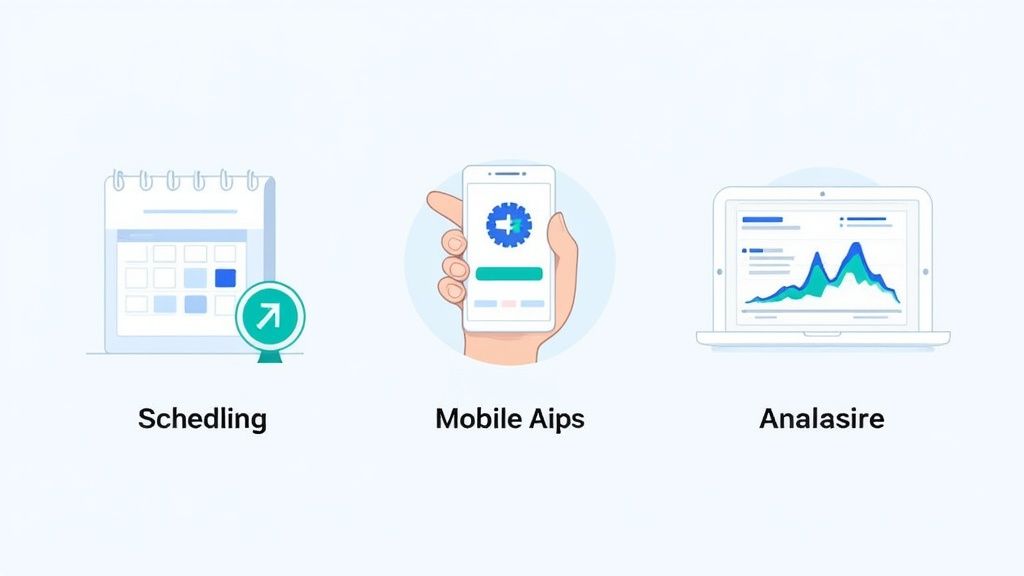
Looking at a feature list on a website is just the start. If you want to make a smart field service management software comparison, you have to get past the marketing checkboxes and figure out how these tools will actually solve your unique problems. The real value isn't in having a feature, but in how it’s built and how it fits into your team's day-to-day grind.
For example, nearly every platform claims to have "scheduling." But the gap between a basic digital calendar and a truly intelligent dispatching system is massive. A simple drag-and-drop board might look nice, but it still forces a dispatcher to manually juggle technician skills, drive times, traffic, and job priorities. That's a recipe for human error, wasted fuel, and unhappy customers.
A genuinely advanced FSM platform, on the other hand, uses its brain to automate that whole mess. It crunches all those variables in seconds to build the most efficient schedule possible. This is the kind of detail you need to probe when you're kicking the tires on new software.
Scheduling and Dispatching Analysis
When you’re looking at scheduling tools, don't just ask if they have a dispatch board. You need to dig into the logic that powers it. A solid system should do more than just show who’s free; it should proactively tell you who the best tech for the job is.
Think about it in terms of functionality levels:
- Basic: A shared calendar where you can drag jobs around. It gives you visibility, but that's about it. There's no real optimization happening here.
- Intermediate: The system lets you filter techs by simple skills (like "plumbing" or "HVAC") and shows their general location on a map. Better, but still requires a lot of manual decision-making.
- Advanced: This is where an AI-powered engine automatically assigns work by cross-referencing everything: technician certifications, real-time GPS, parts availability in the van, and even past customer interactions. This is where you unlock serious ROI.
During a software demo, don't just let the salesperson show you a feature. Make them run a real-world scenario. Say something like, "Show me how your system would handle an emergency water heater repair for a high-value contract client. We need to assign a tech with a master plumber license who has the right replacement parts in their truck, right now."
This kind of specific request cuts through the sales pitch. It forces them to show you the software's true depth—or lack thereof. A powerful system will handle it without breaking a sweat, while a basic one will reveal all the manual steps required.
Work Order and Mobile App Functionality
Great work order management lives or dies by the mobile app experience. Your technicians are the ones using it all day, every day. If the app is clunky, slow, or a pain to use, they won't adopt it, and the whole investment is a wash. A top-tier mobile app isn’t just a shrunken-down desktop site; it’s a purpose-built tool for the field.
Offline functionality is a huge differentiator here. Service areas with spotty cell signal are a fact of life. The best FSM mobile apps let technicians keep working—accessing customer history, ticking off checklists, and adding notes—without an internet connection. The app just syncs everything up automatically once they're back online.
When you evaluate this critical piece, ask pointed questions about the mobile experience:
- Can techs pull up full equipment service history and old job notes while offline? This is non-negotiable for accurate diagnostics in a basement or a remote facility.
- How many taps does it take to generate an invoice and take a payment on-site? The faster this is, the faster you get paid. It's that simple.
- Does the app support custom forms and checklists? You need this to standardize your work, whether for safety compliance or specific job types.
The connection between the office and the field is the absolute backbone of a successful FSM system. The mobile app has to give your techs everything they need to do the job right, professionally, and on the first visit. That’s what drives profitability and keeps customers coming back. A thorough field service management software comparison of these core functions will point you to the right solution for your business.
A Detailed Comparison of Leading FSM Platforms
Picking the right platform is the single most critical decision you'll make in this process. This field service management software comparison isn't just about feature lists; it's about understanding how the top solutions—Jobber, Housecall Pro, and ServiceTitan—actually work in the real world. We’ll break them down by the type of business they suit best, their core strengths, and how well they scale, helping you find a true operational partner.
The right software is everything. The software segment alone pulls in 81.3% of the entire FSM market's revenue, which tells you how much more important it is than hardware or other services. It’s the digital thread connecting your office, your techs in the field, and management, freeing everyone from logistical headaches to focus on what really matters: high-value client work. You can dig deeper into the numbers with this in-depth industry analysis.
This chart gives you a quick visual of these three major players, stacking them up on starting price, features, and user ratings.
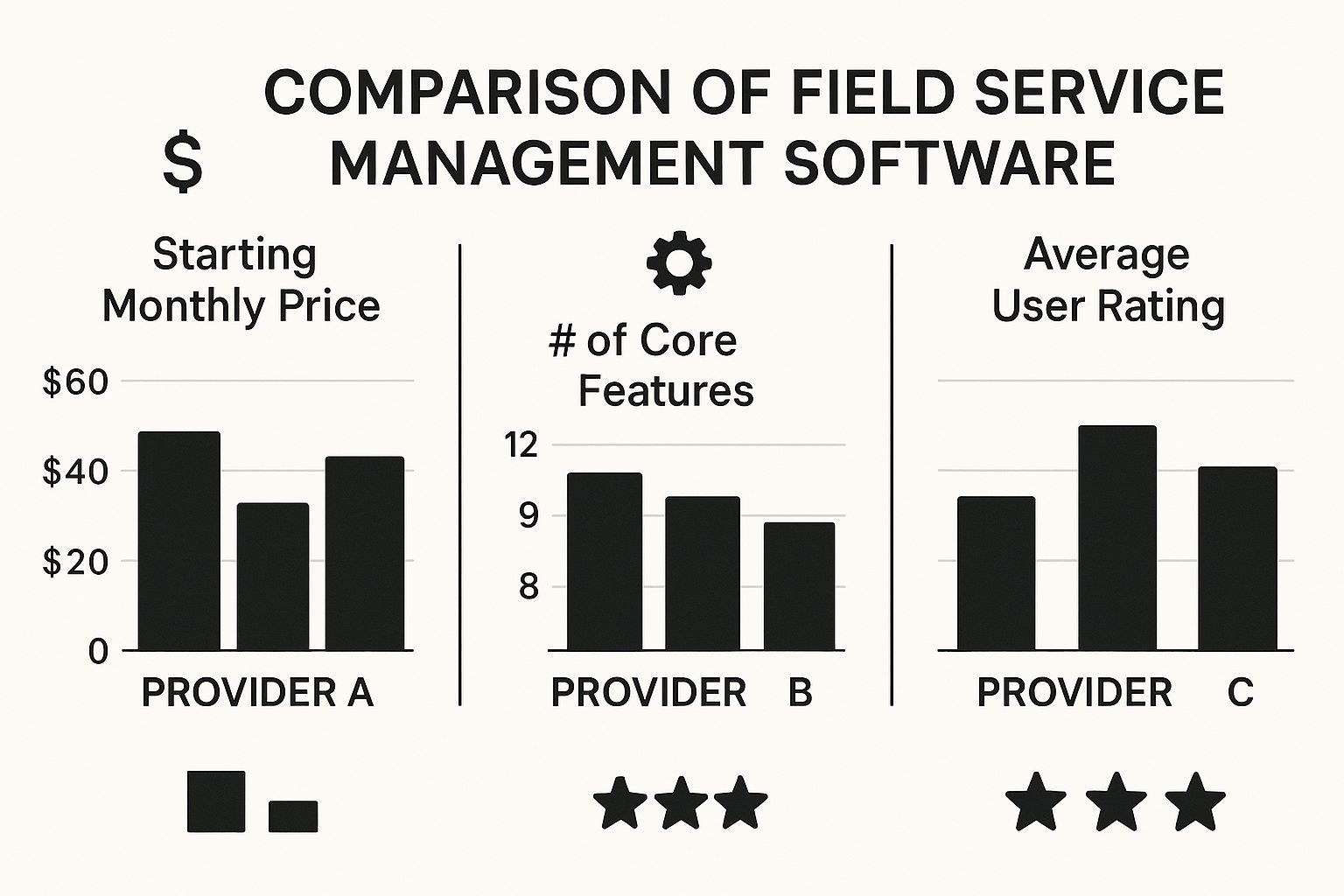
The trade-off is pretty clear. Platforms with a higher price tag tend to pack in more core features, which naturally leads to higher satisfaction for businesses that genuinely need that deeper functionality.
Jobber: The All-Rounder for Small Businesses
For small to medium-sized home service businesses, Jobber is often the first and best stop. Its real magic is in its simplicity and its complete, easy-to-use toolkit. It feels like it was built specifically for owner-operators and small teams in fields like landscaping, cleaning, or general handyman work who need to get organized without a massive learning curve.
It absolutely nails the fundamentals. You get solid scheduling, quoting, invoicing, and a fantastic client hub that lets your customers approve quotes and pay online. This laser focus on the core workflow makes it a game-changer for businesses finally moving away from paper and spreadsheets.
But that simplicity can also be its biggest weakness as you grow.
- Inventory Management: Jobber’s inventory tools are pretty basic. They're fine for tracking simple product usage on a job, but they don't have the robust features like multi-location warehouse tracking or purchase order management that a bigger plumbing or HVAC company would depend on.
- Customization: The platform isn't as flexible as enterprise-grade software. You get a system that works incredibly well out of the box, but you have to operate within its structure. If you have unique or highly specialized workflows, you might feel constrained.
Key Takeaway: Jobber is an excellent pick for service businesses with 1 to 15 employees that value ease of use and operational efficiency above all else. It gives you everything needed to professionalize your business and fix your cash flow without drowning you in features you’ll never touch.
Housecall Pro: The King of User Experience
Housecall Pro has masterfully carved out its territory by zeroing in on an incredible user experience, especially its mobile app for technicians. It's designed for home service pros—think plumbers, electricians, and HVAC techs—who need a powerful tool that just makes sense on a smartphone. People rave about its drag-and-drop schedule and automated customer messages.
Where it truly pulls ahead, though, is with its marketing and customer relationship tools. It bakes in features like automated review requests and even postcard marketing campaigns right into the platform. This helps businesses not just manage their existing work but actively grow their customer base.
The integrations are another huge win, connecting smoothly with essentials like QuickBooks, Zapier, and a variety of marketing platforms. This makes it a great command center for a growing business. The main trade-off is its pricing, which can feel a bit steep for a one-person shop, and its reporting isn't as deep as what you'd find in a system built for larger enterprises.
ServiceTitan: The Powerhouse for Trades Enterprises
ServiceTitan is playing a completely different game. It’s an end-to-end platform engineered for large, complex residential and commercial trade businesses—especially HVAC, plumbing, and electrical. This software goes way beyond simple dispatching and invoicing, offering sophisticated tools for marketing analytics, sales performance, and deep operational reporting.
You really have to think of it as a complete business management system, not just a field service app. It delivers things like:
- Advanced Reporting: You get detailed technician scorecards, marketing ROI tracking down to the campaign, and financial dashboards that give owners a god-level view of the entire business.
- Integrated Call Booking: It provides powerful tools to help your customer service reps turn more inbound calls into booked jobs, complete with scripts and performance tracking.
- Pricebook Pro: This is a visually rich, integrated pricebook that helps technicians present "good, better, best" options to homeowners, which is proven to drive up average ticket prices.
All this power comes with a hefty price tag and a much steeper learning curve. It requires dedicated implementation and ongoing training. For a small team, it's total overkill. But for a large company trying to scale and optimize every single part of its operation, it's an absolute game-changer.
Side-by-Side FSM Platform Analysis
To make your field service management software comparison a bit easier, this table breaks down the key differences, helping you align the right platform with your business reality.
| Platform | Best For (Business Type) | Key Feature Highlight | Integration Strength | Pricing Model |
|---|---|---|---|---|
| Jobber | Small service businesses (1-15 employees) like cleaning, landscaping. | Client Hub: Streamlines customer approvals and payments, improving cash flow. | Strong | Tiered, per-user |
| Housecall Pro | Owner-operators and SMBs in trades (plumbing, electrical) focused on growth. | Marketing Tools: Built-in features for review generation and local marketing. | Excellent | Tiered, per-user |
| ServiceTitan | Large, enterprise-level trade contractors (HVAC, plumbing) needing deep analytics. | Technician Scorecards: Advanced performance tracking to drive sales and efficiency. | Limited | Custom quote |
At the end of the day, the best choice boils down to your company's current size and where you want to go. A small landscaping crew would be completely overwhelmed and overcharged by ServiceTitan, just as a 50-technician HVAC company would burst at the seams of Jobber's feature set. A clear-eyed look at these nuances is the key to making a smart investment that will grow with you.
What's the Real Cost of FSM Software?

It’s easy to get tunnel vision when you’re comparing field service management platforms. You look at the monthly fee, do some quick math, and think you have your number. But that sticker price? That’s just the starting line. To get a real sense of your budget and dodge some painful financial hits down the road, you need to think in terms of Total Cost of Ownership (TCO). TCO covers every single expense tied to that software from the day you sign up to the day you stop using it.
These so-called "hidden" costs are where businesses get into trouble. They aren't flashy items on the pricing page, but they are absolutely essential for getting your operation running smoothly on a new platform. This is a huge factor in the FSM software market in the United States, which blew past $2.6 billion in 2024 and is on track to hit $2.8 billion next year. If you want to dig deeper, you can explore the full market analysis to understand these FSM industry growth trends.
Beyond the Monthly Bill
The most common surprise costs come from the work needed to get the software actually working for you. Vendors often charge for the services that are mission-critical for a successful launch.
Here are the big ones to ask about:
- Implementation Fees: This is usually a one-time charge for getting a pro to help with setup and configuration. It can be a few hundred bucks or balloon into several thousand, depending on how complex your business is.
- Data Migration Charges: You've got customer lists, job histories, and price books. Getting all that data from your old system into the new one costs money. It’s typically priced based on how much data you have and how messy it is.
- Team Training: Some vendors throw in free webinars, but if you want personalized training for your dispatchers and techs—either on-site or intensive remote sessions—expect to pay extra.
- Premium Support Tiers: Basic email support might be included, but if you need to be able to pick up the phone and get a real person immediately or want a dedicated account manager, that'll almost certainly bump you into a pricier support package.
The single biggest mistake I see is underestimating the cost of human capital. Even with the best software and training, there's always a learning curve. You have to budget for a temporary dip in productivity as your team gets used to new ways of doing things. If you don't factor that adjustment period into your ROI, you're setting yourself—and your stakeholders—up for disappointment.
Getting a Grip on FSM Pricing Models
Vendors usually price their software in a couple of standard ways. The right model for your business comes down to your current size, how you’re structured, and your plans for the future. Pick the wrong one, and you could end up paying for seats you don’t use or getting hit with surprise fees when you expand.
Let's break down the most common models you'll run into.
Per-User Pricing
- How it Works: Simple. You pay a flat fee per month for every single person who needs to log in, whether they’re a dispatcher, a tech, or a manager.
- Best For: Smaller, stable teams where you aren't hiring new people every month. It’s predictable but gets expensive fast as your team grows.
Tiered Flat-Rate Pricing
- How it Works: You pay one flat rate for a package deal. For example, a "Growth" plan might give you up to 10 users and unlock advanced features like custom reporting.
- Best For: Companies that are scaling up. This model lets you add new team members without your bill jumping up with every hire, and you get access to more powerful tools as you move up the tiers.
A truly useful field service management software comparison has to go deeper than a feature checklist. You need to look at how these pricing models fit your company's financial reality. Always, always ask for a detailed, itemized quote so you can see the true cost of not just signing up, but of growing with the platform for years to come.
Finding the Right FSM Solution for Your Industry

A one-size-fits-all approach to field service management software just doesn't work. The day-to-day reality of an HVAC contractor is worlds apart from that of a landscaping crew or a commercial plumbing business. To make a smart field service management software comparison, you have to look past the general features and see if a platform’s core strengths actually match the real-world demands of your industry.
Picking a generic platform often means you end up paying for features you'll never touch while missing the specialized tools that could truly move the needle. It’s all about finding a system that speaks your industry's language from day one. That’s how you get a much higher return on your investment and get your team on board faster.
Critical Features for HVAC and Plumbing
For trades like HVAC and plumbing, complexity is the name of the game. Jobs frequently demand multiple visits, involve expensive parts, and rely heavily on detailed equipment history for any hope of an accurate diagnosis. A basic scheduling tool just won't cut it.
These industries need software with robust capabilities designed for intricate service work:
- Multi-Visit Work Order Management: The ability to link a diagnostic visit, a parts-ordering phase, and a final installation all under a single job number is absolutely essential. This keeps information from getting lost in the shuffle and ensures customers know what’s happening throughout a multi-day project.
- Detailed Equipment Service History: Your techs need to pull up the complete history for a specific furnace or water heater in an instant. This means model numbers, past repairs, refrigerant levels, and photos—everything needed for faster troubleshooting and more accurate quotes on the spot.
- Advanced Inventory and Purchase Orders: Tracking a high volume of parts across multiple vans and a warehouse is a massive challenge. The software has to manage stock levels, automate reordering when parts get low, and let you create purchase orders directly from a work order.
Without these features, an HVAC or plumbing business is just fighting a constant battle with inefficiency, leading to costly callbacks and unhappy customers.
The best FSM software for trade professionals acts as a central brain for every asset you service. When a technician can see every touchpoint, from the initial install to the last tune-up, they can diagnose issues in minutes, not hours. That’s how you boost first-time fix rates and build customer loyalty.
Essential Tools for Landscaping and Cleaning
In contrast, businesses like landscaping, pool maintenance, or home cleaning are built on volume and route density. Their success hinges on nailing recurring appointments and maximizing the number of jobs a crew can complete each day. Their FSM needs reflect this sharp focus on efficiency and repetition.
For these industries, the must-have features look quite different:
- Recurring Job Schedulers: The power to easily set up and manage jobs on weekly, bi-weekly, or custom schedules is non-negotiable. The software should automatically generate these jobs without anyone having to touch it, saving countless hours of admin time.
- Advanced Route Optimization: Getting crews from job A to job B in the shortest amount of time is everything. A top-tier FSM will automatically build the most fuel-efficient routes for the entire day, factoring in things like job duration and travel time.
- Team-Based Dispatching: Unlike a single plumber on a call, a landscaping crew often works together. The software needs to support dispatching entire teams to one job site and tracking their collective time accurately.
The Rise of Intelligent Automation
Across every industry, a new wave of technology is changing the game. Innovations like AI and machine learning are now being baked into FSM software, enabling things like predictive maintenance and automated scheduling, which can reduce equipment downtime by up to 30%. These advanced systems are helping companies everywhere manage their mobile workforces in increasingly complex environments. You can discover more about how AI is shaping the FSM market.
Ultimately, the goal of any field service management software comparison is to find a platform that mirrors your company's operational DNA. By focusing on your specific industry pain points, you can cut through the noise and pick a tool that not only solves today's problems but also grows with you.
You've done the hard work of comparing features and pricing. Now comes the part that actually matters: turning that software purchase into a real-world asset for your business.
Getting this right is less about the software itself and more about how you bring it into your operation. A structured, deliberate rollout makes all the difference between a tool that gathers digital dust and one that transforms how you work.
Running a Demo That Actually Tells You Something
First things first: forget the slick, generic sales demo. You need to see how the platform handles your chaos, not a perfectly curated scenario.
Before you even book a call, give the vendor a list of your most common—and your most frustrating—workflows. Then, bring your key people into the demo itself. You absolutely need a senior technician, a dispatcher, and your lead admin in that meeting. Their feedback is gold because they're the ones who will live in this software every day. Their buy-in will make or break the adoption process.
Your Implementation Roadmap: Slow and Steady Wins
Once you’ve made your pick, the temptation is to rush. Don't. A hurried implementation is the fastest way to undermine a great software choice and create chaos for your team and customers.
Think of it as a phased rollout, not a flip of a switch. Your plan should cover three critical areas:
- Clean Data Migration: Your customer lists, job histories, and price books are the lifeblood of your business. Work hand-in-glove with the provider to ensure this data comes across cleanly. Bad data on day one is a nightmare to fix later.
- Role-Specific Training: One-size-fits-all training is a waste of time. Your techs need to master the mobile app for job notes and payments. Your office staff needs to own scheduling and invoicing. Tailor the training sessions to what each person actually does.
- Smart Reference Checks: Before you sign anything, talk to at least two other businesses in your trade who are already using the software. Ask them tough questions. How was the implementation? What’s support really like when things go wrong? Any unexpected headaches?
Set clear, achievable goals for the first 90 days. This isn't about boiling the ocean. Aim for tangible wins like getting every tech to consistently use the mobile app for job updates or cutting down invoicing time by 20%. Small victories build momentum and show your team this was the right call.
The world of field service is moving fast, driven by mobile tech and cloud platforms that make powerful tools accessible to businesses of any size. We're seeing AI and even augmented reality start to trickle down, offering things like remote diagnostics that were science fiction just a few years ago. If you want to get a sense of where the market is headed, the latest FSM market research from Grand View Research is a good place to start.
By taking a thoughtful approach to your decision and, more importantly, the implementation, you're not just buying software. You're making a strategic investment that pays off in smooth operations, a happy team, and a business ready for whatever comes next.
Still Have Questions About FSM Software?
Choosing the right field service management platform can feel like a huge commitment, and it's normal to have a few last-minute questions before you pull the trigger. Let's tackle some of the most common ones I hear from business owners about security, growth, and mobile access.
"How Do I Know My Business and Customer Data Is Safe?"
This is a big one, and it's non-negotiable. Your data—and your customers' data—is your livelihood. Any reputable FSM provider will have multiple layers of security baked into their platform.
When you're talking to a vendor, don't be shy. Ask them specifically about these things:
- Data Encryption: Is your information encrypted both when it's moving (in transit) and when it's sitting on their servers (at rest)? The answer should be a clear "yes" to both.
- Role-Based Access Controls: This is a must-have. It simply means your employees only see what they need to see. A technician in the field has no reason to access your company's P&L reports, and good software prevents that.
- Regular Security Audits: Top-tier platforms are constantly testing their own defenses for weak spots. Ask them about their audit schedule and any compliance certifications they hold, like SOC 2. It shows they take this stuff seriously.
If a vendor gets cagey or can't give you straight answers here, that's a major red flag.
"Can This Software Actually Grow With My Business?"
Absolutely. In fact, that's one of the best reasons to get on a real FSM platform early. Most of the best options out there are built for small businesses on the rise. They usually offer tiered pricing, so you can start small and only pay for more users or features as you actually need them.
The trick is to pick a provider with a clear path for growth. The platform that works wonders for your two-truck operation needs to have a logical, affordable next step for when you hit ten trucks. This saves you the massive headache of having to switch systems just when you're hitting your stride.
Think of it this way: you get the tools you need today without paying for a bloated enterprise system, but you have the peace of mind knowing the software won't hold you back when you're ready to expand. A flexible FSM grows with you, becoming the operational backbone for your future success.
Missed calls are missed jobs. If your team is too busy in the field to answer the phone, Marlie Ai has you covered. Our 24/7 AI phone assistant instantly answers every call, books appointments, and captures job details so you never lose another lead. See how it works at https://www.marlie.ai.

