Imagine you had the perfect receptionist. Someone who's always there, never misses a call, and instantly knows exactly who the caller needs to talk to. That's the idea behind the Dialpad AI Receptionist. It's an intelligent system designed to automatically handle all your incoming calls, giving your business a seamless, professional first impression without needing a human operator right at the front line.
This isn't your old-school, rigid "press one for sales, press two for support" menu. We've all been there, stuck in a loop because our specific problem doesn't fit the options. The Dialpad AI Receptionist moves way beyond that to create a modern, responsive experience for anyone who calls you.
How The Dialpad AI Receptionist Works
At its heart, the Dialpad AI Receptionist is like a hyper-efficient digital teammate for your front desk. It’s not just playing a pre-recorded message; it's a smart system built on some seriously advanced tech that understands and reacts to a normal conversation. The real magic here is that it frees up your human team from the repetitive, monotonous task of answering and directing calls, ensuring every single caller gets the attention they need, day or night.
Think of it this way: a traditional phone menu (what the industry calls an IVR) is a strict flowchart. If a caller's request falls outside one of the pre-set boxes, they hit a wall. It’s frustrating for them and inefficient for you. The Dialpad AI Receptionist, on the other hand, is more like a helpful concierge at a great hotel. It listens first, understands the request, and then personally guides the guest to the right person or place.
The whole thing is powered by Natural Language Processing (NLP). This is a branch of artificial intelligence that lets computers understand text and spoken words pretty much like a person does. So, when a customer calls and says, "I need to check on my recent order," the AI doesn't just scan for keywords. It understands the intent behind the phrase.
This core ability lets the AI handle several critical tasks in an instant:
- Intelligent Call Routing: It figures out the best person or department for the call based on what the caller says. A question about "an invoice" gets sent straight to billing, while someone mentioning "a broken part" is routed directly to your support team.
- 24/7 Availability: The AI doesn't sleep or take breaks. This means your business is always accessible, whether it's for an after-hours emergency or a customer calling from a completely different time zone.
- Conversational Experience: It interacts with callers using natural language. This makes the whole experience feel more personal and human, and a lot less robotic.
The table below breaks down the core functions the Dialpad AI Receptionist handles, showing how each one directly impacts your business operations.
Core Functions of the Dialpad AI Receptionist
| Function | Description | Business Impact |
|---|---|---|
| Natural Language Call Routing | Understands spoken requests to direct callers to the right person, department, or office location without complex menus. | Reduces caller frustration and wait times, improving the first-impression experience. |
| Custom Business Hour & Holiday Routing | Manages calls differently based on custom schedules, including business hours, weekends, and specific holidays. | Ensures callers always receive the right message or routing option, even when the office is closed. |
| Voicemail Transcription | Automatically transcribes voicemails and sends them via email, allowing for quick review without listening to messages. | Saves significant time for team members and creates a searchable record of all voicemail communications. |
| Hold Queues & Call Forwarding | Manages high call volumes by placing callers in a queue or forwarding them to alternative numbers if the primary line is busy. | Prevents missed calls and lost opportunities during peak times or when staff are unavailable. |
These features work together to create a system that’s not just answering calls, but actively managing your entire front-desk communication flow.
Beyond Basic Call Answering
Where the Dialpad AI Receptionist really shines is when it moves past simple call routing. This is a tool that genuinely supports your sales and service teams in the moment.
For instance, the system can provide live call transcriptions, sentiment analysis (gauging if a customer is happy or upset), and automatically generate call summaries. Picture this: during a tough sales call, the AI can even pop up real-time coaching prompts for your rep based on keywords the customer is using. It’s like having a coach whispering in their ear, helping them close more deals. You can explore more about how AI phone agents are transforming small businesses by exploring the latest industry insights.
This screenshot from Dialpad's own website gives you a peek at how these powerful AI features are woven directly into their communication platform.

As you can see, the interface is designed to make features like AI transcription and sentiment analysis a core part of the user experience. Every call becomes a source of real, actionable data.
Demystifying AI For Your Business
The term "AI" can sound intimidatingly complex, but its application here is incredibly practical. By automating the front end of your communications, the Dialpad AI Receptionist frees up your people to focus on the high-value work—the stuff that requires empathy, creative problem-solving, and real relationship building.
The AI handles the volume and the routine; your staff handles the value and the nuance. If you're curious about the broader impact, you can learn more by checking out our guide on the modern AI receptionist. Ultimately, this system creates a smarter, more scalable front desk that boosts customer satisfaction and smooths out your workflow, all without the heavy lifting.
Key Features That Rein-imagine Your Front Desk
When you peel back the layers, the Dialpad AI Receptionist is much more than a fancy call-forwarding service. It's loaded with specific, intelligent features designed to turn your front desk from a passive answering point into the nerve center of your business communications.
These aren’t just tacked-on extras. They are core functions that mesh together, creating a smarter, more seamless experience for everyone—your team and your customers. Let's look at the tools that make it all happen.
Intelligent Call Routing and IVR
At its heart, the Dialpad AI Receptionist gets callers where they need to go. But it does this with a cleverness that old-school phone systems just can't match. This is where Intelligent Call Routing really shines. It ditches the rigid "press 1, press 2" menus by using Natural Language Processing (NLP) to actually understand what a caller wants.
For instance, someone might call and say, "I have a question about my last invoice." The AI doesn't need to be told a specific keyword like "billing." It grasps the intent behind the words and routes the call straight to the finance department. This conversational style cuts down on caller frustration and gets problems solved way faster.
Of course, you can still provide a more traditional path. The system lets you build a multi-level auto-attendant, often called an Interactive Voice Response (IVR), for callers who prefer a clear, structured menu. You can tweak everything from the professional greetings to the routing rules for each option.
Voicemail Transcription and Call Summaries
One of the biggest time-savers here is Voicemail Transcription. Instead of your staff burning hours listening to messages one by one, Dialpad's AI converts each voicemail into text. It then zips it over to their email or the Dialpad app.
Think about what that means. A team member can quickly scan a dozen voicemails in the time it would take to listen to just one or two. This is a huge deal for service businesses where urgent jobs pop up after hours. A plumber can glance at a message about a burst pipe and respond immediately, rather than finding out the next morning.
The AI doesn't stop at voicemails. It also creates Automated Call Summaries. Once a call wraps up, the system generates a quick summary, pulls out any action items, and logs important details. This builds an automatic, searchable history of every conversation, making sure nothing ever gets lost in the shuffle.
The Big Idea: Voicemail transcription and call summaries transform spoken words into useful data. This frees up an incredible amount of time and creates a reliable record of customer interactions—perfect for training, quality control, and follow-ups.
Real-Time Sentiment Analysis
Knowing how a customer feels is often more important than knowing what they said. This is where Real-Time Sentiment Analysis becomes a secret weapon. During a call, the AI listens to the caller's tone of voice, word choice, and even their speaking pace to get a read on their emotional state.
Is the caller getting annoyed? The sentiment score might dip. Are they thrilled with the help they're getting? The score will show that, too. This isn't just a feel-good metric; it's a practical early-warning system.
- Proactive Service Recovery: Supervisors can get pinged when a call's sentiment turns negative. This gives them a chance to jump in and de-escalate a tough situation before it blows up.
- Performance Coaching: Managers can see which agents consistently get positive reactions and use those calls as gold-standard training examples for the rest of the team.
- Customer Satisfaction Tracking: Over time, all this sentiment data gives you a bird's-eye view of customer happiness, helping you spot trends and find areas to improve.
Imagine a support agent is struggling with a tricky technical problem. The AI picks up on rising frustration in the customer's voice and flags the call for a supervisor. That supervisor can quietly join the call to offer help, turning a bad experience into a great one. That's the kind of proactive power that sets the Dialpad AI Receptionist apart.
Custom Business Hours and Holiday Routing
Your business doesn't run 24/7, and your phone system shouldn't pretend it does. The AI Receptionist gives you deep control over how calls are handled based on the time and date. You can easily set up:
- Standard Business Hours: Define your normal operating hours (e.g., 9 AM to 5 PM, Monday to Friday) to send calls straight to your active team.
- After-Hours Protocols: Once the office is closed, you can automatically send callers to a dedicated after-hours voicemail, an on-call phone, or even an external answering service.
- Holiday Schedules: Plan ahead by programming special routing for public holidays. This ensures callers get a relevant message instead of just hearing a phone ring endlessly in an empty office.
This level of flexibility makes your business seem organized and professional, building trust from the very first call. Each of these features works together to create a system that thinks ahead and responds intelligently, truly re-imagining what a front desk is capable of.
What an AI Receptionist Really Does for Your Business

It’s easy to get lost in the features, but the real magic of a tool like the Dialpad AI Receptionist happens when you see how it changes the pulse of your business. This isn't just about answering calls faster. It's about overhauling how your company works, talks to customers, and even thinks about its own next steps.
This shift really comes down to three things: making every customer feel important, giving your team their time back, and finally getting some real answers from your call data.
When you look at it this way, you realize an AI receptionist isn't just another line item on your expenses. It's a tool for growth. It turns the mundane act of a phone call into a chance to build loyalty, make your internal processes smoother, and get the kind of insights that help you stay ahead.
Make Every Customer Interaction Count
First impressions are made in seconds, and for a lot of businesses, your phone system is the first handshake. An AI receptionist makes sure that handshake is firm and welcoming, no matter what time it is.
With 24/7 availability, your customers will never hit a dead end with an unanswered ring or a generic voicemail box just because it's 7 PM. That kind of reliability is how you build a reputation for being there for people.
Even better, it tackles one of the most universal customer frustrations: being put on hold. The AI engages every single caller right away, guiding them toward what they need without sending them to a queue. It’s an instant, modern, and professional experience that starts the moment they dial.
By providing instant, intelligent responses around the clock, the Dialpad AI Receptionist turns the first point of contact from a potential frustration into a moment that builds immediate trust and customer confidence.
This isn't a small thing. It makes your business feel more buttoned-up and focused on the customer, setting a positive vibe for the entire relationship.
Get a Serious Boost in Operational Efficiency
This is where you'll feel the most immediate impact. Think about all the time your team sinks into repetitive, low-value work—answering the same five questions, routing calls, and taking down simple messages. A study revealed that a staggering 42% of small businesses get bogged down by call management. That’s a massive productivity leak.
The Dialpad AI Receptionist plugs that leak by automating the grunt work. It becomes a tireless digital team member, handling the flood of routine calls with perfect accuracy every time. The result? You get your team’s hours back.
- Free Up Your People: When your team isn't constantly being pulled away by the phone, they can actually focus on the work that matters—solving tough customer issues, closing deals, or thinking up new ideas.
- Trim Operational Costs: By streamlining these workflows, you reduce the need for staff dedicated solely to handling calls. That’s a direct saving that goes straight to your bottom line.
- Scale Without the Hiring Spree: As your call volume picks up, the AI handles it all without breaking a sweat. You can grow your business without having to constantly hire more people just to answer the phone.
This isn't just about saving a few minutes here and there. It's about re-investing your most valuable asset—your team's brainpower—into activities that actually push the business forward.
Finally Unlock Your Call Data
Here’s the part most businesses miss: your AI receptionist isn't just a switchboard operator, it's a powerful data-gathering tool. Every single interaction is a goldmine of business intelligence that used to be nearly impossible to collect and analyze. The system’s analytics give you a clear, honest look at what your customers are actually saying.
This data-first approach is a big reason for the platform's incredible trajectory. As a leader in AI-powered communication, Dialpad recently soared past $300 million in annual recurring revenue, a milestone powered by businesses embracing its AI tools. Features like real-time transcription and conversation analytics turn everyday phone calls into strategic assets. You can read the full story of Dialpad’s AI-fueled growth.
With this system, you can start uncovering critical insights:
- Spot Your Busiest Times: Pinpoint your peak call hours and days so you can staff smarter and make sure you're always prepared.
- Truly Understand Customer Needs: Find out the most common questions and frustrations people have. This is pure gold for improving your products, website copy, and marketing messages.
- Optimize Your Services: By analyzing why people are calling, you can spot weaknesses in your service or gaps in your communication and fix them.
This intelligence lets you shift from just reacting to problems to proactively making decisions based on hard data. That’s how you build a real competitive edge.
How to Set Up Your Dialpad AI Receptionist

Getting your Dialpad AI Receptionist up and running is probably a lot more straightforward than you imagine. You really don’t need to be an IT wizard or bring in a consultant to get started. The entire platform was designed for regular business folks, with a clean dashboard that walks you through every step.
Think of it like setting up a new employee’s voicemail, only this one comes with superpowers. It all happens inside your Dialpad admin portal, where you’ll transform a simple phone number into an intelligent, automated front desk. Let's walk through the key steps, from creating that first friendly greeting to setting up smart rules for after-hours calls.
The Initial Setup Foundation
Before you get into the fancy features, you have to lay the groundwork. This first phase is all about assigning a phone number and crafting the very first impression your callers will get. It's a critical step because it sets the tone for every single interaction that follows.
Your first move is to head into your Dialpad settings and find "Auto Attendants." From there, you'll either assign one of your existing numbers or grab a new one just for your AI receptionist. Once a number is linked, you can give your new attendant a name—something like "Main Line" or "After-Hours Support"—just to keep things tidy.
This is also where you'll record or upload your main greeting. It's the first thing callers hear, so you want to make it sound professional and clear. You can use text-to-speech, upload an MP3 file, or even record one right from your phone.
Crafting Your Call Menu and Routing Rules
With your greeting in place, it’s time to build out the menu that will guide your callers. This is where the Dialpad AI Receptionist truly starts to shine. You’re essentially building the brain of your front desk, telling it exactly how to handle every kind of incoming call.
You’ll create routing options based on what callers press on their keypad (like "Press 1 for Sales") or even on spoken keywords. The magic of Dialpad is its ability to understand natural language, so you can set up rules for callers who just say what they need.
Here are the core actions you can set up for routing:
- To a specific person or department: Send calls straight to an individual or have them ring a whole team at once.
- To a voicemail box: If a department is busy, you can send callers to leave a message. Dialpad will even transcribe it and email it over automatically.
- To another menu: For more complex situations, you can build sub-menus. For example, "Press 2 for Support" could open a new menu with choices for "Technical Issues" or "Billing Questions."
- To an external number: This is perfect for routing urgent after-hours calls to an on-call technician’s cell phone.
Pro Tip: Keep your menu options short and logical. Try to stick to no more than four or five choices in your main menu. A simple, clear structure makes a world of difference for the caller experience and prevents them from getting frustrated.
For any business that needs to be available, a well-planned call menu is non-negotiable. To see how this fits into a bigger picture, it’s worth looking into the benefits of a 24/7 virtual receptionist, which really drives home the importance of always-on accessibility.
Configuring Business Hours and After-Hours Protocols
Your business probably isn't a 24/7 operation, and your phone system should know that. Dialpad makes it incredibly easy to set up rules that change automatically based on the time of day or even the date on the calendar. This makes sure callers always get a response that’s actually relevant and helpful.
You can define your normal business hours for every day of the week. During these hours, calls will follow your main routing rules. But as soon as the clock hits 5:00 PM, your after-hours protocol kicks in on its own. This could be a totally different greeting that tells callers your hours and directs them to a dedicated after-hours voicemail.
Better yet, you can program your holiday hours way in advance. Whether it’s a national holiday or a company retreat, you can pre-load a unique greeting and routing path so your phone system runs itself while your team is away. This kind of automation creates a professional polish, prevents missed calls, and makes your business seem exceptionally organized and customer-focused, no matter the time of day.
Dialpad Pricing Plans and Key Integrations
So, you’re intrigued by the Dialpad AI Receptionist. Let's get down to brass tacks: what's the investment, and how well does it play with the tools you already rely on? Getting this right is what separates a simple call-answering service from a truly connected communications hub for your entire business.
Dialpad’s pricing is built to grow with you. Whether you're a one-person shop or a sprawling enterprise, there's a plan that fits. The key is understanding how each tier builds on the last, so you can make a smart choice from day one. If you want a broader look at how these tools are priced across the industry, our guide on virtual receptionist pricing is a great place to start.
A Breakdown of Dialpad's Pricing Tiers
Picking the right subscription means you’re not overpaying for bells and whistles you’ll never use, but you still get everything you need to operate smoothly. Dialpad keeps it simple with three main tiers, each tailored for a different stage of business growth.
- Standard Plan: Perfect for small businesses and startups. This plan is your entry point, covering all the essentials like unlimited calling, AI-powered call transcriptions, and the core AI receptionist for smart routing.
- Pro Plan: Aimed at businesses hitting their growth stride. The Pro plan unlocks more powerful features, including integrations with popular CRMs like Salesforce, better administrative controls, and support for multiple physical locations.
- Enterprise Plan: Built for large companies with complex demands. You get everything in the Pro plan, plus top-tier security features, unlimited ring groups for intricate call flows, and a dedicated account manager to keep things running perfectly.
Even at the entry level, Dialpad offers serious value. The standard tier kicks off at just $15 per user per month, a testament to their goal of making AI accessible. Higher tiers simply scale up the power for organizations needing customized, enterprise-grade solutions.
To make sense of it all, here's a quick look at how the plans stack up.
Dialpad Plan Comparison
This table gives you a high-level overview of what you get with each Dialpad plan. Think of it as a cheat sheet to quickly see which tier aligns with your business needs, from basic call handling to advanced, multi-location setups.
| Feature | Standard Plan | Pro Plan | Enterprise Plan |
|---|---|---|---|
| Unlimited Calling | Yes | Yes | Yes |
| AI Call Transcripts | Yes | Yes | Yes |
| CRM Integrations | Limited (Google/Microsoft) | Yes (Salesforce, HubSpot, etc.) | Yes (Advanced & Custom) |
| Multiple Office Support | No | Yes | Yes |
| Dedicated Account Manager | No | No | Yes |
Essentially, as your team grows and your workflows become more complex, you can move up the ladder to unlock more integrations and administrative firepower. The core AI receptionist is there from the start.
Supercharge Your Workflow with Key Integrations
A tool is only as good as its ability to connect with your other systems. This is where Dialpad really shines. The AI Receptionist plugs directly into the software you use daily, creating automated workflows that save a ton of time and prevent manual errors.
Think about it. A potential customer calls in. Instead of you or an assistant scrambling to write down their details, a Salesforce integration can instantly create a new lead, log the call, and even attach the AI-generated transcript. Just like that, no dropped balls. Or, a caller wants to schedule a demo—the Google Workspace integration can check your team's availability and book it right into their calendar.
This infographic paints a pretty clear picture.
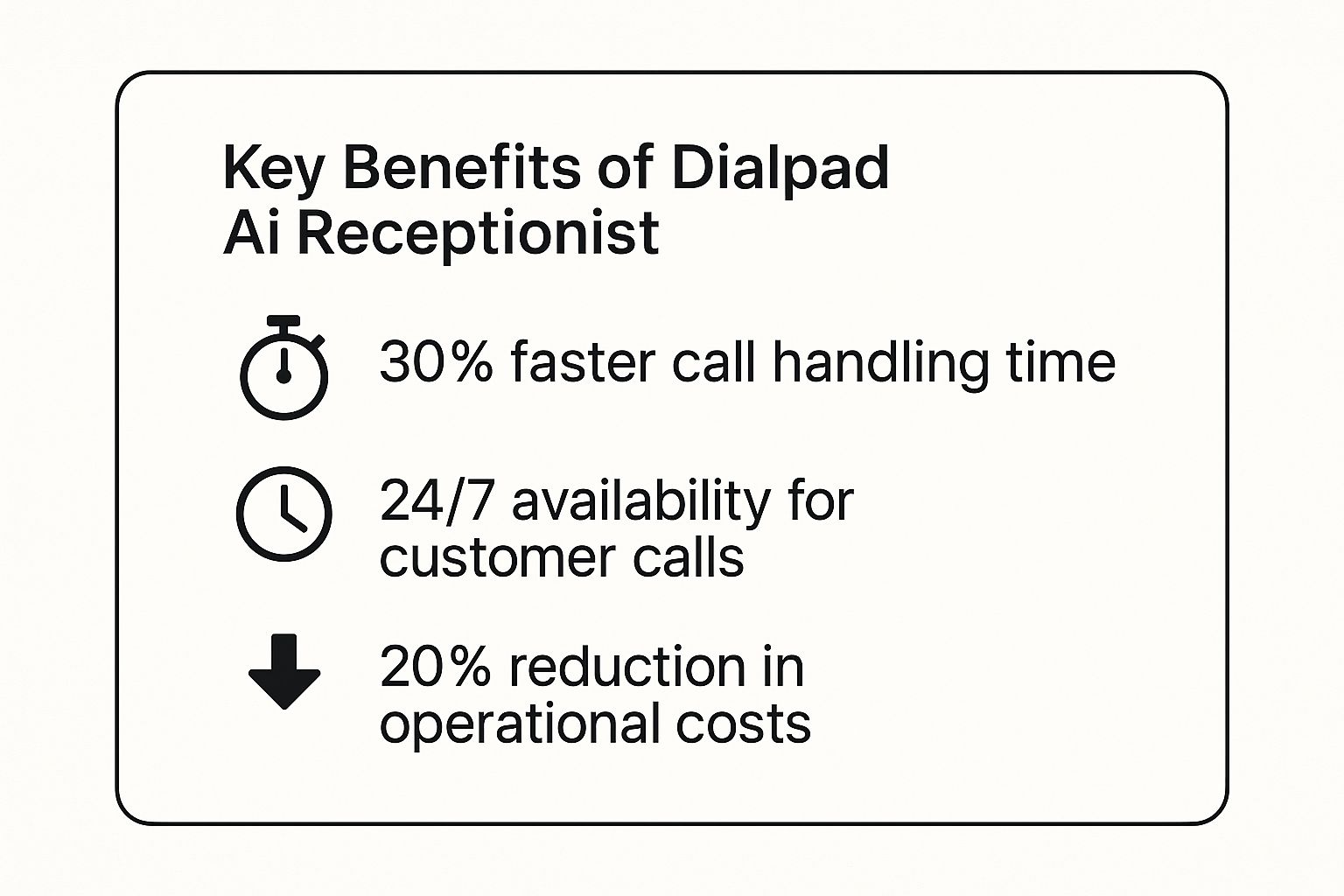
When your AI receptionist is wired into your core business platforms, benefits like faster call handling and 24/7 availability are just the beginning. You're actually building a smarter, more responsive operation from the ground up by letting data flow automatically between systems.
Common Questions About the Dialpad AI Receptionist
When you're thinking about bringing a tool like the Dialpad AI Receptionist into your business, it's totally normal to have questions about how it actually works in the real world. You need to know it’s not just powerful, but the right kind of powerful for your team and your customers.
Let's walk through some of the most common questions we hear. My goal is to give you straight answers so you can feel confident about what this AI can—and can't—do for you. We'll cover everything from language support to how the system deals with those tricky, unexpected caller requests.
Can the Dialpad AI Receptionist Handle Multiple Languages?
Yes, and this is a big deal for any business with a diverse customer base. The entire Dialpad platform was built with global business in mind. You can easily record or upload your auto-attendant greetings and menu prompts in any language you need.
This means from the very first "hello," your callers hear a voice and a language they understand, which immediately creates a more welcoming experience.
But it goes deeper than just greetings. Dialpad’s voice intelligence and transcription also work across a whole host of languages, making it a solid choice for companies serving international or multilingual communities. You can even get clever and assign different phone numbers to trigger menus in specific languages, creating a perfectly tailored journey for callers from different regions.
How Difficult Is It to Change Call Routing Rules?
Honestly, it's incredibly simple. You absolutely do not need any technical expertise. The Dialpad admin portal was clearly designed for business users, not IT wizards. Think of it less like trying to code something and more like adjusting the settings in a simple app on your phone.
You can log in anytime and tweak your call flows using an interface that's all dropdown menus, simple toggles, and drag-and-drop actions. This kind of agility is a massive advantage.
- Holiday Updates: In about a minute, you can change your greeting and routing for a public holiday.
- Team Changes: Someone on vacation? Just re-route their calls to another person or a group.
- Special Promotions: Need to set up a temporary menu option for a marketing campaign? It takes just a few clicks.
This ease of use means you can adapt your entire communications strategy on the fly, without having to submit a ticket and wait for technical support.
Does the AI Receptionist Completely Replace a Human?
It certainly can, but in most cases, it works best as a powerful partner to your human team.
For a lot of businesses, especially those buried under high volumes of routine calls, the Dialpad AI Receptionist can absolutely automate the entire front-desk call-handling process. This is huge because it frees up your staff to focus on more complex work—the kind of tasks that actually generate revenue or build lasting customer relationships.
In most scenarios, the AI Receptionist functions as a force multiplier. It automates the repetitive to elevate the essential, allowing your human team to apply their skills where they matter most—solving complex problems and building customer loyalty.
For other companies, the AI acts as the first point of contact. It masterfully handles the initial screening, answers all the common questions, and routes basic inquiries where they need to go. All the while, it makes sure that high-value or particularly complex calls get seamlessly transferred to a live agent. It's really a tool for augmentation, not just outright replacement.
What Happens If a Caller Is Too Complex for the AI?
This is a critical question, and Dialpad has built-in safety nets to make sure no caller ever hits a dead end. The system is designed with what I like to call an "escape hatch."
If the AI can't figure out a caller's request after a couple of tries, or if the caller gets frustrated and says something like, "I need to talk to a person," it won't just keep them stuck in a frustrating loop.
Instead, the system automatically triggers a fallback action that you've already configured. You have total control over what happens next. You can decide to route these calls to:
- A General Operator: A designated person or small team ready to handle miscellaneous inquiries.
- A Department Ring Group: The call can be sent to everyone in a specific department, like customer service, ensuring the next available person picks it up fast.
- A Priority Voicemail Box: The call can be directed to a special voicemail box that gets monitored closely for urgent follow-ups.
This design ensures every single caller has a clear path to getting an answer. Your customers feel heard, and your business never misses an opportunity to connect.
Ready to see how an AI assistant can capture every urgent call and book more jobs for your business? At Marlie Ai, we provide a 24/7 AI phone assistant designed for service businesses that can't afford to miss a single opportunity. With instant pick-up, smart scheduling, and pay-as-you-go pricing, Marlie ensures every dollar sticks. Learn more and get started in minutes.

