What 'Affordable' Really Means in Virtual Reception
Let's be honest, the word "affordable" gets thrown around a lot, especially when it comes to virtual receptionist services. But what does it really mean? It's not just about the initial price tag you see. I've been around the block with this, and trust me, that tempting $99/month deal can quickly morph into a $400+ monthly bill, leaving you wondering what hit you.
The culprit? Hidden fees. They lurk everywhere. Per-minute overages, unexpected setup costs, integration charges that appear out of thin air, and all sorts of sneaky add-ons. It's the classic "value meal" trap – the burger seems cheap, but then you add the fries and drink and suddenly you’re paying a premium.
I remember talking to a dental practice owner who fell into this exact trap. They were ecstatic about finding a seemingly budget-friendly service, only to watch their bill triple during their busy season because of those pesky per-minute charges. They were completely blindsided.
This is why it’s crucial to look beyond the surface and understand the true cost drivers. Affordable means getting the features you actually need without being forced to pay for bells and whistles you’ll never use. It’s about carefully assessing your specific needs and getting a firm grasp on the various pricing models out there. The virtual assistant market is booming – projected to hit $30 billion by 2025 – which means more options, but also more potential for hidden costs. The demand is definitely there, but so are the opportunities for companies to slip in extra charges. Discover more insights about the growth of virtual services.
Decoding Pricing Models: Per-Minute vs. Per-Call vs. Monthly
Let’s break down the most common pricing structures you'll encounter:
-
Per-Minute: This one appears simple, but be wary of rounding. Some services round up to the nearest minute, so a quick 30-second call suddenly becomes a full minute on your bill. And if you have a high call volume, those minutes can really add up.
-
Per-Call: Similar to per-minute, but you're charged per call, regardless of how long it lasts. This can be a good deal for businesses with lots of short, quick calls. However, if your calls tend to be longer, this model can become less cost-effective.
-
Monthly: Provides a predictable, flat monthly cost, which is great for budgeting. But keep an eye out for overage charges if you exceed your allotted minutes. Many providers offer tiered plans, allowing you to adjust your plan as your needs change.
Picking the right model hinges on your call volume and the average length of your calls. I once worked with a marketing agency that thought they'd snagged a super cheap per-minute plan. Turns out, their high volume of short calls meant they were actually paying 40% more than they would have with a flat-rate service!
Calculating Your True ROI
True affordability isn't just about the monthly fee; it's about the bigger picture. Consider these factors:
-
Time Savings: How much time will you reclaim by not answering calls yourself or paying an in-house receptionist? Think about what you could accomplish with those extra hours.
-
Improved Customer Satisfaction: A dedicated virtual receptionist can significantly elevate your customer experience, leading to increased customer loyalty and better reviews.
-
Reduced Staff Overhead: Outsourcing reception duties frees up your existing team to focus on their core responsibilities, boosting productivity and efficiency.
By factoring in these benefits, you can calculate a more accurate ROI and make a truly informed decision. A service like Marlie.ai, with its transparent per-minute pricing and no hidden fees, is worth checking out. It could be a real game-changer for businesses seeking genuine affordability.
Matching Your Business Needs to the Right Solution

Let's talk virtual receptionists. Before you jump in and sign up for the first shiny service you see, take a breath. It's easy to get dazzled by fancy features, but trust me, the real key is finding the right fit for your specific needs. I've seen so many businesses waste money on bells and whistles they never use, while others skimp and end up with a subpar service that frustrates their customers.
The first thing you need to do is some good old-fashioned call analysis. Spend two weeks really digging into your incoming calls. Don't just count them; analyze them. What kinds of calls are you getting? When are your peak hours? How complex are the typical interactions? A pizza place taking rapid-fire orders needs something totally different than a law firm handling confidential client communications. The pizza place needs speed and order accuracy; the law firm needs secure messaging and appointment scheduling. See the difference?
Evaluating Your Call Handling Requirements
I've talked to countless business owners, and a pattern keeps emerging: people overestimate their need for fancy features and underestimate the importance of reliable call quality and consistent availability. That's why a practical assessment is so crucial.
-
Track Call Volume: How many calls are coming in each day? When are things crazy busy, and when is it quiet? This data helps you figure out the level of service you need.
-
Categorize Call Types: What are most of your calls about? Are they general inquiries? Appointment scheduling? Maybe even emergencies? Understanding this helps clarify the skills your virtual receptionist will need.
-
Assess Call Complexity: How long do your calls usually last? Do they involve transferring to different people? Do they require a lot of information gathering? This will heavily influence the features that will actually be useful to you.
This isn't about envisioning your dream business down the line; it's about understanding the reality of your business today. You might find our article about virtual receptionists for small businesses helpful. This kind of detailed analysis will save you from overspending on features you won't use, and help you choose a service that's both affordable and effective. Think about it: a local contractor might find a $50/month service perfectly adequate, while his competitor is struggling with a $300 solution that's overkill. It’s all about matching the solution to the actual need. Don’t buy for what you hope to become; buy for what you are right now. That sets you up to scale smartly without unnecessary upfront costs.
Let's look at a helpful table to further illustrate this point:
To help you visualize how different business sizes need different features, take a look at this comparison:
Business Size vs. Virtual Receptionist Feature Requirements
A comprehensive comparison showing which features are essential, helpful, or unnecessary based on business size and industry type.
| Business Size | Essential Features | Helpful Features | Usually Unnecessary |
|---|---|---|---|
| Solopreneur/Startup | Call answering, basic message taking, call forwarding | Appointment scheduling, after-hours answering | CRM integration, multiple phone lines, advanced call analytics |
| Small Business (2-10 employees) | Call answering, message taking with details, call forwarding, appointment scheduling | After-hours answering, CRM integration, basic call analytics | Advanced call routing, multiple departments, live chat support |
| Medium Business (10-50 employees) | Call answering, detailed message taking, call forwarding, appointment scheduling, CRM Integration, basic call analytics | After-hours answering, multiple phone lines, call routing, departmental transfers | AI-powered call summaries, advanced reporting |
This table highlights how your needs evolve as your business grows. A solopreneur might just need basic call answering and message taking, while a medium-sized business might benefit from CRM integration and call analytics. Thinking about these differences beforehand can save you a lot of headache (and money!) down the road.
Pricing Models That Actually Make Sense
Picking the right virtual receptionist pricing can feel like navigating a minefield. Per-minute pricing seems straightforward, right? Not always. I've seen firsthand how those short calls, rounded up to the nearest minute, can really inflate your costs. Think a quick 31-second check-in ballooning into a full minute charged. Those seconds accumulate surprisingly quickly, and you end up paying more than you anticipated. Monthly plans can also be tricky. They appear simple upfront, but hidden overage fees can hit you hard when things get busy. Don't let these unexpected costs catch you off guard!
Let's look at a helpful infographic illustrating the potential cost savings you could get with a virtual receptionist:
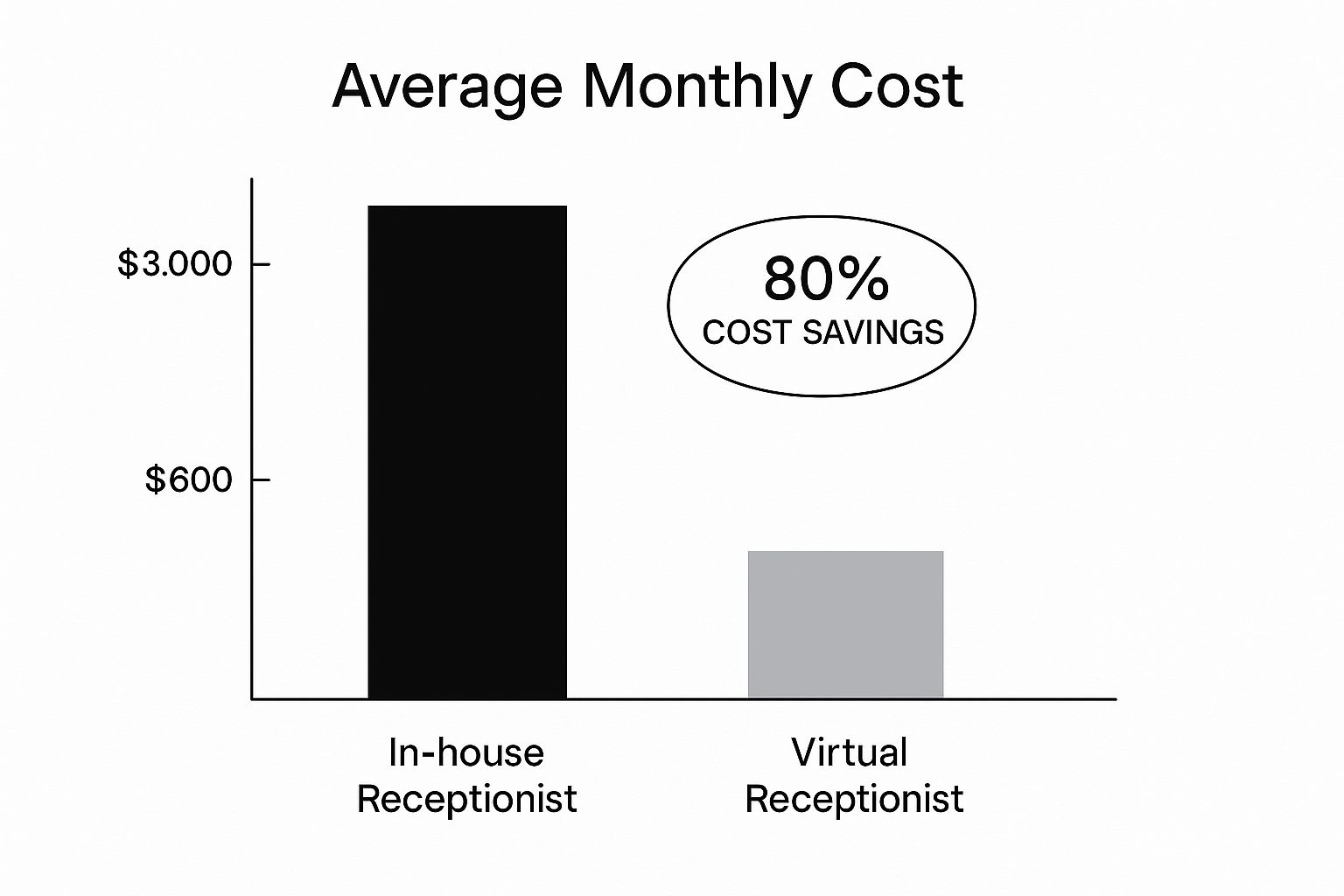
The infographic highlights the significant financial benefits – sometimes up to 80% in savings – compared to a traditional in-house receptionist. I recently worked with a medical practice that was overspending on an unlimited plan they didn't fully utilize. By switching to a tiered pricing model, they shaved $200 off their monthly bill.
Finding the Right Balance
So, what's the sweet spot? Often, it's a hybrid model. This gives you the predictability of a monthly base fee combined with reasonable overage rates for those busier times. Plus, a crucial tip: don't be afraid to negotiate! Many providers are open to working with you, especially if you demonstrate consistent usage and potential for growth. For example, take a look at Marlie.ai's pricing. They offer a clear and transparent pay-as-you-go structure. Remember that marketing agency I mentioned earlier, the one with the “cheap” per-minute plan? After analyzing their call patterns, we realized a flat-rate option would actually be 40% cheaper.
Navigating the Options and Avoiding Pitfalls
Let's talk about the bigger picture. The virtual receptionist market is booming, projected to reach $2.5 billion by 2025, with a 15% compound annual growth rate (CAGR) expected until 2033. The rise of cloud-based solutions is a huge driver in this growth. Want to delve deeper? Learn more about the virtual receptionist software market. This expanding market means more choices, but also more chances to stumble. Be wary of contracts with rigid terms and hidden fees. Prioritize providers who offer transparent pricing and are willing to tailor plans to your specific needs. Trust me, smart negotiation can save you hundreds of dollars each year.
To help you compare different pricing models effectively, I've put together this table:
Virtual Receptionist Pricing Models Comparison: Real-world cost analysis comparing per-minute, per-call, and monthly subscription models with example scenarios
| Pricing Model | Best For | Average Cost Range | Hidden Fees to Watch |
|---|---|---|---|
| Per-Minute | Low call volume businesses | $0.50-$1.50 per minute | Rounding up short calls, minimum call durations |
| Per-Call | Businesses with consistent call lengths | $1-$5 per call | Overage fees for calls exceeding a certain length |
| Monthly Subscription | Businesses with predictable high call volume | $50-$500+ per month | Overage fees for exceeding allotted minutes/calls, setup fees |
| Hybrid (Base Fee + Overage) | Businesses with fluctuating call volumes | $50-$200+ per month + overage charges | High overage rates, unclear overage thresholds |
This table breaks down the pros and cons of each pricing structure. Notice how hidden fees can significantly impact the overall cost. Per-minute models can rack up charges due to rounding up short calls, while monthly subscriptions can surprise you with hefty overage fees if you exceed your allotted minutes.
The key takeaway here is to carefully analyze your call patterns and choose the model that best aligns with your needs. Don’t be seduced by seemingly low per-minute or per-call rates. Factor in potential hidden costs and consider the long-term implications. A little upfront analysis can lead to significant savings down the line.
Features Worth Paying For (And Ones to Skip)
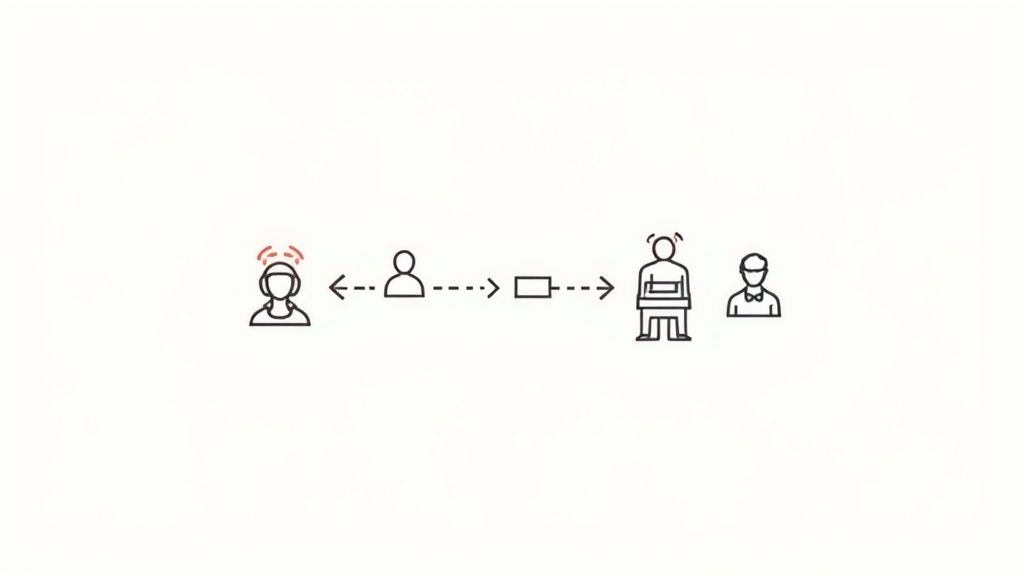
Finding an affordable virtual receptionist boils down to more than just the cheapest monthly rate. It's about finding that sweet spot—the right features that fit your needs without breaking the bank. After trying out different services and chatting with tons of business owners, I've realized that some "essential" features often gather dust, while the seemingly simple ones can completely change the game.
Must-Have Features
Let's talk non-negotiables. These are the bedrock features of any decent, affordable virtual receptionist service—the things that make sure calls are handled smoothly and efficiently.
-
Call Forwarding: This one's a no-brainer. You absolutely need calls routed seamlessly, whether to your cell, a team member, or voicemail.
-
Message Taking with Details: While basic message taking is standard, detailed messages are where it's at. Imagine getting not just the name and number, but also the reason for the call, any urgent needs, and the best time for a callback. So much better!
-
Customizable Greetings: "Hello, thank you for calling" just doesn't cut it anymore. You need a greeting that reflects your brand’s personality and sets the right tone from the get-go.
These core features are essential. Without them, you’re basically paying for a glorified answering machine.
Features to Consider Carefully
Now for the features that are more like…options. Depending on your business, these might be incredibly helpful, or completely unnecessary.
-
Appointment Scheduling Integration: If you're running a salon, a healthcare practice, or a consultancy, this is a game-changer. Direct integration with your scheduling software like Calendly is a huge time-saver, eliminating double-entry and keeping everything organized. For some businesses, this alone justifies a slightly higher price.
-
Overflow Call Handling: Think about those times when your phone lines are blowing up. Overflow handling is like having a backup team ready to jump in, making sure no potential customers get a busy signal. It's peace of mind when things get hectic.
-
After-Hours Answering: Need 24/7 availability but can't staff around the clock? After-hours answering is your solution. Think emergency services, roadside assistance, or even just capturing those late-night inquiries.
These can be seriously powerful features, but think about your actual needs before you shell out extra cash. Do you really need support for 15 languages if your clients are primarily local and English-speaking? Probably not. The integration of AI and ML in virtual receptionist software solutions enhances their capabilities. You might be interested in learning more about AI phone answering services. Discover more insights on virtual receptionist software at Archive Market Research.
Features to Skip (Probably)
And finally, the features that are likely not worth the premium, especially when you’re aiming for affordability. These are the bells and whistles that look impressive on paper but rarely deliver in real life.
-
Advanced AI Features (That Aren't Fully Baked): I've seen fancy AI features fall flat on their face. One vet clinic I know invested in “advanced” AI that couldn’t even properly classify pet emergencies, leading to missed opportunities and frustrated clients. Stick to reliable, proven features.
-
CRM Integration (If You Don't Use Your CRM): If your team hardly ever uses your CRM, why pay extra for integration? Focus on the features you'll actually use day-to-day.
-
Excessive Language Support: If you primarily serve a local, English-speaking clientele, paying for multilingual support just doesn't make sense. Don't be swayed by long, impressive feature lists—stick to what your business actually requires.
Remember, affordability is about getting the most bang for your buck—the features that make a real difference for your business. Don't get distracted by extras that sound good but won't actually impact your bottom line. Choose wisely, and you'll get the maximum value from your affordable virtual receptionist.
Cutting Through Provider Sales Pitches
Finding the right affordable virtual receptionist can feel like navigating a jungle. So many options, so many promises. It's exciting to have choices, but honestly, it can be a real headache trying to figure out who's actually good. I've been there, done that, and picked up some hard-won wisdom along the way that I'm happy to share.
The Power of the Free Trial (Used Correctly)
Free trials are everywhere, but they're only useful if you use them strategically. Don't just sit through a canned demo. Put the service through its paces. Throw your toughest real-world scenarios at them, especially during your peak business hours. Are the hold times reasonable? Is the call quality clear? And most importantly, do the operators actually understand the specific language of your industry?
I know a restaurant owner who learned this the hard way. Their first provider’s receptionists couldn't tell the difference between takeout and delivery orders, which, as you can imagine, created total chaos. Their second choice, a service specializing in the food industry, understood those crucial details and everything ran smoothly.
Spotting Red and Green Flags
Some red flags are instant deal-breakers: pushy sales tactics, unclear pricing, and any hesitation to share references. Run, don't walk, away from these. On the other hand, good signs include transparent pricing, relevant industry experience, and a willingness to adapt to your specific needs.
Don't be shy about asking for client references – and make sure they're in your industry. Talking to existing clients gives you the inside scoop on real-world performance.
Leveraging Competitor Analysis
Use competitor quotes as leverage. Don't just focus on the price tag; dig into the features and service levels each provider offers. A super low price might mean you're getting fewer features or limited customer support. Make sure you understand exactly what you are (and aren't) paying for. Armed with this information, you’re in a great position to negotiate a better deal. A little homework can save you a lot of money and hassle.
Asking the Right Questions
The right questions can unlock a wealth of information about a provider's true capabilities. Here are a few I always ask:
- "What's your average hold time during your busiest hours?"
- "Do your operators have experience in my specific industry?"
- "Can you provide customized scripts and greetings?"
- "What's your process for handling escalated calls?"
These questions can uncover hidden costs or limitations that aren't always obvious in the initial sales pitch. This due diligence is crucial for finding an affordable virtual receptionist that truly fits your business needs. Don't be afraid to ask the tough questions; it's your business on the line.
Getting Your Virtual Receptionist Running Smoothly

Signing up for a virtual receptionist service that doesn't break the bank? That's the easy part. The real magic happens when you weave it seamlessly into your everyday operations. Trust me, I've seen firsthand how important realistic expectations and thoughtful planning are for a successful launch. The best implementations always start with a good, hard look at what you're already doing.
Think of it like this: you're bringing a new team member on board. You wouldn't just throw them into the deep end, right? You'd show them the ropes. So, start by mapping out your current call handling process. Everything. How are calls answered? How do they get to the right person? What are the usual questions and concerns customers have? What words do they use to explain their issues?
Also, jot down any industry jargon your team uses. Your virtual receptionists need to speak the same language to sound authentic and knowledgeable. I once worked with a home services company that shared photos of common repair problems with their virtual team. That one simple tweak dramatically improved communication because the operators could actually visualize what customers were describing.
Creating Effective Scripts and Routing Procedures
Once you've documented your processes, it's time to create scripts for those everyday call scenarios. Good scripts ensure consistent messaging and give your virtual receptionists a helpful roadmap. But—and this is a big but—don't make them too rigid. Nobody wants to talk to a robot! The goal is to equip your virtual team to handle routine calls effectively while still sounding like, well, humans.
Think about how calls should flow within your organization. Set up clear pathways so the right calls reach the right people. Sales calls to sales, support calls to support, and so on. And don't forget about those trickier situations. What happens if a customer has a complex technical issue or needs to speak with a specific manager? Establish clear escalation procedures for these scenarios.
Monitoring, Feedback, and Optimization
Launching a virtual receptionist isn't a one-and-done deal. It's an ongoing process. During those first few weeks, keep a close eye on performance and gather feedback. Talk to your customers. Were they happy with the service? Did they feel heard? Talk to your internal team, too. Are they finding the virtual receptionist helpful? What could be better?
Most businesses take 2-4 weeks to fine-tune their setup, so be patient. Don't expect perfection right out of the gate. The virtual receptionist world is constantly changing. In fact, the market is projected to hit $80.95 billion by 2029. This growth is driven by technology and increasing adoption across various industries. Discover more insights on the future of virtual assistants. Embrace the learning curve, and use this initial phase to refine your scripts, routing procedures, and overall approach.
Maximizing Your Investment Long-Term
Once your affordable virtual receptionist is handling calls smoothly, you can really turn it into a secret weapon. The best businesses I’ve seen treat their virtual reception service like a valued member of the team, not just another service provider. This mindset makes all the difference. Think about it – you invest in training and development for your internal staff. Why not your virtual team?
Regular Reviews and Performance Tracking
Like any team member, your virtual receptionist gets better with regular feedback. This helps spot areas for improvement and keeps the quality consistent. What metrics should you track? Focus on what's important to your business. Customer satisfaction, call resolution rates, and how well the service fits into your sales process are all good starting points. Don’t just look at the cost – measure the value.
For example, a consulting firm I worked with realized their virtual receptionist was actually bringing in qualified leads – something they hadn’t even considered! They used that knowledge to tweak their scripts and capture even more prospect information. That’s how you turn a cost into an opportunity.
Scaling and Adapting to Growth
As your business evolves, so will your needs. Seasonal businesses, for instance, often adjust their service levels up or down depending on the time of year. Growing companies might add features as they expand, making sure they're only paying for what they actually use. This kind of flexibility is a huge plus compared to traditional hiring. Small and medium-sized enterprises (SMEs) are particularly drawn to virtual receptionist software like LiveAgent or Ruby for its ability to boost efficiency, lower overhead, and offer 24/7 customer support. You can find more about the benefits for SMEs here.
Communication Is Key
Any strong long-term relationship requires open communication. Regularly touch base with your provider to discuss performance and future needs. Being proactive like this stops small issues from turning into big headaches. Remember, you’re not just paying for someone to answer the phone; you're investing in a partnership that can help your business flourish. Don't settle for a simple answering machine when you can have a dynamic, adaptable solution that scales with you.
Ready to see how a 24/7 AI phone assistant can change your business? Marlie.ai offers instant call pickup, smart transfers, spam blocking, and even payment collection – all with clear, pay-as-you-go pricing. Visit Marlie.ai today to learn more and unlock your full potential.

