Effective communication is the lifeblood of any successful enterprise. From sealing a major deal to resolving a minor conflict, the way your team exchanges information directly impacts productivity, morale, and your bottom line. But with an ever-expanding toolkit of methods, which channels should you prioritize for maximum impact? This comprehensive guide moves beyond simple definitions to explore the essential types of communication in business.
You'll get actionable strategies, real-world examples, and best practices for each one. We will provide a clear framework for selecting the right communication tool for the right situation. Mastering these skills helps prevent costly misunderstandings, streamlines critical workflows, and builds stronger relationships with both colleagues and customers.
This article will equip you to make more strategic communication choices, whether that means crafting the perfect email, leading a compelling video conference, or delivering a clear, concise report. By understanding the unique strengths of each communication type, you can foster a more efficient, collaborative, and ultimately more profitable business environment.
1. Email Communication
Email remains one of the most foundational types of communication in business, acting as the digital backbone for structured, documented correspondence. It is an asynchronous method, meaning participants can send and receive messages without being online simultaneously, which provides flexibility for different time zones and work schedules. This method facilitates everything from internal project updates and policy announcements to external client proposals and customer service follow-ups.

Pioneered by innovators like Ray Tomlinson and popularized by platforms such as Microsoft Outlook and Google's Gmail, email creates a searchable, official record of conversations. This makes it invaluable for confirming agreements, tracking project progress, and maintaining a clear history of interactions, which is essential for accountability and dispute resolution.
When to Use Email Communication
Email is the ideal channel for communications that are not time-sensitive but require detail, documentation, or need to reach multiple people. Use it for sending formal announcements, detailed project briefs, contracts, invoices, and comprehensive reports. For service-based businesses like HVAC or plumbing, email is perfect for sending quotes, service agreements, and follow-up maintenance reminders, creating a professional paper trail.
Actionable Best Practices for Email
To maximize the effectiveness of your business emails, integrate these specific strategies:
- Craft Descriptive Subject Lines: Instead of "Question," use "Question About Invoice #4512 – Project Alpha." This provides immediate context and improves searchability.
- Structure for Readability: Break up long messages with short paragraphs, bold headings, and bullet points. This helps recipients quickly scan and digest key information.
- Utilize Templates and Automation: Create templates in Gmail or Outlook for common inquiries like appointment confirmations or service quotes. This saves time and ensures consistent, professional responses.
- Implement Professional Signatures: Your signature should include your name, title, company, phone number, and a link to your website. This reinforces your brand and makes it easy for clients to contact you.
- Schedule for Impact: Use a scheduling feature to send emails during your recipient's business hours, increasing the likelihood they are seen and acted upon promptly.
2. Video Conferencing
Video conferencing is a type of communication in business that uses real-time visual and audio technology to connect participants in different physical locations. It has become an indispensable tool for modern enterprises, bridging geographical gaps to enable face-to-face meetings, client presentations, and global team collaboration. This method offers the most effective digital substitute for in-person interaction, fostering stronger relationships and clearer communication than audio-only calls.
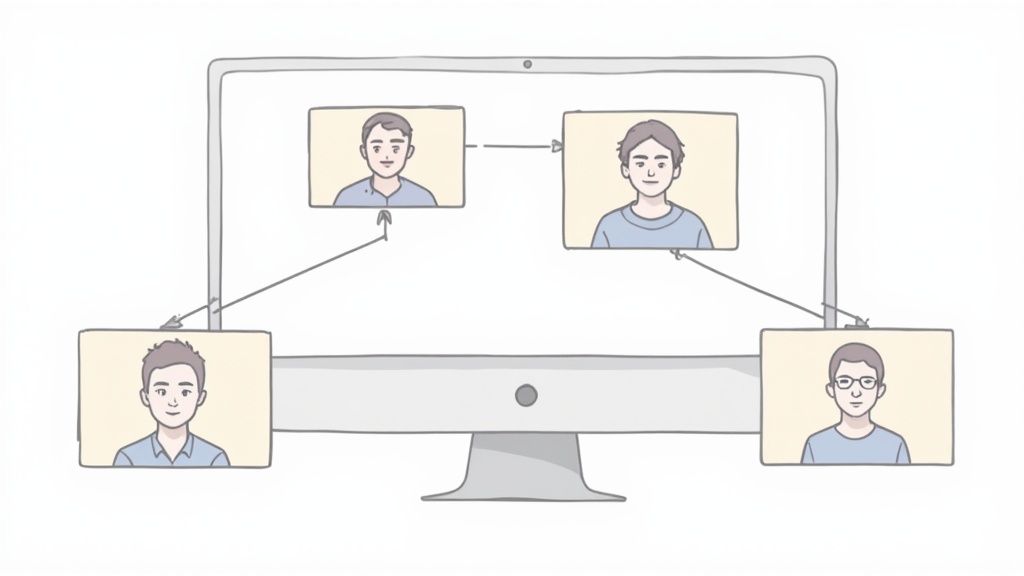
Pioneered by companies like Cisco with its Webex platform and revolutionized by innovators like Eric Yuan of Zoom, video conferencing is now dominated by giants like Microsoft Teams and Google Meet. These platforms support hundreds of millions of daily users, powering everything from Fortune 500 corporate strategy sessions to remote team huddles. Their success lies in making sophisticated visual collaboration accessible and reliable for businesses of all sizes.
When to Use Video Conferencing
Video conferencing is ideal for situations where visual cues and personal connection are crucial, but a physical meeting is impractical. Use it for remote team meetings, detailed project kick-offs, client presentations, product demonstrations, and job interviews. For a service business like a regional towing fleet, video conferencing can be used for multi-location manager check-ins or for conducting safety training with drivers who are rarely in the same office.
Actionable Best Practices for Video Conferencing
To ensure your virtual meetings are productive and professional, follow these specific strategies:
- Test Technology and Lighting: Before any important call, test your camera, microphone, and internet connection. Ensure you are well-lit from the front to avoid being silhouetted.
- Master the Mute Button: Use the mute functionality aggressively when you are not speaking. This simple action minimizes distracting background noise for all participants.
- Maintain Digital Eye Contact: Look directly at your computer's camera when speaking, not at the faces on the screen. This simulates direct eye contact with the other participants, creating a more engaging connection.
- Prepare a Clear Agenda: A structured agenda with time limits for each topic keeps the meeting focused and respects everyone's time. Share it beforehand so attendees can prepare.
- Leverage Engagement Features: Use features like breakout rooms for smaller group discussions and screen sharing for collaborative work or detailed demonstrations. This keeps participants actively involved rather than passively listening.
3. Internal Messaging Platforms
Internal messaging platforms have emerged as a dominant force among the different types of communication in business, shifting real-time collaboration away from cluttered email inboxes. These platforms facilitate instant, dynamic conversations through dedicated channels, enabling teams to share files, integrate apps, and make decisions rapidly. This synchronous communication method fosters a sense of connectivity and immediacy, ideal for fast-paced project environments and remote or hybrid work models.
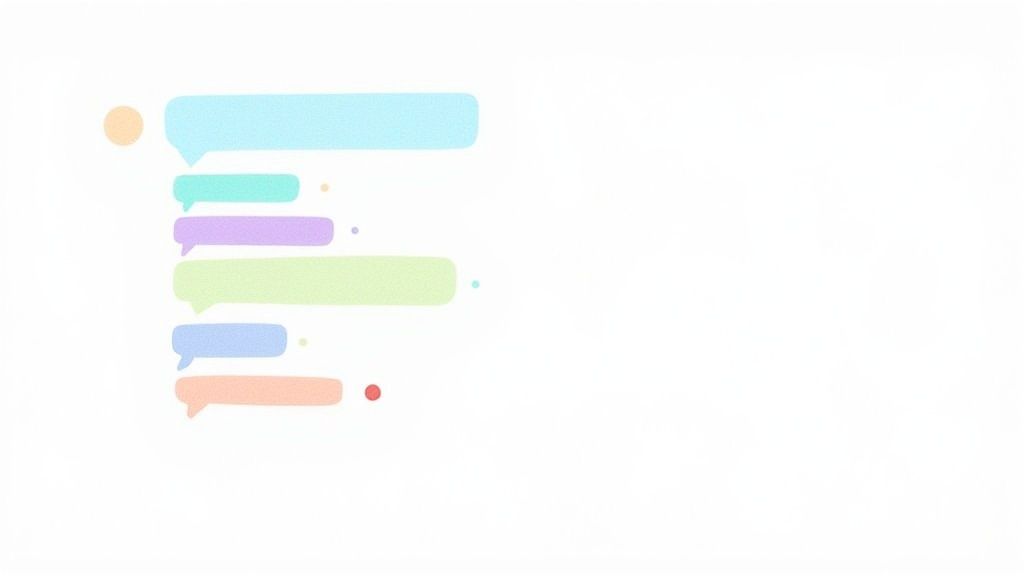
Pioneered by innovators like Stewart Butterfield of Slack and further developed by giants like Microsoft with its Teams platform, these tools create organized, searchable hubs for team dialogue. Companies like IBM and Airbnb rely on Slack for agile team coordination, while organizations such as Starbucks leverage Workplace by Meta to connect its global workforce. This shift significantly streamlines internal workflows and reduces the reliance on slower, more formal communication channels.
When to Use Internal Messaging Platforms
These platforms are best for quick questions, ongoing project discussions, team-wide announcements, and fostering company culture. Use them for situations that require a faster response than email but don't necessitate a formal meeting. For a service business like a regional towing fleet, a messaging platform is perfect for dispatching drivers to a roadside request, sharing location pins, and providing real-time status updates to the central office, ensuring faster response times.
Actionable Best Practices for Internal Messaging
To leverage these tools effectively, adopt these specific strategies for your business communication:
- Establish Clear Channel Conventions: Create specific channels with clear purposes (e.g.,
#project-alpha,#invoices,#social-chatter). This prevents important information from getting lost in general threads. - Use Threads for Focused Replies: Always reply within a thread to keep conversations about a specific topic contained. This makes discussions easy to follow and reference later.
- Set Notification Preferences: Encourage team members to customize their notification settings to minimize distractions. Use
@mentionsthoughtfully for urgent matters that require a specific person's attention. - Integrate with Other Tools: Connect your messaging platform with project management software, calendars, and other business tools. Exploring business process automation benefits can show you how these integrations create a seamless operational hub.
- Define Platform Etiquette: Create and share simple guidelines on response time expectations, use of emojis/GIFs, and when to move a conversation to a call or email to maintain professionalism.
4. Phone and Voice Communication
Phone and voice communication, encompassing landlines, mobile phones, and modern Voice over Internet Protocol (VoIP) systems, remains one of the most vital types of communication in business. This synchronous method allows for real-time conversation, making it indispensable for urgent matters, complex negotiations, and building the personal rapport that digital messages often lack. It provides an immediate, direct channel for everything from quick clarifications with a team member to critical customer support calls for emergency services.
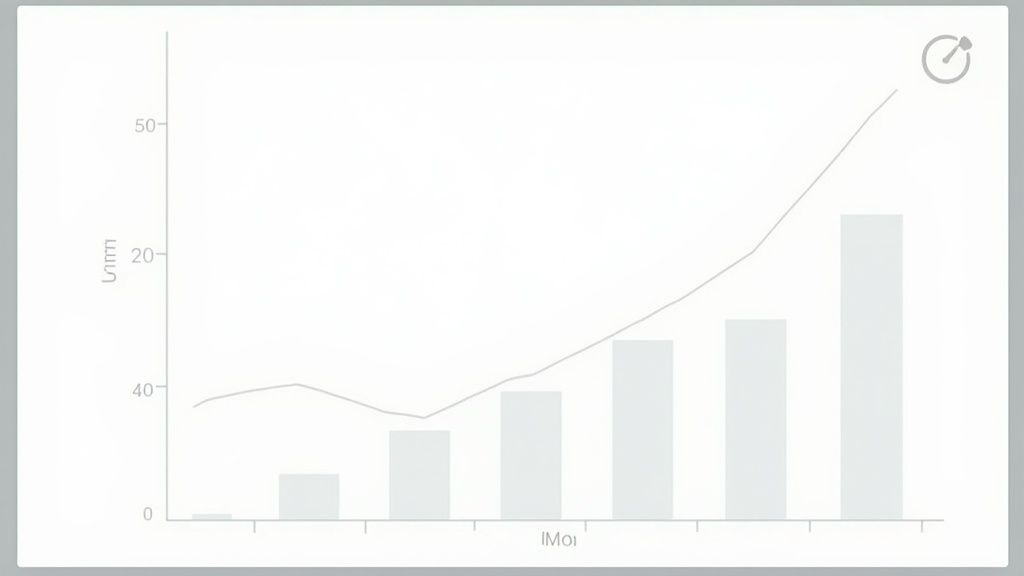
From Alexander Graham Bell's invention to the cloud-based systems pioneered by companies like RingCentral and Cisco, voice communication has evolved dramatically. Modern platforms like Twilio power the voice features for giants such as Uber and Airbnb, demonstrating its integration into the digital economy. For businesses where a missed call means lost revenue, like a 24/7 towing service or an emergency plumber, a reliable voice connection is non-negotiable.
When to Use Phone and Voice Communication
This channel is best for time-sensitive issues, resolving misunderstandings, or when a personal touch is needed to strengthen a relationship. Use it for closing a sale, handling a customer complaint, or conducting detailed interviews. For service businesses like HVAC contractors or locksmiths, the phone is the primary entry point for urgent job requests, such as a burst pipe or a late-night lockout, where immediate response is critical to securing the business.
Actionable Best Practices for Phone and Voice Communication
To leverage voice communication effectively, implement these specific strategies:
- Prepare Key Talking Points: Before an important call, jot down a few bullet points covering your objectives and key information. This ensures you stay on track and don't forget crucial details.
- Invest in Quality Technology: Use a quality headset with noise-canceling features to ensure clarity and professionalism, especially if you are an owner-operator taking calls on a job site.
- Summarize with an Email: Follow up important phone conversations with a brief email summarizing the key decisions and action items. This creates a documented record and prevents miscommunication.
- Master Professional Phone Etiquette: Train yourself and any staff to use a professional greeting, speak clearly, and actively listen. How a call is handled directly reflects your brand’s competence. Explore options like an AI phone answering service to ensure every call is answered consistently and professionally, 24/7.
- Use Call Scheduling Wisely: For non-urgent matters, use scheduling tools or offer to book a call time via email. This respects the other person's availability and shows you value their time.
5. Presentation and Visual Communication
Presentation and visual communication is a powerful method that leverages visual elements like charts, graphics, and structured slides to convey complex information, proposals, and ideas. This approach combines spoken delivery with visual aids to significantly enhance audience understanding, retention, and engagement, making it a cornerstone of modern corporate, sales, and educational settings. It transforms abstract data and strategies into a compelling, digestible narrative.
This form of communication was revolutionized by tools from pioneers like Microsoft Corporation, whose PowerPoint software is used in an estimated 95% of business presentations. Innovators like Prezi Inc. introduced dynamic, non-linear formats, while platforms like Canva, from founder Melanie Perkins, have empowered even small businesses to create professional-grade visual materials. Google Slides further evolved the space by facilitating real-time collaboration, a feature heavily used by tech giants and startups alike to build cohesive narratives.
When to Use Presentation and Visual Communication
This method is ideal for situations where you need to persuade, educate, or report to a group. Use it for sales pitches, investor meetings, employee training sessions, project kickoffs, and quarterly business reviews. For a service business like a towing company pitching for a municipal contract, a well-structured presentation can visually demonstrate fleet capacity, response times, and safety records far more effectively than a text-only document. Similarly, an HVAC contractor can use it to train new technicians on complex system diagnostics.
Actionable Best Practices for Presentations
To ensure your presentations are effective and professional, adopt these specific strategies:
- Adhere to the 6×6 Rule: To avoid overwhelming your audience, limit each slide to a maximum of six bullet points, with no more than six words per point. This forces you to be concise and keeps the focus on your spoken message.
- Prioritize High-Contrast Design: Use high-contrast color schemes (e.g., dark text on a light background) and large, readable fonts like Arial or Helvetica. This ensures your content is accessible to everyone in the room, regardless of screen size or vision.
- Practice for Polish: Rehearse your presentation multiple times, especially before high-stakes meetings. This helps you master the flow, anticipate questions, and deliver your message with confidence and authority.
- Integrate Interactive Elements: Keep your audience engaged by incorporating polls, Q&A sessions, or short video clips. Ask direct questions to transform a passive lecture into an active dialogue.
- End with a Clear Call-to-Action: Conclude your presentation by explicitly stating what you want the audience to do next. Whether it's to approve a budget, sign a contract, or adopt a new process, a clear next step drives results.
6. Written Documentation and Reports
Written documentation and reports are among the most formal and structured types of communication in business. This category includes everything from comprehensive business proposals and in-depth research reports to internal policy manuals and technical guides. This method provides a permanent, detailed record that serves as an official source of truth, guiding strategic decision-making and ensuring complex information is conveyed with clarity and consistency.
This form of communication is championed by organizations like McKinsey & Company, renowned for its rigorous business reports, and Deloitte, which produces industry-leading research and white papers. These documents are invaluable for establishing authority, documenting compliance, and preserving organizational knowledge. For a service business, a well-written safety policy or standard operating procedure (SOP) for a complex repair ensures quality control and reduces liability.
When to Use Written Documentation and Reports
This channel is essential for complex, high-stakes information that requires careful consideration and must be preserved for future reference. Use it for annual performance reviews, strategic business plans, market research findings, compliance audits, and new company policies. For a multi-location towing franchise, a standardized operations manual ensures every driver follows the same safety and service protocols, creating a consistent customer experience.
Actionable Best Practices for Written Documentation
To ensure your reports and documents are effective and well-received, apply these specific strategies:
- Start with an Executive Summary: Busy decision-makers need the key takeaways upfront. A concise summary at the beginning allows them to grasp the main points immediately.
- Structure for Scannability: Use clear, bold headings, subheadings, and bullet points to break down complex information. This makes the document easy to navigate and digest.
- Support Claims with Data: Increase credibility by including relevant data, charts, and citations to back up your conclusions and recommendations.
- Create Branded Templates: Develop templates for common documents like proposals, reports, and memos. This ensures consistent branding and formatting, reinforcing your professional image.
- Establish a Review Cycle: Documentation can quickly become outdated. Implement a regular review schedule to update policies, procedures, and reports to reflect current business realities.
7. Social Media and Digital Marketing Communication
Social media and digital marketing represent a dynamic and interactive form of business communication, shifting the traditional one-way broadcast model to a two-way dialogue. This approach leverages social platforms like Instagram, LinkedIn, and Facebook to engage with customers, build brand personality, and foster online communities. It is a powerful method that merges marketing objectives with real-time public relations and customer service, creating ongoing conversations with a broad audience.
Pioneered by visionaries like Gary Vaynerchuk and systemized by platforms such as HubSpot and Hootsuite, this communication type turns a brand into an accessible entity. Successful examples include Wendy's witty Twitter persona that drives engagement and Nike's use of Instagram for powerful visual storytelling. This direct line to consumers is invaluable for gathering instant feedback, managing brand reputation, and building a loyal following that advocates for your business.
When to Use Social Media and Digital Marketing Communication
This communication channel is ideal for building brand awareness, nurturing customer relationships, and driving community engagement. Use it to share company news, launch new products or services, run promotional campaigns, and provide quick customer support. For a service business like a local towing company or HVAC contractor, a Facebook page can be used to post service updates, share customer testimonials, and answer common questions, humanizing the brand and building trust within the local community.
Actionable Best Practices for Social Media and Digital Marketing
To effectively leverage this powerful type of communication in business, implement these focused strategies:
- Establish a Consistent Brand Voice: Decide if your brand is professional, witty, or technical, and maintain that voice across all platforms to build a recognizable personality.
- Create and Follow a Content Calendar: Plan your posts in advance to ensure a steady stream of valuable content. This maintains audience engagement and supports your marketing goals without last-minute scrambling.
- Engage Authentically and Promptly: Respond to comments, messages, and mentions quickly. Ask questions and create polls to encourage interaction, making your followers feel heard and valued.
- Monitor and Manage Brand Mentions: Use social listening tools to track conversations about your brand. This allows you to address customer service issues proactively, a key element of effective customer service strategies. For deeper insights, you can learn more about customer service improvement strategies on marlie.ai.
- Measure Performance Beyond Vanity Metrics: Track metrics that align with business goals, such as website click-throughs, lead generation, and conversion rates, not just follower counts and likes.
7 Types of Business Communication Comparison
| Communication Method | Implementation Complexity 🔄 | Resource Requirements ⚡ | Expected Outcomes 📊 | Ideal Use Cases 💡 | Key Advantages ⭐ |
|---|---|---|---|---|---|
| Email Communication | Moderate 🔄 Moderate setup with templates and integrations | Low ⚡ Utilizes existing infrastructure and inexpensive | Documented, trackable communication; suitable for detailed messaging | Internal/external formal communication, mass messaging | Permanent records, professional format, asynchronous convenience |
| Video Conferencing | High 🔄 Requires stable tech setup and management | Moderate ⚡ Needs reliable internet and video equipment | Real-time collaboration with visual cues and immediate feedback | Remote meetings, presentations, team collaboration | Builds relationships, enables instant decision-making, reduces travel |
| Internal Messaging Platforms | Moderate 🔄 Setup of channels and integrations needed | Moderate ⚡ Needs platform subscriptions and ongoing management | Rapid, organized team communication and quick decision-making | Team collaboration, informal quick chats, reducing email overload | Fast feedback, organized channels, builds team culture |
| Phone and Voice Communication | Low 🔄 Easy to implement, but managing calls can be complex | Moderate ⚡ Requires phone/VoIP systems and headsets | Immediate responses and personal touch in conversations | Urgent issues, sensitive discussions, personal connections | Real-time feedback, personal engagement, universally accessible |
| Presentation and Visual Communication | Moderate to High 🔄 Time-consuming to create quality presentations | Moderate ⚡ Requires software tools and preparation time | Enhanced understanding through visuals; structured information delivery | Client meetings, training sessions, complex idea sharing | Improves retention, professional impression, supports data-driven decisions |
| Written Documentation and Reports | High 🔄 Time-intensive with formal standards and reviews | Low to Moderate ⚡ Mainly time and expertise | Detailed, permanent records aiding compliance and complex decisions | Formal communication, policies, business reports | Thorough analysis, official records, supports complex decision-making |
| Social Media and Digital Marketing Communication | High 🔄 Continuous content creation and monitoring | Moderate ⚡ Requires specialized tools and team effort | Brand awareness, customer engagement, and real-time market insights | Customer engagement, branding, marketing campaigns | Wide reach, interactive feedback, builds community and loyalty |
Building Your Integrated Communication Strategy
Navigating the diverse landscape of business communication is less about mastering a single channel and more about orchestrating a symphony of them. As we've explored, each of the types of communication in business, from the formal permanence of email to the immediate feedback of an internal message, plays a distinct and crucial role. True mastery lies not in choosing a favorite but in building a cohesive, integrated strategy where each method is deployed with intention and purpose.
The most agile and successful organizations, particularly service-based businesses where every interaction counts, understand this dynamic interplay. They recognize that a quick query is best for an instant message, a formal decision requires a documented email, a team brainstorm thrives on a video conference, and a strategic plan demands a comprehensive written report. The unifying principle is context. By consistently evaluating the urgency, complexity, audience, and desired outcome of each message, you can select the communication tool that guarantees clarity, fosters collaboration, and drives decisive action.
From Theory to Action: Your Next Steps
Moving from understanding to implementation is where real growth occurs. An effective communication strategy is not a static document; it's a living, breathing part of your company culture that requires continuous refinement. To begin this process, consider these actionable steps:
- Conduct a Communication Audit: Start by evaluating your team's current habits. Where are the bottlenecks? Are you using email for conversations that should be quick chats? Are complex project updates getting lost in a noisy messaging channel? Identify one or two key areas for improvement based on the best practices outlined in this guide.
- Define Channel-Specific Guidelines: Create a simple, clear guide for your team. For example, specify that all project-related decisions must be confirmed via email, while urgent, time-sensitive updates should be communicated through your internal messaging platform. This eliminates ambiguity and ensures everyone is on the same page.
- Prioritize the Customer-Facing Experience: Pay special attention to how your business communicates with clients and prospects. For owner-operators like plumbers, locksmiths, and towing professionals, the phone is often the most critical and profitable channel. A missed call is a lost job. Ensure this primary touchpoint is fail-proof, professional, and always available.
The True Value of Strategic Communication
Ultimately, strengthening the various types of communication in business is about more than just efficiency; it's about building a resilient, responsive, and profitable enterprise. When internal teams are aligned, information flows freely, and misunderstandings are minimized, productivity soars. When customer communication is seamless and reliable, especially in emergency service scenarios, you build trust, win repeat business, and create a powerful reputation that sets you apart from the competition.
Making small, intentional adjustments to how you and your team communicate can yield significant returns. It can transform a chaotic workflow into a streamlined process, turn a potential customer complaint into a moment of exceptional service, and convert a missed opportunity into a secured job. Your communication strategy is the central nervous system of your business. By investing in its health, you are investing directly in your long-term success and growth.
Ready to ensure your most critical communication channel is never a liability? Marlie Ai acts as your 24/7 AI-powered receptionist, guaranteeing every call is answered professionally, so you never miss a job, even when you're on-site or after hours. Discover how Marlie Ai can transform your phone communication and capture every lead.

