Choosing the right call center software really boils down to one question: Are you just trying to put out today’s fires, or are you building an engine for future growth? Some platforms are fantastic right out of the box, giving you streamlined tools to solve immediate problems. Others are built for the long haul, offering deep customization and AI-driven automation that you can scale with. Your decision hangs on balancing that initial simplicity with long-term operational muscle.
Choosing Your Next Call Center Platform
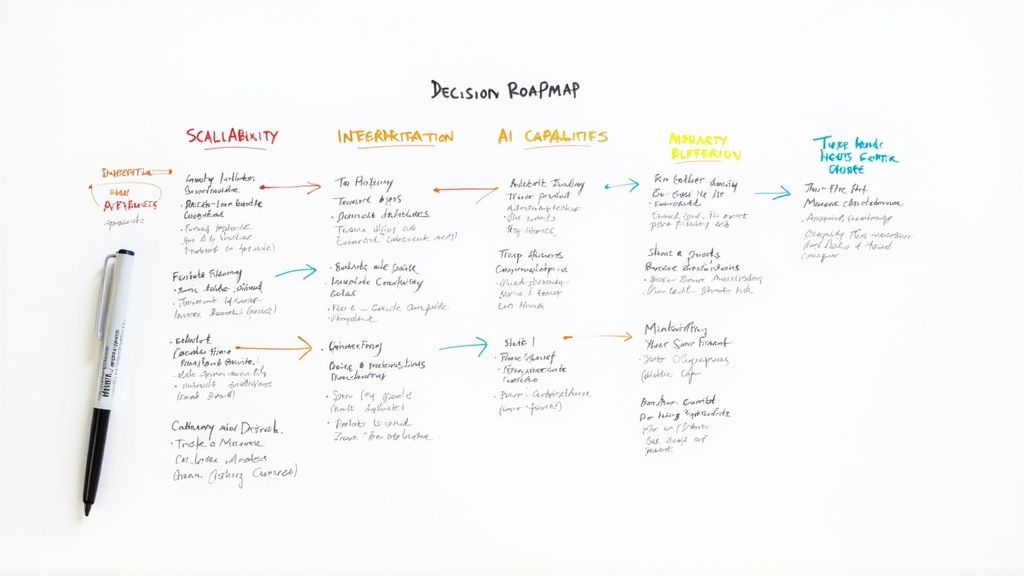
Picking your next call center platform is way more than just a tech refresh. It's a strategic move that will directly shape your customer experience, how productive your agents are, and ultimately, your bottom line. The market for this tech is massive—valued at USD 52.17 billion in 2024 and on track to hit USD 213.54 billion by 2032, according to a market forecast from Fortune Business Insights. The impact is undeniable.
That kind of explosive growth means you’re facing more options, features, and complexity than ever before. To cut through the noise, you have to look beyond flashy feature lists and get back to what actually aligns with your business goals. A solid call center software comparison starts with a clear framework.
Here are the key things you should be evaluating:
- Core Functionality: How well does it handle the absolute essentials, like call routing, IVR, and omnichannel support?
- Integration Power: Can it plug into your existing CRM and helpdesk without causing a massive headache?
- Scalability: Will the platform grow alongside you, or will you be forced into a costly overhaul in a few years?
- Total Cost of Ownership (TCO): What are the hidden costs lurking behind that monthly subscription fee?
The best platform isn't the one with the most bells and whistles. It's the one that actually solves your specific operational headaches. Success comes from lining up the software’s capabilities with your team's real-world workflows and your long-term vision.
To get you started, this guide lays out a clear roadmap for your analysis. It helps to have a solid grasp on the fundamentals of what is call center management before diving in.
First, let's take a high-level look at the top contenders.
Top Call Center Platforms At a Glance
The table below gives you a quick snapshot of today's leading solutions. Think of it as the cheat sheet before we get into the nitty-gritty, side-by-side details.
| Software | Best For | Key Differentiator | Starting Price Model |
|---|---|---|---|
| Nextiva | Small to medium businesses needing an all-in-one communication suite. | Combines phone, video, and team chat in a single unified platform. | Per user, per month |
| Talkdesk | Enterprises seeking AI-powered customer experience automation. | Industry-specific cloud solutions with deep AI and automation features. | Custom, quote-based |
| Five9 | Large-scale contact centers requiring robust omnichannel capabilities. | Advanced workforce optimization and extensive third-party integrations. | Per user, per month |
| Genesys | Businesses prioritizing personalized, empathetic customer journeys. | Strong focus on orchestrating customer experiences across all touchpoints. | Tiered, per user |
This at-a-glance view should help frame the landscape. Now, let's dive deeper into how each of these platforms really stacks up.
How to Define Your Business Requirements
Diving into a call center software comparison without a clear benchmark is like shopping for a car without knowing if you need a sedan or a pickup truck. You might drive off with something powerful, but it'll be completely wrong for your actual needs. The first, most critical step is an internal one: define exactly what this software needs to accomplish for your business.
This whole process kicks off with a frank self-assessment. Start by documenting your team's size—not just today, but where you realistically see it in two years. A solution that's perfect for a five-person team might completely crumble under the weight of fifty agents, making scalability a non-negotiable from day one.
Next, get honest about your essential communication channels. Are you primarily a voice-centric operation, or do your customers mostly reach out through live chat and social media? A truly great platform has to excel on the channels your customers actually use, not just the ones a vendor happens to be pushing this quarter.
Identify Your Must-Have Integrations
Software never operates in a vacuum. Your new call center platform absolutely must play nice with the tools you already rely on, especially your CRM or helpdesk. A clunky integration that forces agents to constantly switch between windows will absolutely destroy productivity. The real goal here is a unified workspace where information flows freely.
To get some clarity, try bucketing your potential integrations:
- Critical Integrations: These are the systems your call center cannot function without. Think of your primary CRM, like Salesforce or HubSpot. A failure to connect here is an immediate dealbreaker.
- Important Integrations: These tools would significantly boost efficiency but aren't strictly essential for daily operations. This might include your internal knowledge base or project management software.
- Nice-to-Have Integrations: These are connections that would be a bonus but aren't a core priority. An example could be an integration with your accounting software for handling billing questions.
This visualization breaks down how key business requirements evolve, showing the relationship between team size, channel needs, and integration priorities.

As you can see, the bigger the team, the more complex the needs become. What starts as basic voice support often expands into a multi-channel strategy where high-priority CRM connections are everything.
Creating a detailed requirements checklist is the single most valuable piece of prep work you can do. It transforms your evaluation from a vague feature-hunt into a focused search for a solution that solves your specific business challenges and can support long-term growth.
Finally, think through your operational workflows. How are calls routed right now? What’s your current process for escalations? By mapping these out, you can directly compare how each platform would handle them. This foundational work ensures your comparison is grounded in real-world value, not just slick marketing claims.
A Practical Comparison of Core Features

Let's get past the flashy marketing summaries. A real call center software comparison comes down to how the core features actually work day-to-day. It’s one thing for a platform to say it has a feature; it’s another thing entirely to understand how it works in the trenches.
The subtle differences are what separate a decent tool from one that genuinely makes your team more effective. For example, two platforms might both offer Interactive Voice Response (IVR), but one gives you a simple drag-and-drop builder while the other makes you wrestle with complex scripts.
This is where we'll dig in—looking at the practical distinctions across three critical areas: IVR and call routing, CRM integration, and performance analytics. We'll cut through the noise to see what really matters for your operations.
Evaluating IVR and Call Routing Engines
At its core, a call center has to get customers to the right person, fast. This is where IVR and Automatic Call Distribution (ACD) systems are indispensable. The market reflects this. In 2022, the Contact Center as a Service (CCaaS) market was worth USD 4.7 billion. ACD systems made up USD 1.02 billion of that, with IVR adding another USD 0.70 billion.
With the total market projected to hit USD 23.6 billion by 2032, it's clear companies are investing heavily in these systems. You can dig into the numbers in this CCaaS market report.
When you're comparing platforms, get specific about their routing logic:
- Skills-Based Routing: Can you direct callers to agents with specific skills, like language fluency or technical expertise? The real question is how easy it is to manage these skills. Can a manager update an agent's skill set on the fly, or do you need to submit an IT ticket?
- Time-Based Routing: This handles calls based on business hours, holidays, or agent shifts. Look for flexibility. Does the system handle complex schedules across multiple time zones, or is it stuck with basic open/closed settings?
- Data-Driven Routing: This is the advanced stuff. The system uses CRM data to make smart routing decisions, like sending a VIP customer straight to a senior specialist. How deep can the system pull from your CRM to inform these decisions? That’s a key differentiator.
Beyond the logic, the interface for building these call flows is make-or-break. A tool like Nextiva gives you a visual, drag-and-drop IVR editor, so non-technical managers can build and tweak flows themselves. In contrast, massive enterprise systems might offer more power but come with a steep learning curve that requires specialized know-how.
The best IVR and routing engine is not the most complex one, but the one that aligns with your team’s technical capabilities and operational agility. An intuitive interface that allows for quick adjustments is often more valuable than a powerful but cumbersome system.
The Depth of CRM Integration
Just about every call center software says it integrates with Salesforce or HubSpot. But the word "integration" can mean a lot of different things. A shallow integration might just give you a "screen pop" with the caller's basic info. A deep, two-way integration changes the entire workflow.
Here’s how to think about the different levels:
| Integration Level | What It Does | Real-World Impact |
|---|---|---|
| Basic (Screen Pop) | Displays the caller's basic CRM record when a call comes in. | Reduces the time agents spend searching for customer information. |
| Intermediate (Activity Logging) | Automatically logs call details, recordings, and notes into the CRM record. | Creates a complete history of customer interactions without manual data entry, ensuring no context is lost. |
| Advanced (Workflow Automation) | Triggers actions in the CRM based on call outcomes. For example, a call tagged as a "sales lead" could automatically create a new opportunity. | Streamlines cross-departmental processes, improves follow-up, and eliminates manual handoffs between sales and support. |
When you’re doing a call center software comparison, ask pointed questions. Does the integration log missed calls and voicemails automatically? Can agents click-to-dial directly from the CRM interface? Embedding the dialer right inside the CRM is a huge win for productivity, as it keeps agents focused in a single system.
Performance Analytics and Reporting
You can't fix what you can't see. Modern platforms throw a ton of data at you, but the real value is in how it's presented. If reports are a nightmare to customize or understand, they’re useless.
When looking at analytics suites, focus on these three things:
- Real-Time Dashboards: Supervisors need a live view of the floor. Look for dashboards showing key metrics like call volume, agent status, queue length, and average wait times. The best ones are customizable for different roles.
- Historical Reporting: For long-term strategy, you need to see trends. A good system lets you track metrics like first-call resolution and agent productivity over time. Can you schedule reports to be automatically emailed to stakeholders? That's a huge time-saver.
- Ease of Customization: Can you build your own reports without calling support? The top platforms have intuitive report builders that let you slice and dice data to answer your own specific questions.
For instance, Genesys is known for its heavy-duty analytics that can tie call data to business outcomes. On the flip side, a tool like Aircall gets praise for its clean, simple dashboards that give smaller teams the insights they need without the complexity.
Exploring the full range of call center software features will give you a better sense of what’s possible with today’s analytics tools.
Digging into Advanced AI and Automation
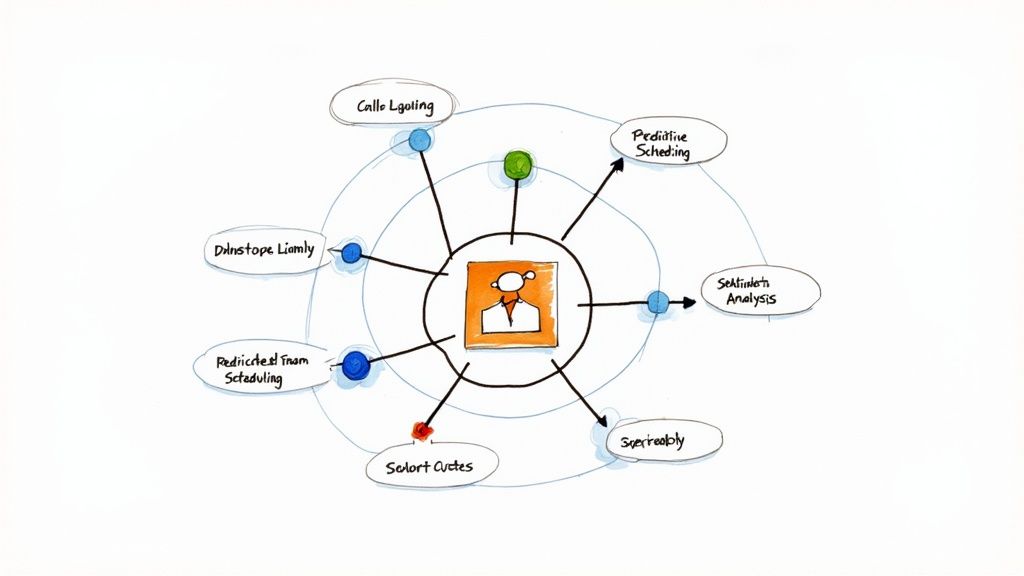
The whole conversation around call centers has flipped. It used to be all about managing queues and wait times. Now, it’s about predicting what a customer needs before they even ask. This is where a proper call center software comparison gets interesting—it’s less about checking off features and more about evaluating the brain behind the platform.
Advanced AI and automation aren't just shiny add-ons anymore; they're the engine. They determine how efficient you are, how productive your agents can be, and ultimately, how happy your customers are. We've moved past clunky, first-generation chatbots into a world of sophisticated systems that can understand context, pick up on emotion, and automate genuinely complex tasks. This frees up your human agents for the conversations that actually matter.
How AI Is Changing the Customer Conversation
The most obvious place you see AI at work is in direct customer interactions. AI-powered chatbots and voicebots are now the first line of support for many businesses, handling a huge chunk of routine questions around the clock. But the real difference between platforms is how smart these bots actually are.
A basic bot follows a rigid script, which is great until a customer asks something slightly different, leading to frustration. An advanced AI assistant, on the other hand, can:
- Understand Natural Language: It gets what a customer means without needing specific keywords, making the conversation feel much more natural.
- Plug into Your Systems: It can pull up an order status, check an account balance, or look at appointment availability directly from your CRM or database.
- Actually Do Things: It can go beyond just answering questions to book appointments, process a return, or update customer info without needing to hand off to a person.
This kind of automation pays for itself almost immediately by taking the pressure off your agents. Think of a retail company during the holidays. An AI voicebot can field the endless stream of "Where's my order?" calls, letting human agents focus on tricky sales questions and support issues that require a real conversation.
The point of AI isn't to replace your team, it's to supercharge them. By automating the repetitive stuff, AI frees up your people's time and mental space to solve the problems that truly need empathy and critical thinking.
From Simple Transcription to Real Insights
Almost any modern call center tool can record calls. The real magic, though, is what happens with that recording afterward. This is where AI-driven speech analytics turns a simple audio file into a goldmine of data. A bit of knowledge about audio transcription and speech-to-text technology really helps when you’re sizing up different platforms.
The best systems don't just give you a wall of text; they analyze it. Sentiment analysis can detect frustration, excitement, or confusion in a customer's tone, giving supervisors a real-time emotional pulse of their customer base. This can flag at-risk customers or shine a light on agents who are masters of de-escalation.
This technology is becoming a must-have as businesses grow. The boom in e-commerce, for example, is driving massive demand for contact center software as online stores try to manage customer communication effectively. Geographically, the Asia Pacific region is set to see the fastest market growth as businesses of all sizes adopt these tools.
Automation That Works Behind the Scenes
AI's impact goes far beyond the customer-facing conversation. It’s also quietly making the entire operation more efficient in ways customers never see but the business definitely feels. Predictive analytics and automated workflows are two areas where you'll see huge differences between platforms.
Predictive Analytics for Smarter Staffing:
Instead of just looking at last month's numbers, some platforms use AI to forecast call volumes with surprising accuracy. This lets managers build better agent schedules, cutting down on both wasteful overstaffing during slow periods and frustrating understaffing during a rush.
Automated Workflows for Happier Agents:
Imagine a tech support team. A smart workflow can take a support ticket created during a call, figure out what it's about, assign a priority, and route it to the right engineering team—all without a human lifting a finger. This slashes administrative busywork and gets problems solved faster.
Platforms like Talkdesk and Five9 have really made a name for themselves with their powerful, enterprise-level AI and automation. They’re built for large teams trying to optimize complex, high-volume operations. For a deeper look at these tools, check out our guide to AI call center software. In any serious call center software comparison, the goal is to figure out which level of AI smarts matches both your immediate needs and your long-term goals.
Understanding Pricing and Total Cost of Ownership
Figuring out the cost of call center software can feel like you're trying to hit a moving target. The price you see on a website is almost never what you’ll actually end up paying. If you want to make a smart financial decision, you have to look beyond the monthly subscription fee and really dig into the Total Cost of Ownership (TCO).
TCO gives you the real story by adding up every single expense you'll encounter, not just the obvious ones. This includes one-time setup fees, any ongoing maintenance, and the costs for add-ons that you can't live without but aren't in the base package. Miss these, and you could blow your budget, turning what looked like a good deal into a financial headache.
Decoding Common Pricing Models
Call center software providers generally stick to a few main pricing structures. Getting a handle on how they work is the first step to forecasting what you'll really spend. Each model is built for a different kind of operation, so picking the right one comes down to what your business actually needs.
Here are the most common models you'll run into:
- Per-User, Per-Month: This one is as straightforward as it gets. You pay a set fee for each agent on the platform, every month. It’s predictable and works great for companies with a steady team size.
- Usage-Based (Pay-As-You-Go): With this model, your bill is based on how much you use—think minutes logged or calls taken. It’s a flexible option for businesses with big swings in demand, like a retailer during the holidays, but it can be a nightmare to budget for accurately.
- Tiered Subscriptions: Providers bundle features into different levels (like Basic, Pro, or Enterprise). This lets you pay for just the tools you need right now, but gives you room to grow and upgrade later.
It all comes down to your call volume and how you expect your team to grow. A per-user plan might be a bargain for a large, stable team, while a usage-based model could save a small business with wild swings in call traffic a lot of money.
Uncovering the Hidden Costs
That advertised price? It's just the tip of the iceberg. The real TCO includes a whole host of other charges that can seriously inflate your total investment. When you're weighing your options, you have to push past the initial quote and investigate every potential fee. It’s a lot like analyzing payment gateway fees and hidden costs—you need the full picture to understand what you're truly spending.
Keep an eye out for these usual suspects:
- Implementation and Onboarding Fees: Many of the more robust solutions come with a hefty one-time charge for getting everything set up, configured, and your team trained.
- Integration Costs: Some standard integrations might be free, but connecting to custom-built tools or less common apps often means paying for an add-on or hiring a developer.
- Premium Support Charges: You'll almost always get basic support, but if you want 24/7 access or a dedicated account manager, that's going to cost you extra.
- Data Migration Expenses: Moving all your old call logs, customer profiles, and knowledge base articles from one system to another can be surprisingly complex—and expensive.
- Overage Fees: On a usage-based plan, going over your monthly limits for minutes or data can trigger some painfully steep charges that will sneak up on you.
To see how this plays out in the real world, let's look at the first-year TCO for a hypothetical 25-agent team across a few different software tiers. Sometimes, checking out a vendor's actual pricing page, like this one for Marlie's AI phone assistant, can give you a better feel for how different features drive up the cost.
Estimated Total Cost of Ownership Comparison
| Software Tier | Annual Subscription Cost | Estimated Setup Fee | Potential Add-On Costs | Estimated 1-Year TCO |
|---|---|---|---|---|
| Basic | $12,000 (@ $40/user/mo) | $500 | $1,000 (e.g., extra numbers) | $13,500 |
| Professional | $21,000 (@ $70/user/mo) | $1,500 | $2,500 (e.g., analytics module) | $25,000 |
| Enterprise | $36,000 (@ $120/user/mo) | $5,000 | $7,000 (e.g., custom integrations) | $48,000 |
As you can see, the TCO can be massively higher than the subscription cost alone. Doing your financial homework upfront ensures the platform you choose isn't just a good fit for your team, but also one your business can actually afford in the long run.
So, How Do You Pick the Right One?
Alright, we’ve compared the top players. Now comes the hard part: moving from analysis to a final, confident decision. The truth is, there’s no single “best” platform for every business out there. The right choice is always the one that fits your reality—your team size, your operational quirks, and where you want to go in the next few years.
It’s all about matching a solution’s strengths to your unique business fingerprint. So, the question isn’t "Which software is best?" but rather, "Which software is best for us?" A fast-growing startup juggling multiple channels has completely different needs than a large, established enterprise that lives and breathes analytics.
Recommendations for Different Scenarios
To cut through the noise, let’s look at this from a practical standpoint. Here are some tailored recommendations for different types of businesses. This way, you can connect a platform’s key features directly to the challenges you’re actually facing.
-
For the Omnichannel Startup: You need to prioritize platforms that seamlessly integrate voice, chat, and email without a ton of technical overhead. A simple, per-user pricing model is your friend here. Look for something that’s quick to set up and plays nicely with your CRM right out of the box, so you can keep a single view of your customers as you grow.
-
For Mid-Sized Teams Focused on Efficiency: Your sweet spot is a platform with powerful IVR and skill-based routing, plus a dose of AI to assist your agents. These features automate the grunt work and give your team the tools to tackle complex problems faster. This directly boosts both productivity and customer happiness. Many teams at this stage find great value in exploring specialized call center software for small business that hits that perfect balance of features and cost.
-
For the Data-Driven Enterprise: If your strategy is built on data, you need a solution with a serious, customizable reporting engine. Focus on platforms offering deep-dive analytics, real-time dashboards, and the ability to track performance trends against your core business goals. Advanced tools like sentiment analysis and predictive analytics are non-negotiable.
The most successful rollouts happen when a business gets crystal clear on its number one goal—whether that's agility, efficiency, or deep insight—and then picks the software that absolutely nails that one thing. A tool that tries to be everything to everyone often ends up being great at nothing.
Your High-Level Implementation Checklist
Choosing the software is just step one. A smooth transition is what makes sure you get the full value from day one. Good planning is the key to getting your team on board and keeping operations running without a hitch.
Use this simple checklist to guide you through implementation:
- Set Up Your Core Workflows First: Before you flip the switch, map out and configure your most critical processes. Think call routing rules for different departments and your main IVR menus.
- Train Agents in Phases: Don’t try to teach them everything at once. Start with training sessions on the absolute essentials, then slowly introduce the more advanced features over a few weeks.
- Set Realistic Timelines for Adoption: Getting everyone fully comfortable takes time. Set clear milestones for the first 30, 60, and 90 days. This helps you track progress and jump on any roadblocks before they become big problems.
A Few Common Questions
When you're deep in the weeds comparing call center software, a few questions always seem to pop up. Let's clear the air on some of the most common ones so you can make your final call with confidence.
How Long Does This Stuff Actually Take to Set Up?
Honestly, it varies wildly. If you're a small team grabbing a simple cloud-based tool, you could be up and running in a few days. The process is pretty straightforward—just set up your user accounts, configure a basic call flow, and you're good to go.
But for bigger companies, it's a different story. If you need custom integrations with a clunky old CRM, have to migrate tons of data, and train multiple departments, you're looking at several weeks or even a few months. The rollout has to be managed carefully through planning, configuration, integration, and a whole lot of testing before you let your agents loose on it.
The biggest thing that'll slow you down? Integration. Simple connections are quick, but if you need custom API work to sync with your in-house systems, you have to build that extra time into your schedule from the start.
What’s the Real Difference Between "Call Center" and "Contact Center" Software?
This is a crucial distinction, and the terms get thrown around a lot. Back in the day, call center software was just for one thing: handling phone calls, both inbound and outbound. It was all about managing voice interactions as efficiently as possible with tools like IVR and ACD.
Today’s contact center software, on the other hand, is all about omnichannel support. It pulls every communication channel you can think of—voice, email, live chat, SMS, social media—into one unified place for your agents. The point is to give customers a smooth, consistent experience no matter how they reach out. This also means your agents get a full history of every customer interaction across all channels, which is a must-have for providing support that's actually personal and informed.
How Well Does This Software Play with My CRM?
For most of the big players, solid CRM integration isn't an afterthought; it's a core part of their design. You'll find they offer pre-built, plug-and-play connectors for major CRMs like Salesforce, HubSpot, and Zoho. These native integrations are usually a breeze to set up and keep your data in sync, unlocking features like click-to-dial right from your CRM and automatic call logging.
If your business is running on a custom-built or older legacy CRM, you're not out of luck. Most platforms offer well-documented APIs (Application Programming Interfaces). This lets your developers build their own integrations that sync data exactly how your workflows demand it. That flexibility is key to maintaining that 360-degree customer view, ensuring your agents have all the context they need on every single call.
Ready to see how an AI-powered phone assistant can transform your business? Marlie Ai answers 100% of your calls, books jobs, and frees your team to focus on what matters most. Discover how businesses are saving up to 80% on call-handling costs and boosting their booked jobs by up to 60%. Learn more about Marlie Ai.

